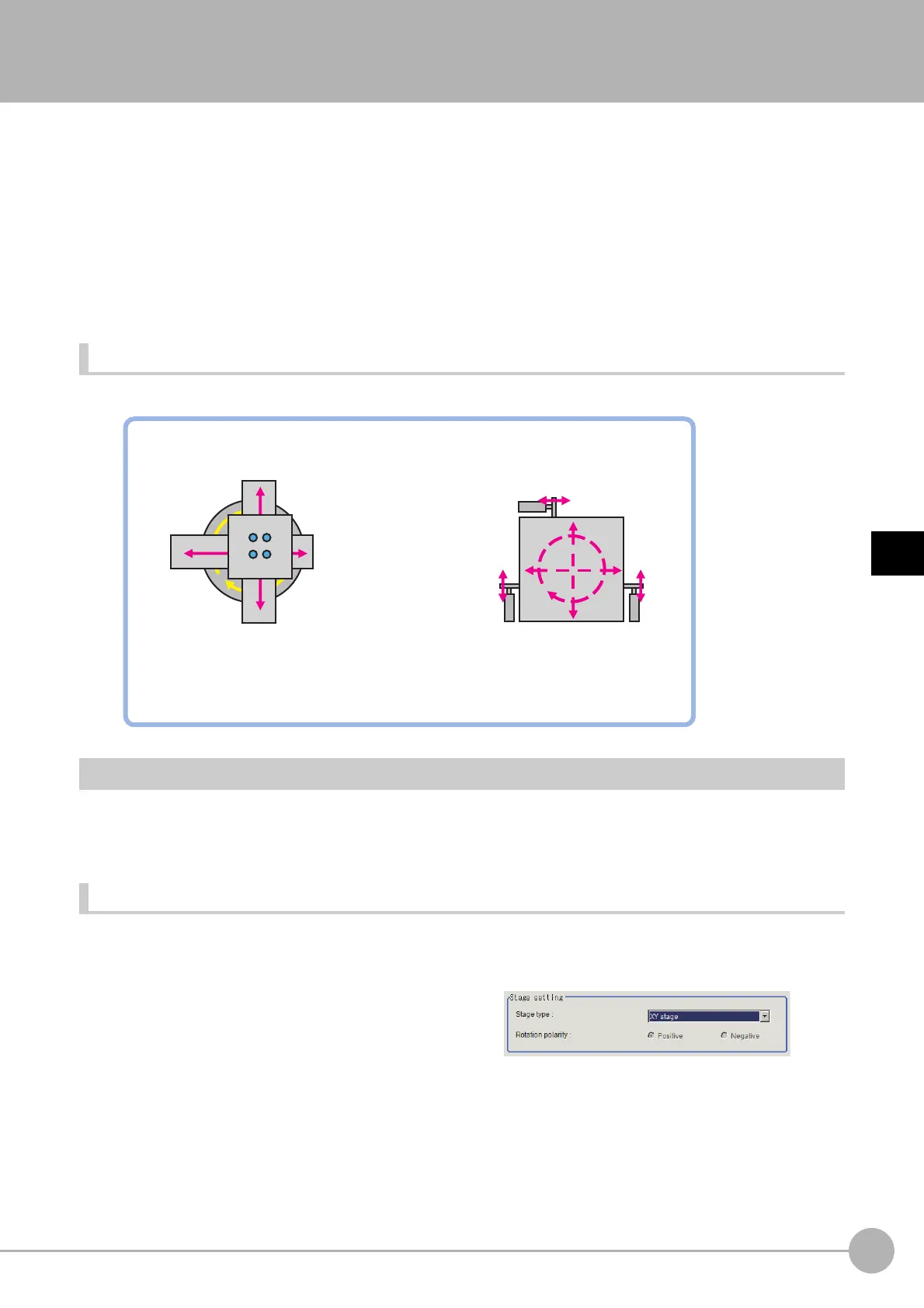Stage DataFH/FZ5 Processing Item Function Reference Manual
719
4
Support Inspection and Measurement
Stage Data
Stage data is a processing item that sets and preserves the data related to the stage of connecting to the
Sensor controller. Set the data based on the specifications of the stage you are going to use.
When using a processing item which operates stages like the on
es be
low, or which uses stage data, refer to this
processing item.
• Vision master calibration
• PLC master calibration
• Calibration Data Reference
• Transfer Position Data
• Calc Axis Move
• Calc Axis Move by Multipoint
Used in the Following Case
• When setting parameters for the stage type and the rotation polarity
Data Setting (Stage Data)
This item sets the stage type to be used and parameters. Select the stage you want to use and set the
parameters according to the selected stage.
When operating a stage or using stage data, refer to this processing item from among the processing items.
Selecting a Stage Type (Stage Data)
1 In the Stage setting area, click [ ] in the [Stage type], and select your desired stage.
Stages that can be used with this device are displayed.
2 If you select XYθ, θXY, Xθ(Yθ) or θX(θY)
stage, the rotation polarity becomes
selectable. Select the appropriate
polarity.
X
Example) Set the type of stage to use.
Y
V
WU
θ
θXY stage UVW stage
