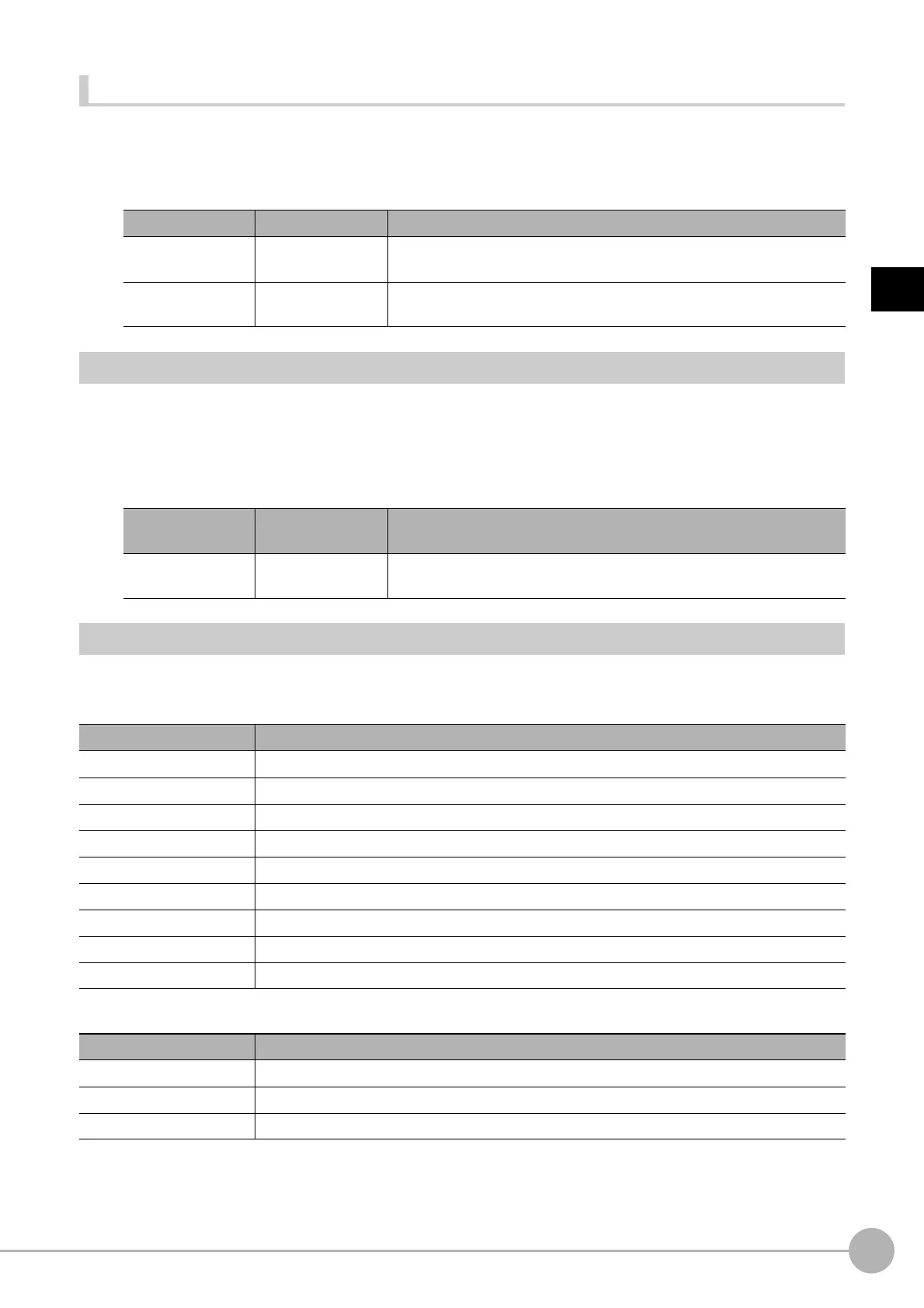Color DataFH/FZ5 Processing Item Function Reference Manual
313
2
Inspecting and Measuring
For monochrome cameras
1 When the setting has been changed, click [Measurement] to verify whether measurements
can be made correctly.
2 Set up the judgement condition.
Output Parameters (Color Data)
Specifies whether or not the judgement results of this processing unit is reflected in the scene overall judgement.
1 Click [Output parameter] in the Item Tab area.
2 Choose whether or not to reflect this in the scene overall judgement in "Reflect to overall
judgement" area.
Key Points for Test Measurement and Adjustment (Color Data)
The following content can be confirmed in the "Detail result" area using text.
For color cameras
For monochrome cameras
Setting item Setting value Description
Density average 0 to 255
Specify the upper and lower limit values for judg
ing the average density of
the measurement region.
Density deviation 0 to 127
Specify the upper and lower limit value
s for the deviation of the average
density in the measurement region.
Setting item
Set value
[Factory default]
Description
Reflect to overall
judgement
•[ON]
•OFF
Enables choosing whether or not the judgement results of this processing
unit is reflected in the scene overall judgement.
Displayed items Description
Judge Judgement result
Average R R (red) element average value
Average G G (green) element average value
Average B B (blue) element average value
Color difference The color difference between the average color and
referen
ce color in the measurement region
Color deviation Color deviation in the measurement region
H average Average H (Hue) component value
S average Average S (Saturation) component value
V average Average V (Value) component value
Displayed items Description
Judge Judgement result
Density average Difference between the average density and the reference density in the measurement region
Density deviation Density deviation in the measurement region
