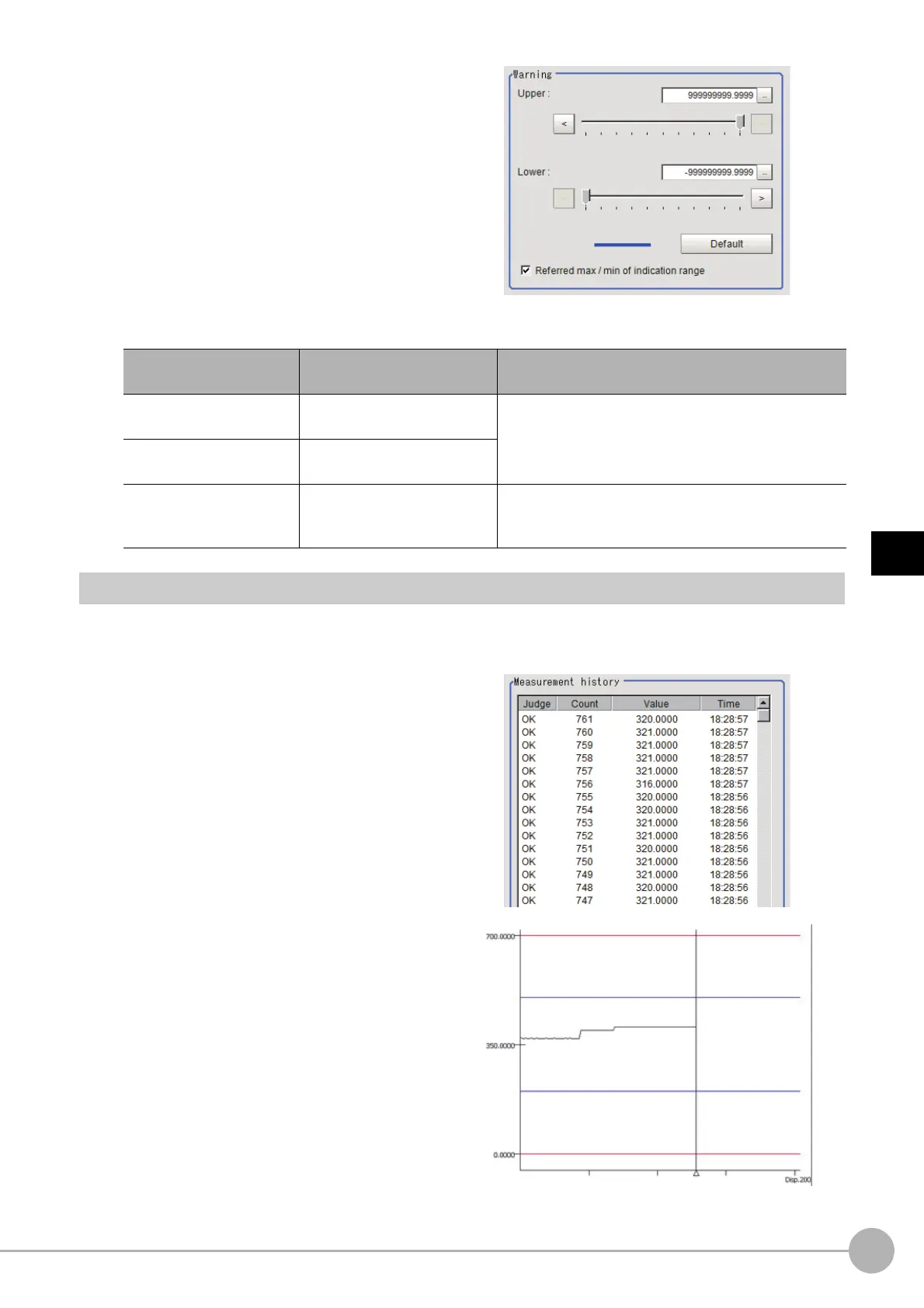Trend MonitorFH/FZ5 Processing Item Function Reference Manual
667
4
Support Inspection and Measurement
3 In the "Warning" area, specify values for
"Upper" and "Lower".
The setup method is the same as the setup method for the "Judgement" area.
Measurement History Display (Trend Monitor)
Displays measurement history.
1 Click [History display] in the Item Tab area.
2 Click judgement displayed in the
"Measurement history" area.
The measurement values and time are
displayed.
In the Image Display area, longitudinal lines
dis
p
layed at NG positions in the graph show
where NG have occurred.
Setting item
Set value
[Factory default]
Description
Upper
-999999999.9999
to [999999999.9999]
Specify the warning range for encouraging caution
before
frequ
ent occurrence of NGs.
Lower
[-999999999.9999]
to 999999999.9999
Referred max / min of
in
dication range
• [Checked]
• Unchecked
When checked, the judgement range that can be set
with the upper
and lower values becomes the same as
the max. and min. values set in [Display range].
