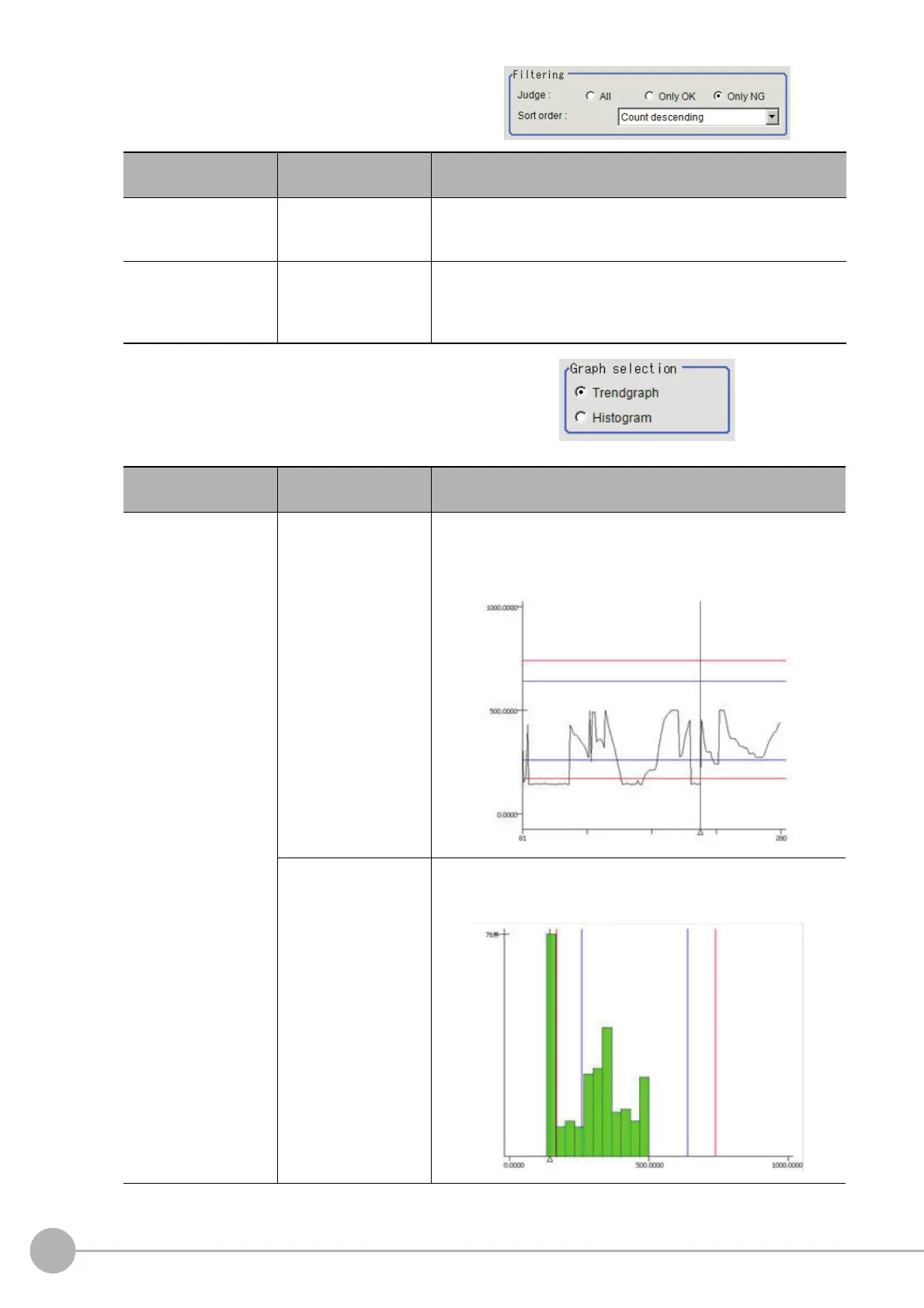Trend Monitor
668
FH/FZ5 Processing Item Function Reference Manual
3 Set up a filter as necessary.
4 Sets up a display graph as necessary.
Setting item
Set value
[Factory default]
Description
Judge
•All
•Only OK
• [Only NG]
Sets the judgement results that are displayed.
Sort order
• Count ascending
• [Count descending]
• Value ascending
• Value descending
Sets the sort order for the judgement results to display.
Setting item
Set value
[Factory default]
Description
Graph selection
• [Trendgraph]
The vertical direction shows measurement values and horizontal
directi
on shows number of items.
This is convenient for showing time elapse and changes in
mea
s
urement.
• Histogram
The vertical direction shows number of items and horizontal
di
recti
on shows measurement values.
This is convenient for showing distribution.
