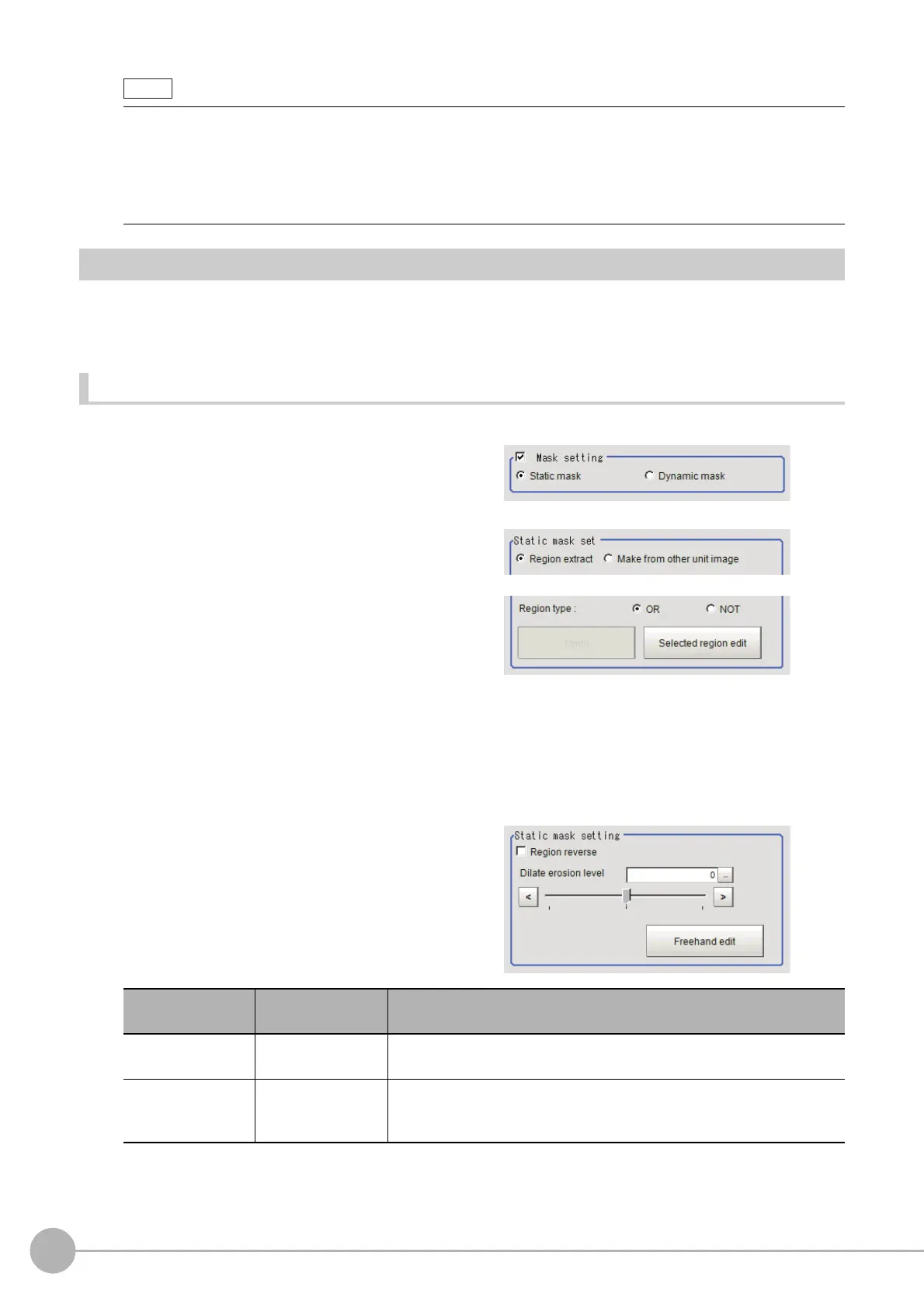Color Data
308
FH/FZ5 Processing Item Function Reference Manual
Mask Setting (Color Data)
Mask the measurement region when measuring it.
There are two types of masks, namely, a static mask that sets the mask region independent of measurement
and a dyna
mic mask that uses images generated in another unit for each measurement.
Creating a static mask
A static mask can be created manually or from an image of another unit.
1 In the Mask setting area, select "Static
mask".
Generating a mask manually
1 In the Static mask set area, select
"Region extract".
2 Select the selection region type OR or
NOT and drag an image directly.
A region is created along successive similar
colors from the selected place. It is not
masked if the selection region type is OR.
It is masked if the selectio
n
region type is
NOT.
To deselect a selected region, click [Undo].
To edit a region selected with OR/NOT, click
[Sele
c
ted region edit].
3 Adjust the mask created in the Static
mask setting area.
• When a check is placed at "Auto update reference color.", the average color within the region is automatically
registered as the reference color when the region is registered. Each time the region is updated, the reference
color is updated.
To hold the reference color constant, uncheck this option an
d register the reference color with the measurement
parameters.
Reference: Measurement Parameters (Color Data) (p.311)
Setting item
Setting value
[Factory default]
Description
Region reverse
• Checked
•[Unchecked]
Place a check to revert the created mask region.
Dilate erosion level
-10 to 10
[0]
Perform fine adjustment on the mask reg
ion using expansions/shrinkage.
The region is expanded if a positive value is set.
The region is shrunk if a negative value is set.
