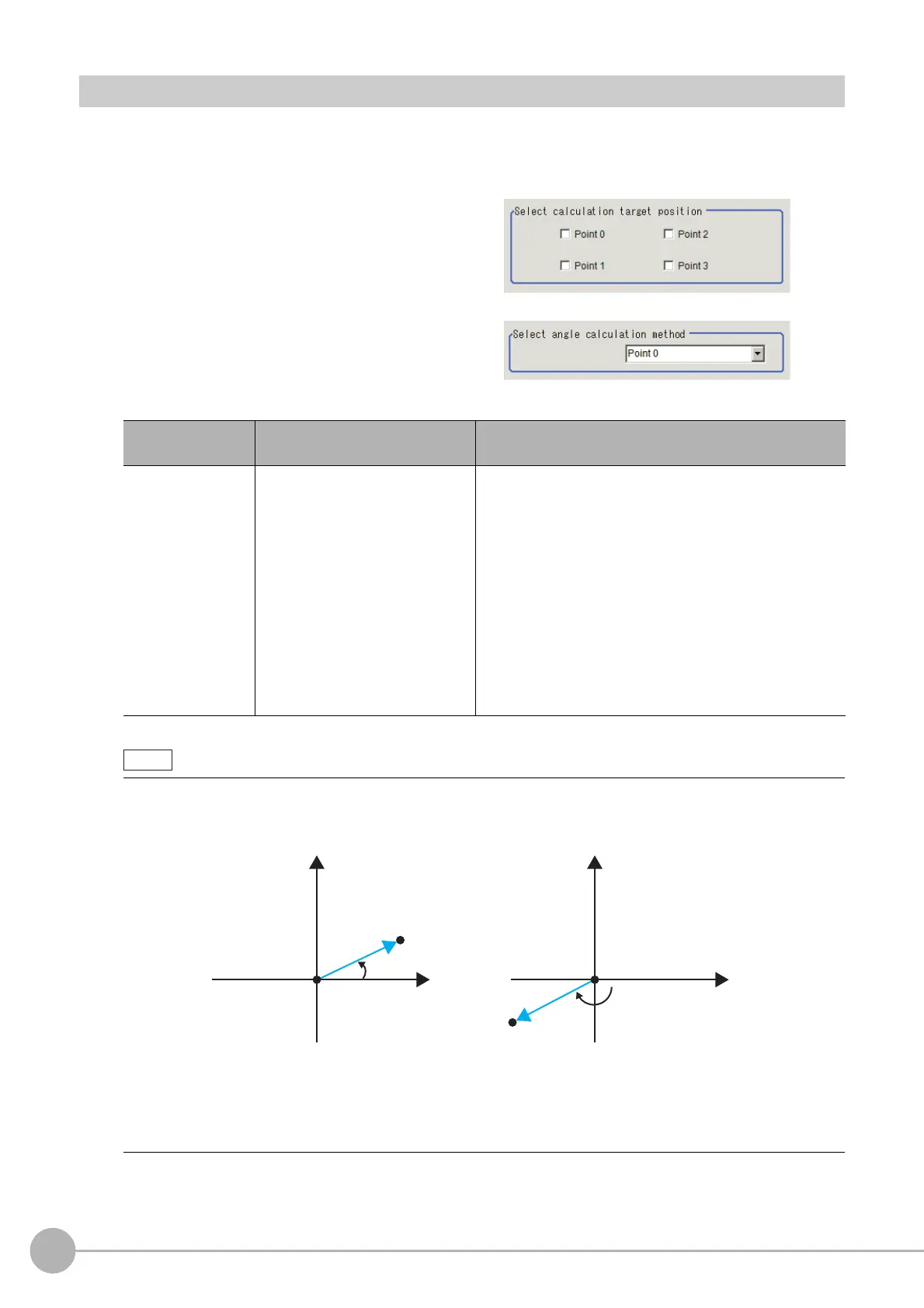Position Data Calculation
714
FH/FZ5 Processing Item Function Reference Manual
Calculation Setting (Position Data Calculation)
Calculates position data and angle data used in the axis movement amount calculation based on the
measurement results of multiple processing items.
1 In the Item Tab area, click [Calculation setting].
2 In the "Select calculation target
position" area, select points to be used
in the position calculation.
3 Select the angle calculation method in
the "Select angle calculation method"
area. Angle data is calculated using the
selected method and the result is output.
Setting item
Setting value
[Factory default]
Description
Select angle
cal
culation method
• Points 0-3
• Line (point0-point1)
• Line (point0-point2)
• Line (point0-point3)
• Line (point1-point0)
• Line (point1-point2)
• Line (point1-point3)
• Line (point2-point0)
• Line (point2-point1)
• Line (point2-point3)
• Line (point3-point0)
• Line (point3-point1)
• Line (point3-point2)
Select the method for calculating the angle.
Line (point0-point1) indicates an angle created by
conne
ctin
g Point 0 and Point 1.
• As for the calculation of the angle formed by points,
"Line (point0--point1)" and "Line (point1-point0)" output different angles. Use the suitable one.
• As for data necessary for the calculation,
the points X and Y for the points checked for position data calculation must not be empty. The angle data is as
shown
in
the table in the next page.
Y
X
Point 1
Point 0
Fig. 1 angle of a side line formed by Point 0 – 1
Y
X
Point 1
Point 0
Fig. 2 angle of a side line formed by Point 1 – 0
