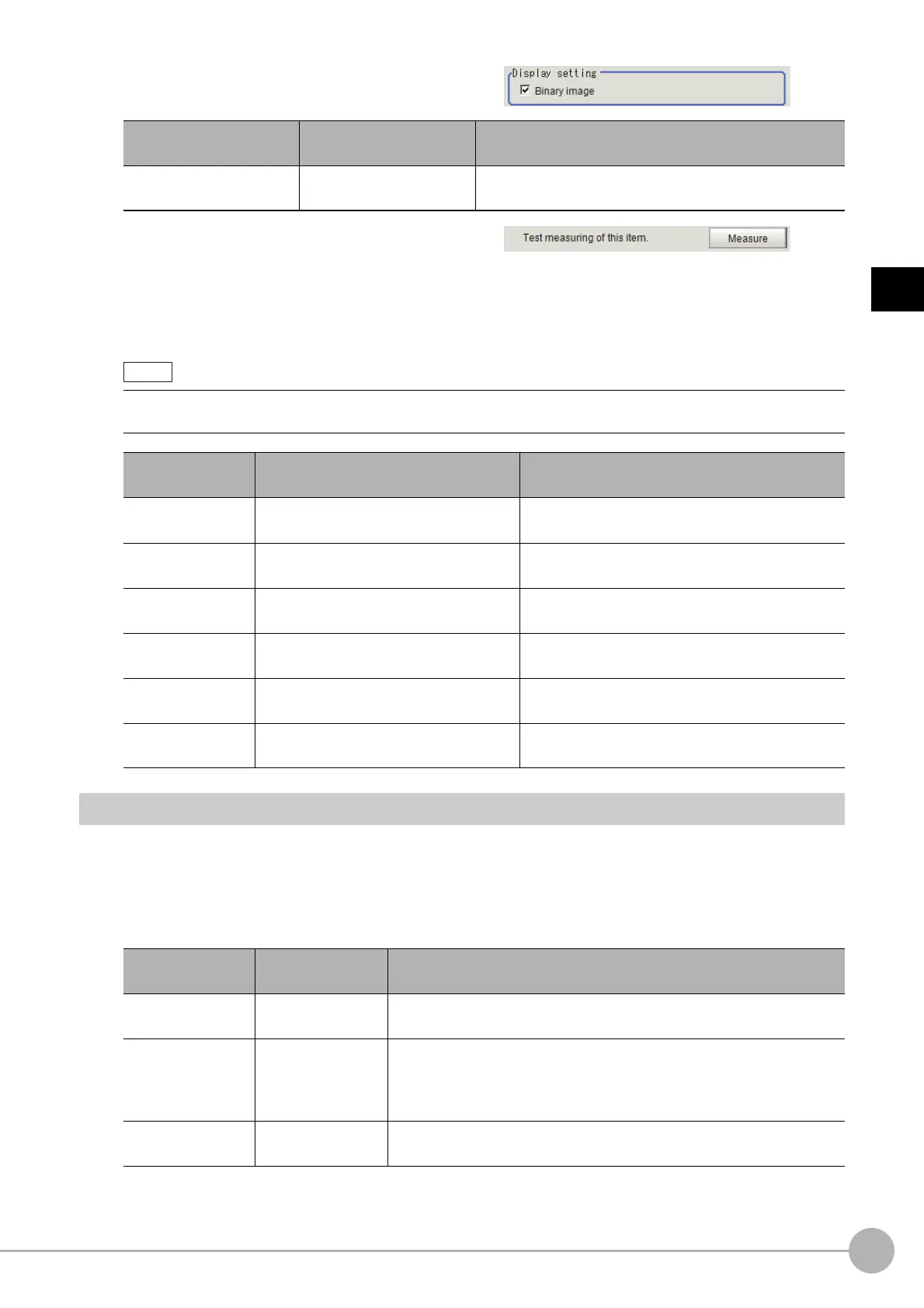Glue Bead InspectionFH/FZ5 Processing Item Function Reference Manual
501
2
Inspecting and Measuring
3 In the "Display setting" area, set the
image display settings.
4 When the setting has been changed,
click [Measure] in the "Detail" area to
verify whether measurements can be
made correctly.
5 Set up the judgement condition.
Output Parameters (Glue Bead Inspection)
Set how measurement results are output to an external device. This item can be changed if necessary. Normally,
the factory default value will be used.
1 Click [Output parameter] in the Item Tab area.
2 Specify each of the following items.
Setting item
Setting value
[Factory default]
Description
Binary image
• [Checked]
• Unchecked
Use this option when binary images are displayed.
• The values beside each item are measurement results of the
displayed image. Take these values into
consideration to determine the upper and lower limit values.
Setting item
Setting value
[Factory default]
Description
Route len. (Long)
0.0000 to 99999.9999
[0.0000] to [99999.9999]
Set the range of path lengths (long) that is judged to
be OK.
Route len. (Short)
0.0000 to 99999.9999
[0.0000] to [99999.9999]
Set the range of path lengths (short) that is judged
to be O
K.
Min. width
0.0000 to 99999.9999
[0.0000] to [99999.9999]
Set the minimum width that is judged to be OK.
Max. width
0.0000 to 99999.9999
[0.0000] to [99999.9999]
Set the maximum width that is judged to be OK.
Avg. width
0.0000 to 99999.9999
[0.0000] to [99999.9999]
Set the average width that is judged to be OK.
Gap width
0.0000 to 99999.9999
[0.0000]
Set the gap width along a path that are judged to be
OK.
Setting item
Setting value
[Factory default]
Description
Output coordinates
• [After scroll]
• Before scroll
As measurement results, select whether
to output coordinate values to
external devices before or after the position compensation is applied.
Calibration
•[OFF]
•ON
Select whether to reflect the calibration in the values output to the
external
device as measurement results.
ON: Output the coordinates converted into actual dimensions.
OFF: Output the camera coordinate values.
Reflect to overall
ju
dgemen
t
•[ON]
•OFF
Specify whether or not the judgement results of this processing unit is
reflected in the scene overall judgement.
