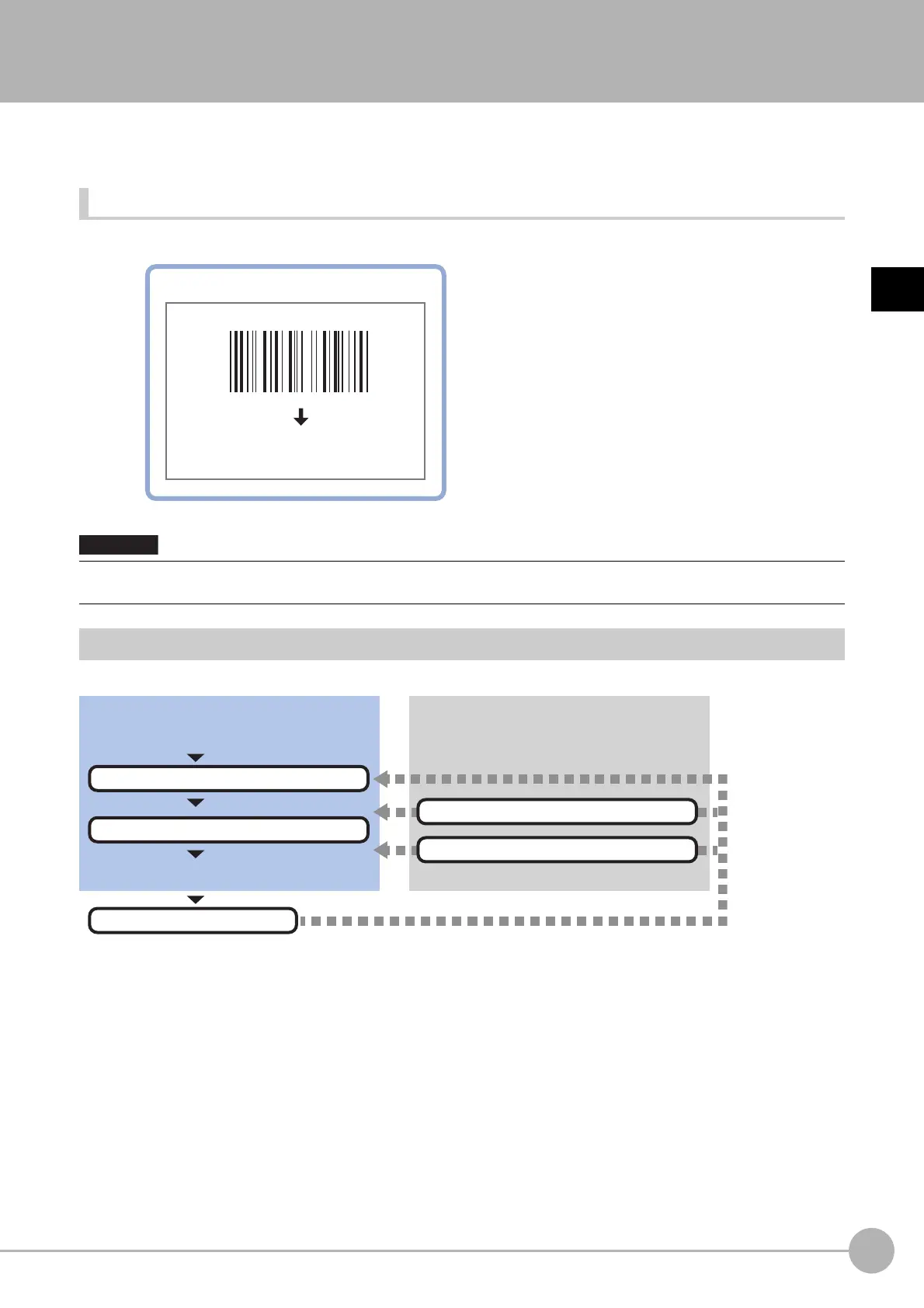BarcodeFH/FZ5 Processing Item Function Reference Manual
437
2
Inspecting and Measuring
Barcode
Read in barcodes.
Processing can also classify the read-in results.
Used in the Following Case
• To read in barcodes and output them to an external device
Settings Flow (Barcode)
Barcode can be set up as follows.
• Processing is different for color images and monochrome images. If the camera type, color camera, or monochrome
camera, was changed from a previous setup, a reset of some settings may be needed.
Example) A read character string is output.
4 3 8 2 5 6
Necessary Steps Optional Steps
Very/Adjust results
▲
Region Setting (Barcode)
Start
Settings completed
Test measurement
▲
Measurement Parameters (Barcode)
▲
Output Parameters (Barcode)
▲
Results Settings (Barcode)
