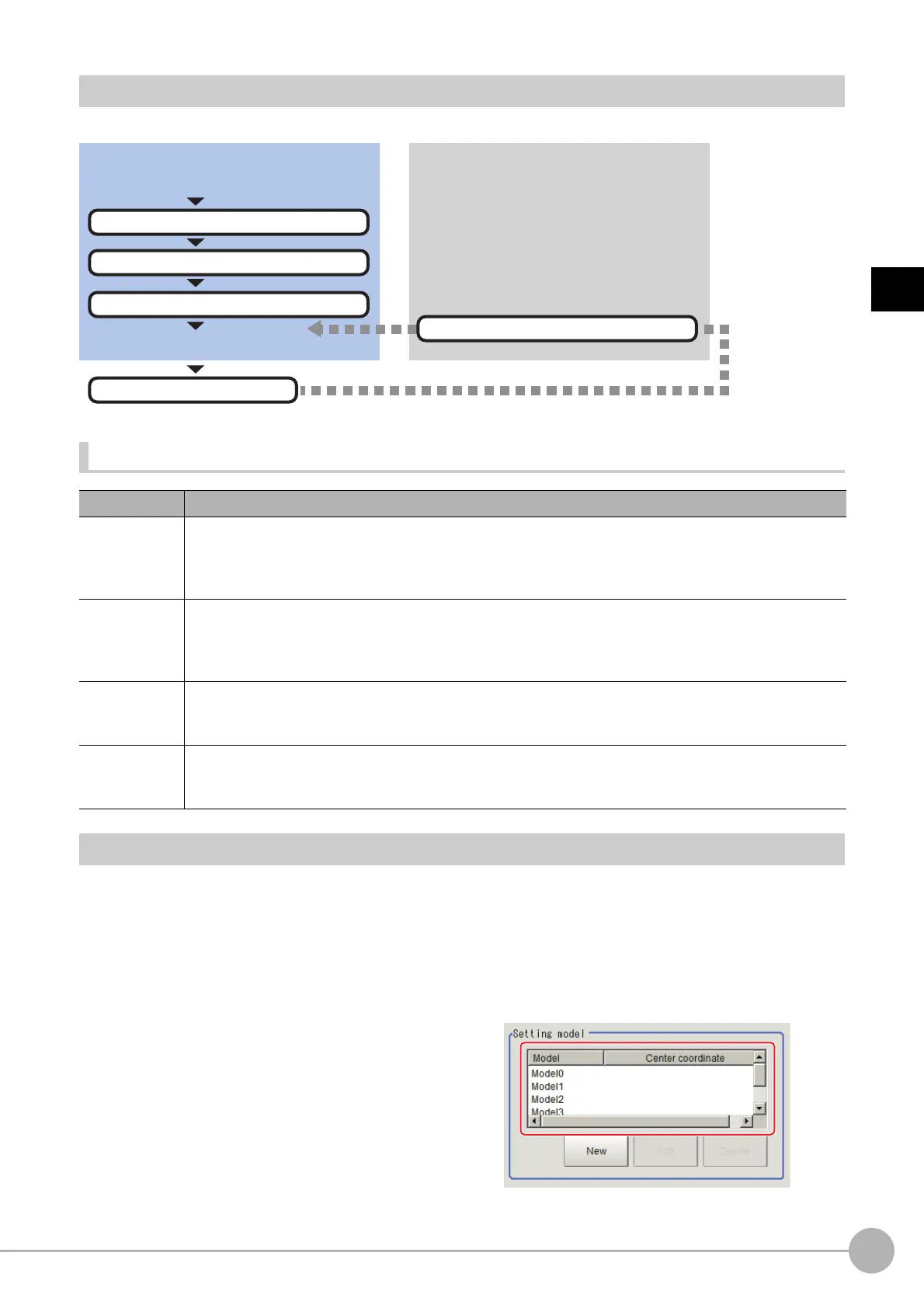Flexible SearchFH/FZ5 Processing Item Function Reference Manual
111
2
Inspecting and Measuring
Settings Flow (Flexible Search)
Set up flexible search according to the following steps.
List of Flexible Search Items
Model Registration (Flexible Search)
Register the parts to measure as the model.
A total of 5 models, 0 through 4, can be registered
, with no restriction on the size.
If a model has different printing qualities and shapes, more than one models should be registered.
The position at the time of registration is also registered in the model information. Place the measurement object
in the cor
r
ect position when registering a model.
1 In the Item Tab area, click [Model register].
2 In the "Setting model" area, select a
model and click [New].
Item name Description
Model register
This item registers the pattern characteristic
of the measurement image as a model.
Model parameter values can be changed as needed to address unstable measurement results or to
in
crease the processing speed. Normally, the factory default value will be used.
Reference: Model Registration (Flexible Search) (p.111)
Region setting
This item is used to set up the measurement area.
Instead of measuring the entire input
i
mage, narrowing the measurement area shortens the processing
time.
Reference: Region Setting (Flexible Search) (p.113)
Measurement
This item specifies the judgement condition for
measurement results. Specify the criteria to judge the
measurement result if the X and Y coordinates and the correlation with the model are OK.
Reference: Measurement Parameters (Flexi
ble Sea
rch) (p.114)
Output
parameter
This item can be changed if necessary. Normally, the
factory default value will be used.
Use the output parameter to specify how to handle the coordinates.
Reference: Output Parameters (Flexi
ble Sea
rch) (p.115)
Necessary Steps Optional Steps
Verify/Adjust results
▲
Model Registration (Flexible Search)
▲
Region Setting (Flexible Search)
▲
Measurement Parameters (Flexible Search)
Start
Settings completed
Test measurement
▲
Output Parameters (Flexible Search)
