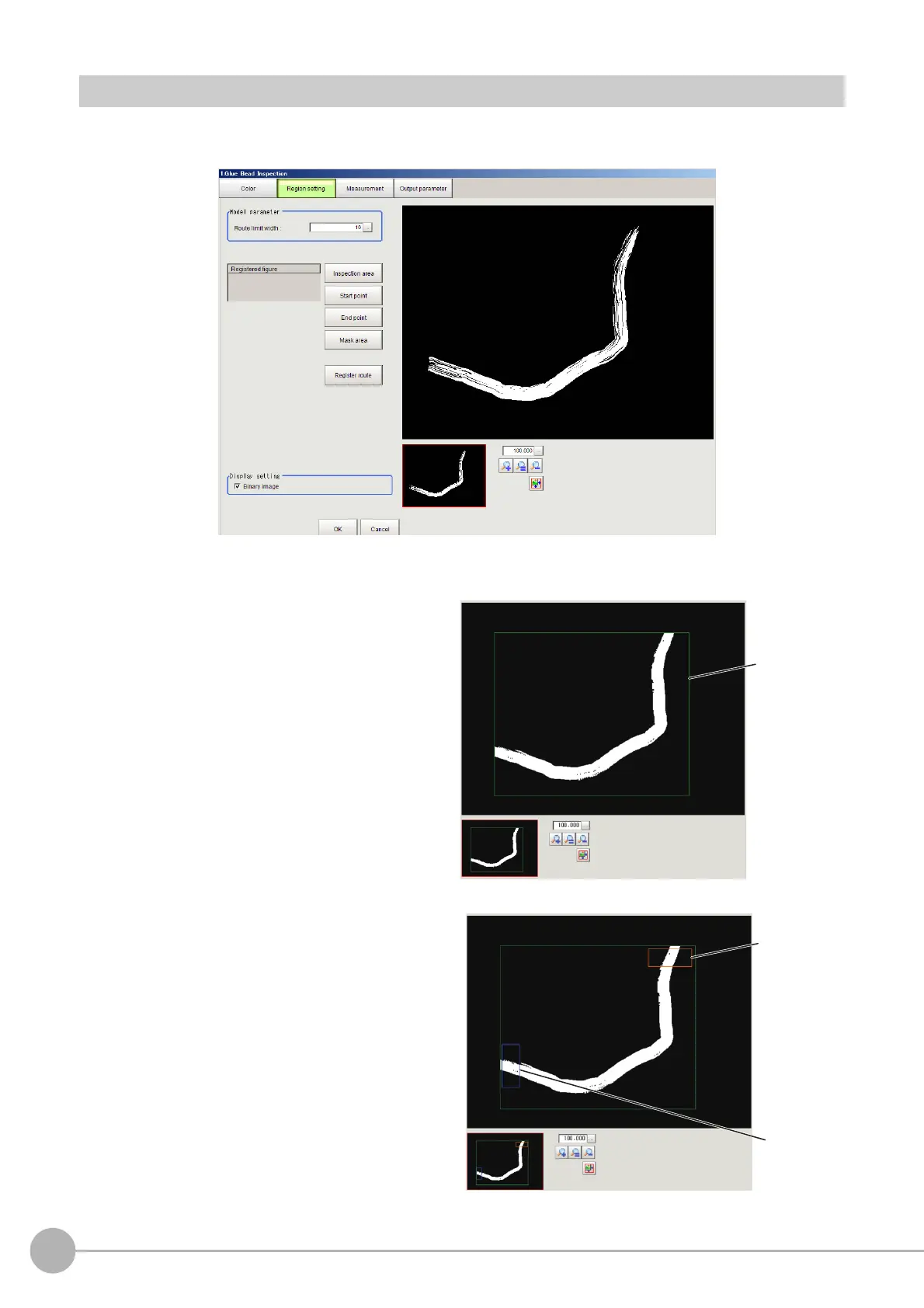Glue Bead Inspection
498
FH/FZ5 Processing Item Function Reference Manual
Region Setting (Glue Bead Inspection)
Set the inspection region and extract the coating path. All you need is register three items--measurement
region, start line and end line--and then click [Register route], and a path will be extracted automatically.
1 Click [Region setting] in the item tab area.
2 Click [Inspection area] and register the
measurement region.
3 Register the start position of the region
with [Start point] and the end position
with [End point].
Register the positions so that they
perpendicularly bisect the glueing.
