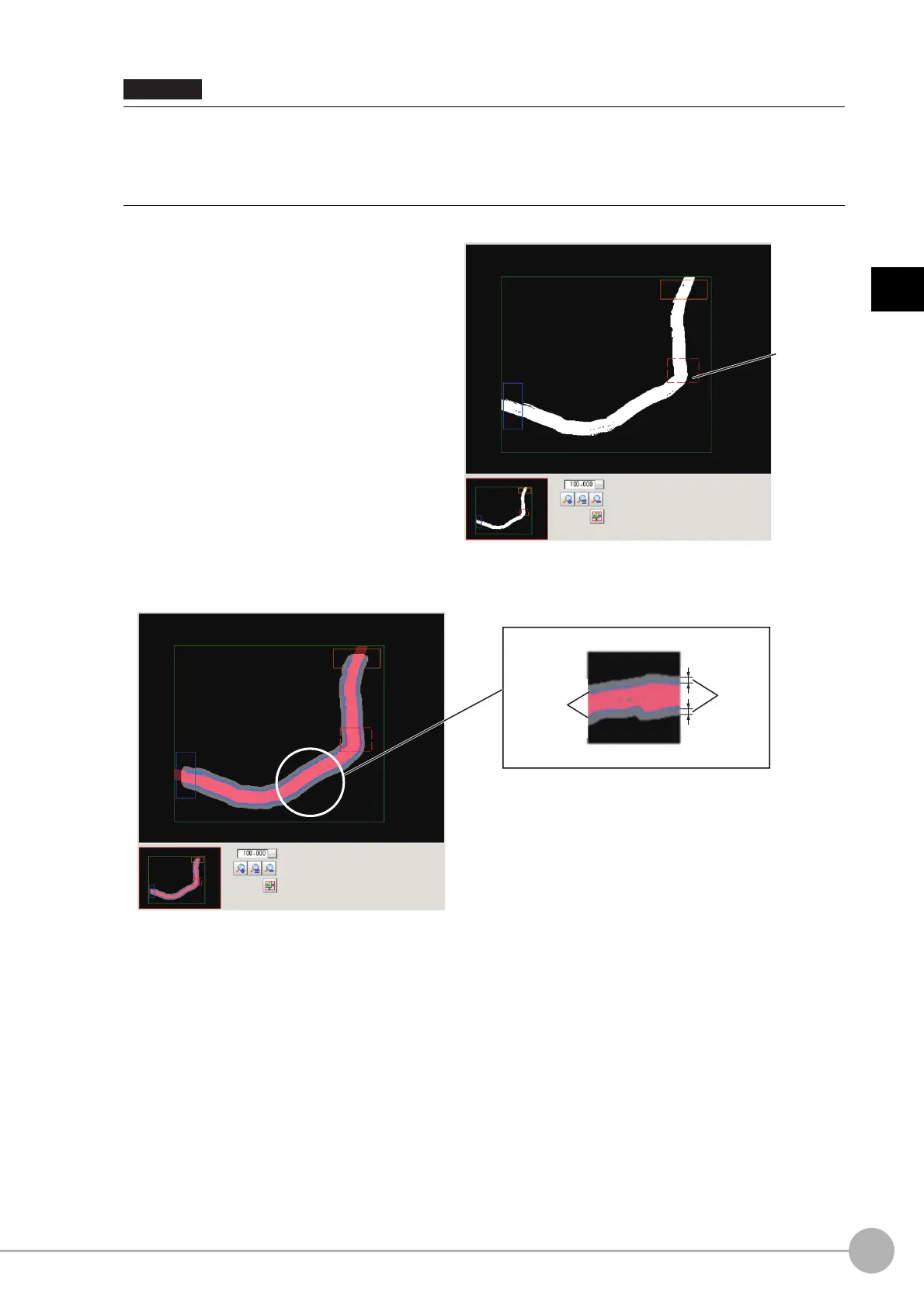Glue Bead InspectionFH/FZ5 Processing Item Function Reference Manual
499
2
Inspecting and Measuring
4 If necessary, use [Mask area] to register
the mask region (region in which the
measurement results get ignored).
5 Click [Register route].
Create an outline of the glueing.
Glueing outline (blue, mask region is red): Calculates the width based on this outline information
Route limit width (gray): The outline + route limit width outline
areas are registered. When the glueing goes
exceeding this width, it is recognized that the glueing is applied outside of the route and an error occurs.
• Make sure that nothing protrudes from the measurement region.
• If they diagonally bisect the glueing, the areas will become the maximum width making it impossible to accurately
measure the area
.
• Set the distance between the start line and end line wider than expected glue break width. To inspect glue bead in
ma
de in rou
nd shape, register two Glue Bead Inspection processing items to perform inspection in two regions.
Important
Glueing
outline
Route
limit
width
