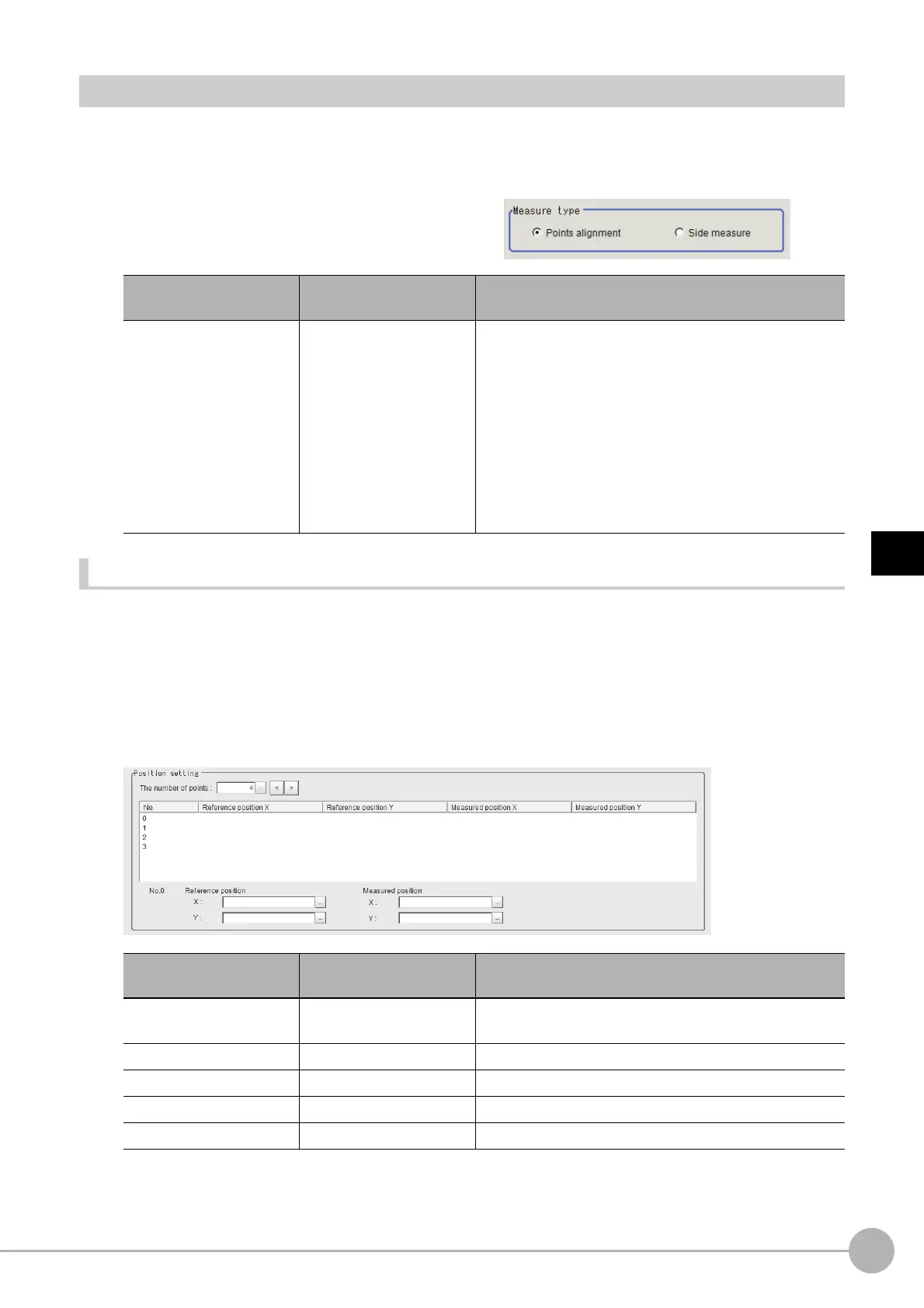Calc Axis Move by MultipointFH/FZ5 Processing Item Function Reference Manual
799
4
Support Inspection and Measurement
Calc. Parameter (Calc Axis Move by Multipoint)
Set the reference position and measurement position using an arithmetic expression.
The displayed parameters differ depending on the selected stage type.
1 Click [Calc. parameter] in the Item Tab area.
2 Select the measurement method in the
"Measure type" area.
Points alignments
Use the procedure below to measure position and angle by detecting a point you want to position on the object
to measure. The movement amount of each axis is calculated from the measurement results. Use a
measurement processing item such as Search (which outputs the measured XY coordinates) for point
measurement. A measurement processing item that outputs measured XY coordinates for each measurement
point must be registered and used in the measurement flow.
1 Set the reference position and measurement position in the "Position setting" area.
Setting item
Setting value
[Factory default]
Description
Measure type
• [Points alignment]
• Side measure
Select the measurement method for the maximum error in
the judg
ement condition.
• Points alignment
Calculate the movement amount from the measurement
p
osition to the reference position based on the support
position information. It is suitable when distances
between all points should be within a specified value.
• Side measure
Alignment method based on the edges of the workpiece.
T
h
is method could be used when "No alignment mark" or
"Workpiece angle cannot be measured" exists.
Setting item
Setting value
[Factory default]
Description
The number of points
2 to 8
[4]
Set the number of points
Reference position X [-] Set the X coordinate of the reference position.
Reference position Y [-] Set the Y coordinate of the reference position.
Measured position X [-] Set the X coordinate of the measu
rement position.
Measured position Y [-] Set the Y coordinate of the measur
ement position.
