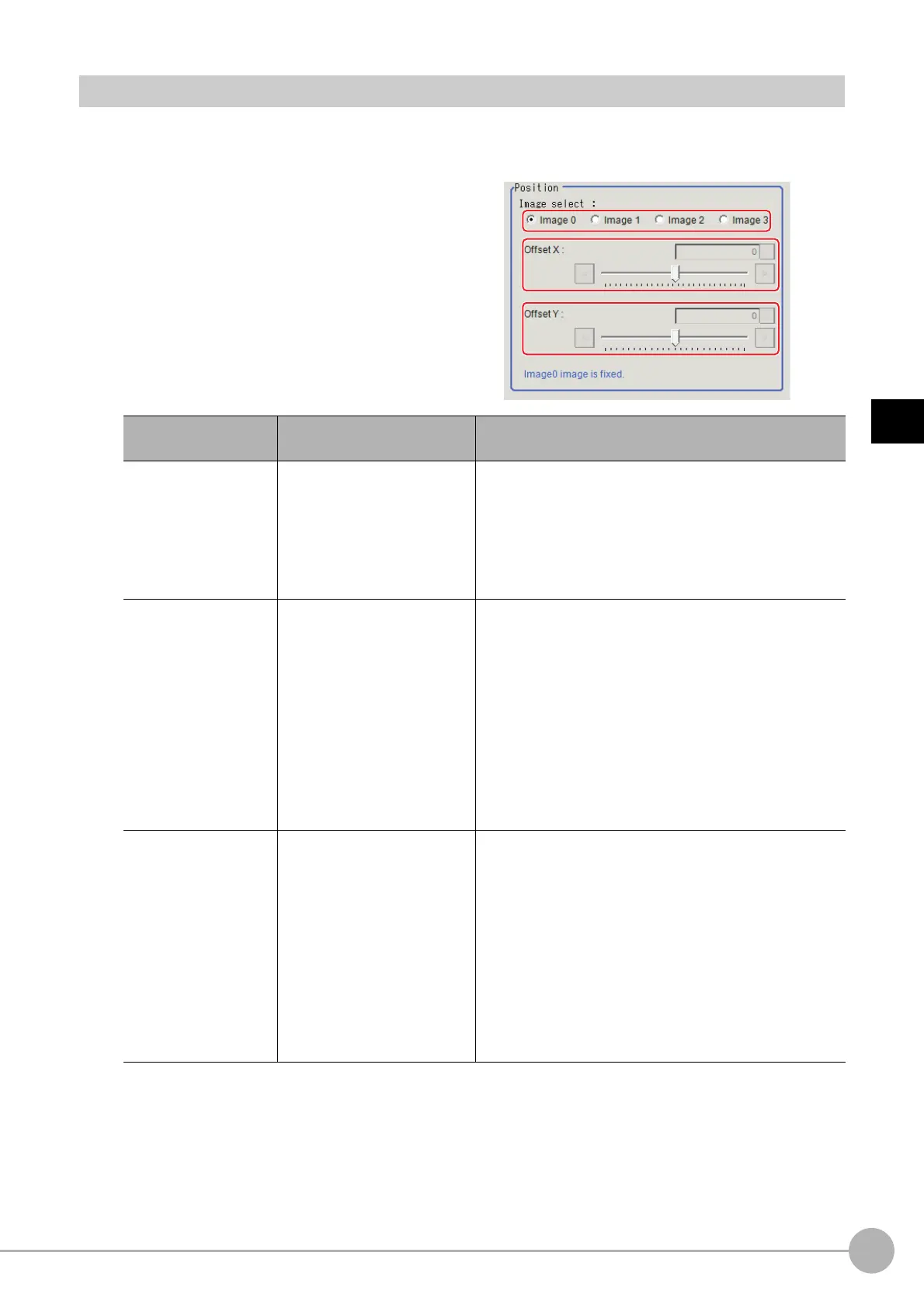PanoramaFH/FZ5 Processing Item Function Reference Manual
611
3
Compensate image
Image Combination (Panorama)
Set the image combination method.
1 In the "Item Tab" area, click [Combine].
2 Set each item in the "Position" area.
Setting item
Set value
[Factory default]
Description
Image select
• [Image 0]
• Image 1
• Image 2
• Image 3
Select the camera allotment number of the position to be
adju
sted.
Camera allotment number 0 is fixed.
Adjust camera
allo
tment numbers 1 and higher to move to the positions
that you want to combine. The camera allotment numbers
that can be selected depend on the number of images of
the camera arrangement.
Offset X
0.3 megapixel CCD cameras:
-640 to 640 [0]
2 megapixel CCD cameras:
-1600 to 1600 [0]
5 megapixel CCD cameras:
-2448 to 2448 [0]
0.3 megapixel CMOS cameras:
-640 to 640 [0]
2 megapixel CMOS cameras:
-2040 to 2040 [0]
4 megapixel CMOS cameras:
-2040 to 2040 [0]
Adjust the selected camera image in the X direction.
Offset Y
0.3 megapixel CCD cameras:
-480 to 480 [0]
2 megapixel CCD cameras:
-1200 to 1200 [0]
5 megapixel CCD cameras:
-2048 to 2048 [0]
0.3 megapixel CMOS cameras:
-480 to 480 [0]
2 megapixel CMOS cameras:
-1088 to 1088 [0]
4 megapixel CMOS cameras:
-2048 to 2048 [0]
Adjust the selected camera image in the Y direction.
