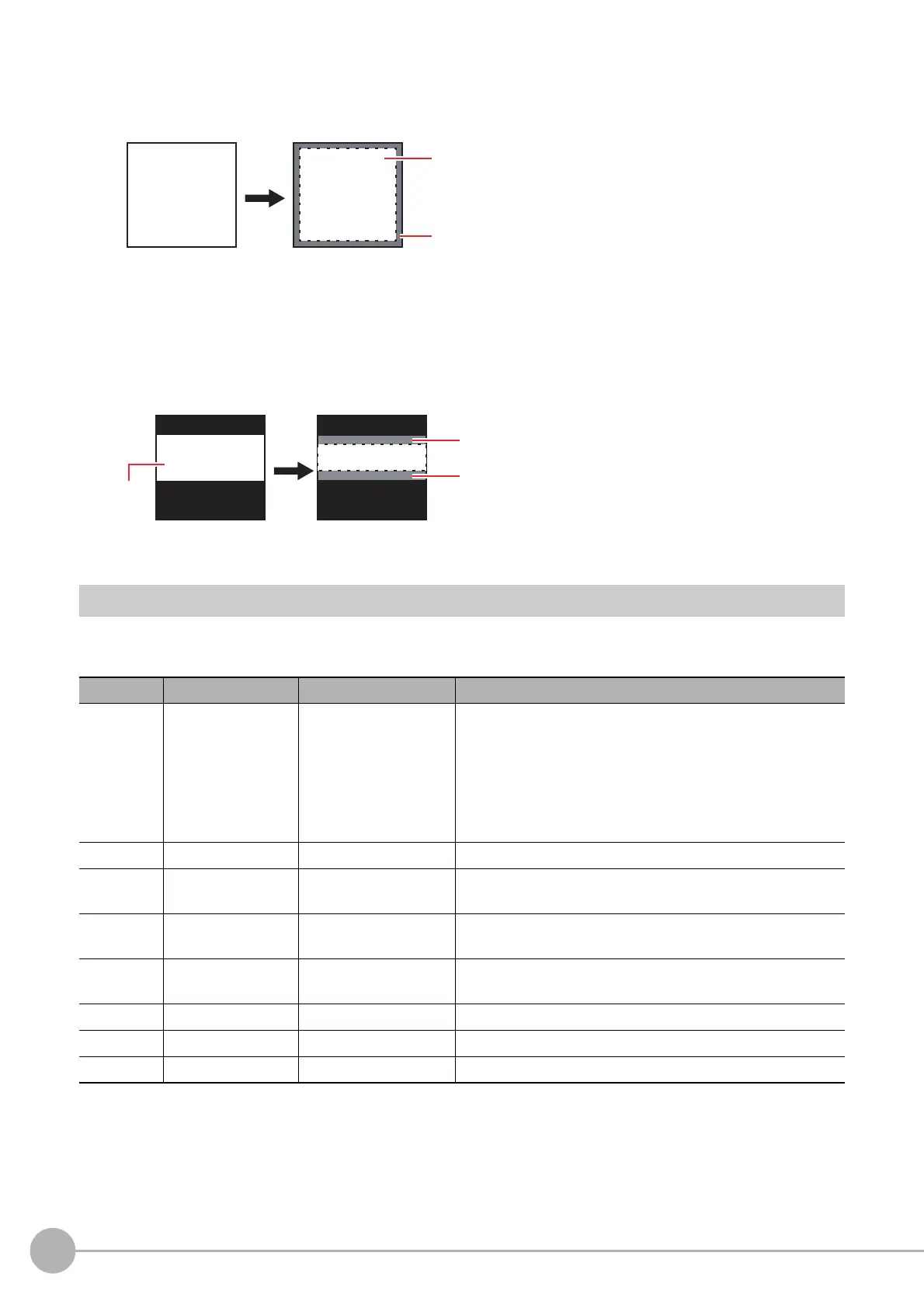Advanced Filter
606
FH/FZ5 Processing Item Function Reference Manual
• Mask size: 3 × 3
Make settings so that a width around the image frame equal to 1 pixels is not included in the
measurement range.
When a partial scan is used to limit the load range
Set so as not to include the image loading range surroundings.
The width that will not be included in the measurement range is the same
as the above.
(In the following figure, mask size:5 ×
5).
External Reference Table (Advanced Filter)
By specifying a number, you can access the following data from processing items that support processing unit
data setting/acquisition, and from control commands.
No. Data name Set/Get Data range
0 Judge Get only
0: No judgement (unmeasured)
1: Judgement result OK
-1: Judgement result NG
-10: Error (image format mismatch)
-11: Error (unregistered model)
-12: Error (Insufficient memory)
-20: Error (Other error)
121 Set measure image Set/Get 0 to 3
131 Output image 1 Set/Get
0: Not output
1: Output
132 Output image 2 Set/Get
0: Not output
1: Output
133 Output image 3 Set/Get
0: Not output
1: Output
135 Output image 1 No. Set/Get 0 to 15
136 Output image 2 No. Set/Get 0 to 15
137 Output image 3 No. Set/Get 0 to 15
The Measurement region is set within the range
with 1-pixel width a part from borders in screen
(within the dotted line frame)
The 1-pixel area adjacent to the image frame
(the gray area) is not included in the
Measurement region.
The Measurement region is set within the range
with 2-pixel width a part from borders in screen
(the dotted line)
The 2-pixel area adjacent to the image frame
(the gray area) is not included in the
measurement region.
Image read
