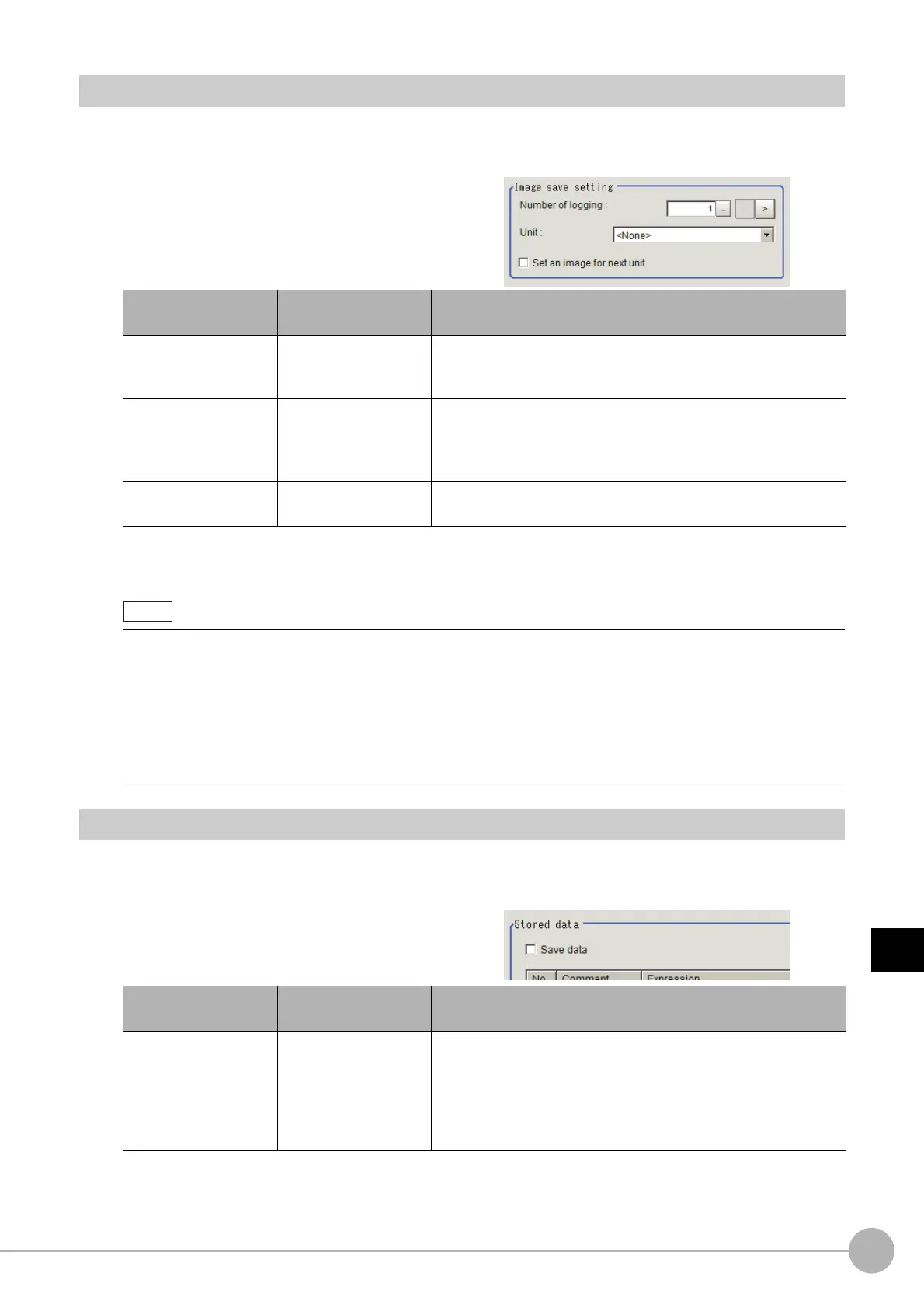Display Last NG ImageFH/FZ5 Processing Item Function Reference Manual
885
7
Display result
Image Saving (Display Last NG Image)
Specifies the target unit to be saved and number of times images are saved when an NG occurs.
1 Click [Image save] in the Item Tab area.
2 Specify each of the following items.
3 Set up the expression.
Reference: Expression Settings (p.884)
Data Saving (Display Last NG Image)
Sets data to be saved when NG occurs.
1 Click [Saving data] in the Item Tab area.
2 Specify each of the following items.
3 Set up the expression.
Reference: Expression Settings (p.884)
Setting item
Set value
[Factory default]
Description
Number of logging [1] to 4
Sets the number of NG images that are saved.
A maximum of 4 NG images consisting of Last NG, Last 1 NG, Last
2 NG, Last
3 NG can be saved.
Unit -
Specifies target processing unit for saving image.
Select the unit (camera input image, i
mage with pre-processing or
position compensation) with the image you would like to save.
Please select a unit from earlier than the unit being processed as the target unit.
Set an image for next
unit
• Checked
• [Unchecked]
Check when using an image acquired by a processing unit after
this unit.
• Saved images are stored in Sub-image
number 0 to 3.
Details of Sun-images are the following:
0: Last NG
1: Previous NG image
2: NG error image from 2 previous
3: NG error image from 3 previous
To display Sub-image number, refer to the
Chapter 3 Performing Test Measurement/Starting Operation Arranging the
Window Changing Display Contents, such as Image Mode in the Vision System FH/FZ5 Series User's Manual (Z365).
Setting item
Set value
[Factory default]
Description
Save data
[Unchecked]
Checked
Check when saving measurement data using an expression when
NG occurs. In conju
nction with the number of saves, a maximum
of 4 items of measurement data from Last NG, Last 1 NG, Last 2
NG, Last 3 NG can be saved for one expression.
Please set the expression to reference a unit prior to the unit
curren
t
ly being processed.
