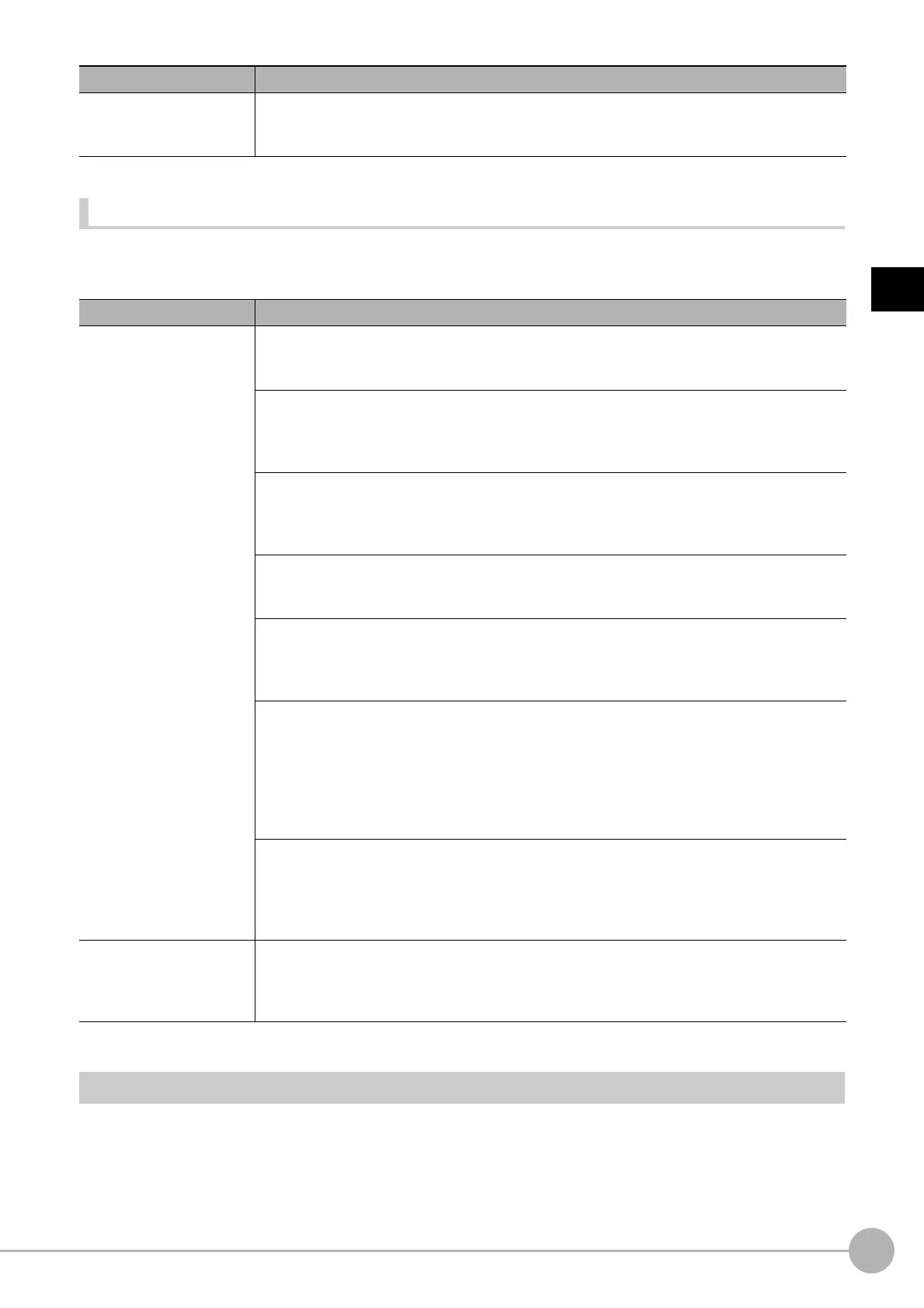OCRFH/FZ5 Processing Item Function Reference Manual
477
2
Inspecting and Measuring
Adjusting Parameters Other Than Measurement Precision and Speed
You can use the following methods to adjust parameters other than measurement precision and speed.
When teaching fails
Measurement Results for Which Output is Possible (OCR)
The measurement results provided by OCR are shown below. The measurement results appear in the “Detail
Result” area, and you can also use result output processing items to output the measurement results to an
external device.
Date parameter
(Reference: Date
Parameters (OCR) (p.469))
In date verification, the margin set before and after the date may be too large.
For date verification, set the “Back
margin” and “Ahead margin” to a smaller value.
Parameter to be adjusted Troubleshooting
Measurement
(Reference:
Measurement
Parameters (OCR) (p.459))
You may be using “Fast” mode to measure a cha
r
acter string with a small interval between
characters.
Set the read mode to “Normal”.
The [String format] (character string format) setting or correct string
may not match the
characters being read.
Set a character format string that matches the chara
c
ters being read, and set the appropriate
correct string.
The characters being measured may have a large height or a large width.
Set a maximum aspect ratio for “Max aspect ratio” in
“Det
ail setting” so that the ratio accords
with the length and width of the characters being read.
You can check the shape of the characters in the cut-out image display.
It is possible that a hyphen “-” or colon “:” is misrecognized.
In “Detail setting”, set upper and lower limits for “Hyphen Threshold” (hyphen height) that
acc
o
rd with the characters being read.
The characters being read may have a long and thin shape.
Set a maximum character height for “Max Height” tha
t accords with the shape of the characters
being read.
You can check the shape of the characters in the cut-out image display.
The characters being read may be in close proximity to periphe
ral characters.
Set the following parameters in the detailed settings.
• Set a smaller value for “Thick Threshold” (the thickness level)
.
•
Set a smaller value for “Dot Pitch
X” (the vertical dot interval) or “Dot Pitch Y” (the horizontal
dot interval).
• Select the “Max Width Setting” (maximum character width) checkbox and set the maximum
ch
ar
acter width.
It is possible that the characters being read are faint, fine, or broken.
Set the following parameters in the detailed settings.
• Set a larger value for “Thick Threshold” (the thickness level).
• Set a larger value for “Dot Pitch X” (the vertica
l
dot interval) or “Dot Pitch Y” (the horizontal
dot interval).
Dictionary Regist
(Reference: Dictionary
Registration (OCR)
(p.468))
The character being read may be similar to another cha
r
acter in the dictionary in the processing
item.
Register the character bein
g re
ad in the dictionary.
Parameter to be adjusted Troubleshooting
