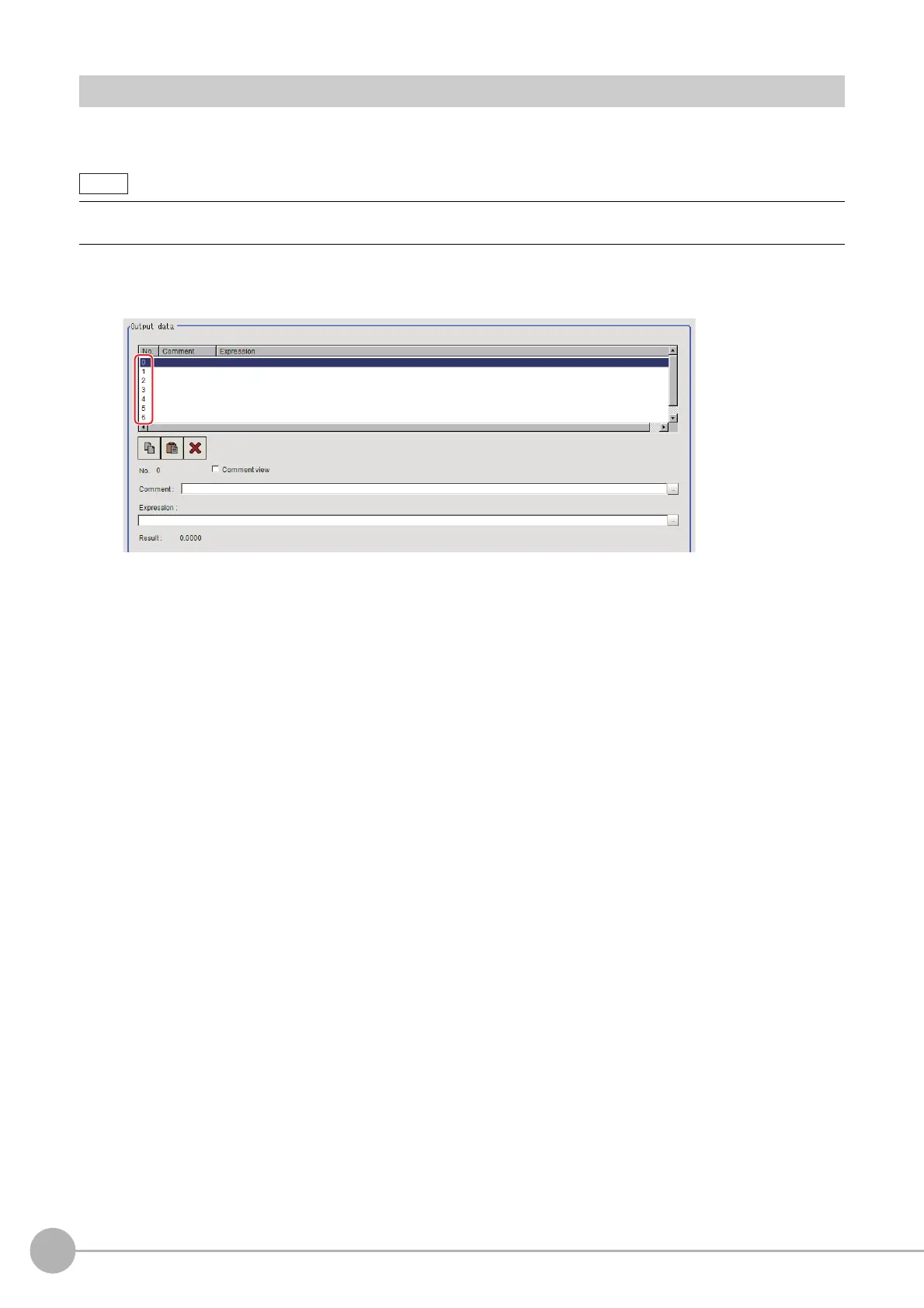Data Logging
684
FH/FZ5 Processing Item Function Reference Manual
Settings (Data Logging)
Indicate the data to perform logging for. Logging can be performed for up to 8 data using one "Data logging"
processing item.
1 In the Item Tab area, click [Setting].
2 In the list, click the output No. for which the expression is to be set.
The selected output No. is displayed under the list.
3 Click [...] for the expression and set the data to be logged with the expression.
The Setting Expression window is displayed.
4 Input "Comment" as necessary.
5 To display comments in the "Detail result display" area, check "Comment view".
6 Repeat steps Reference: 2 (p.684) to Reference: 5 (p.684) and set up the output contents
for each output number.
• If you want to perform logging for 9 or more data using one record
Reference: Additional Explanation (Data Logging) (p.687)
