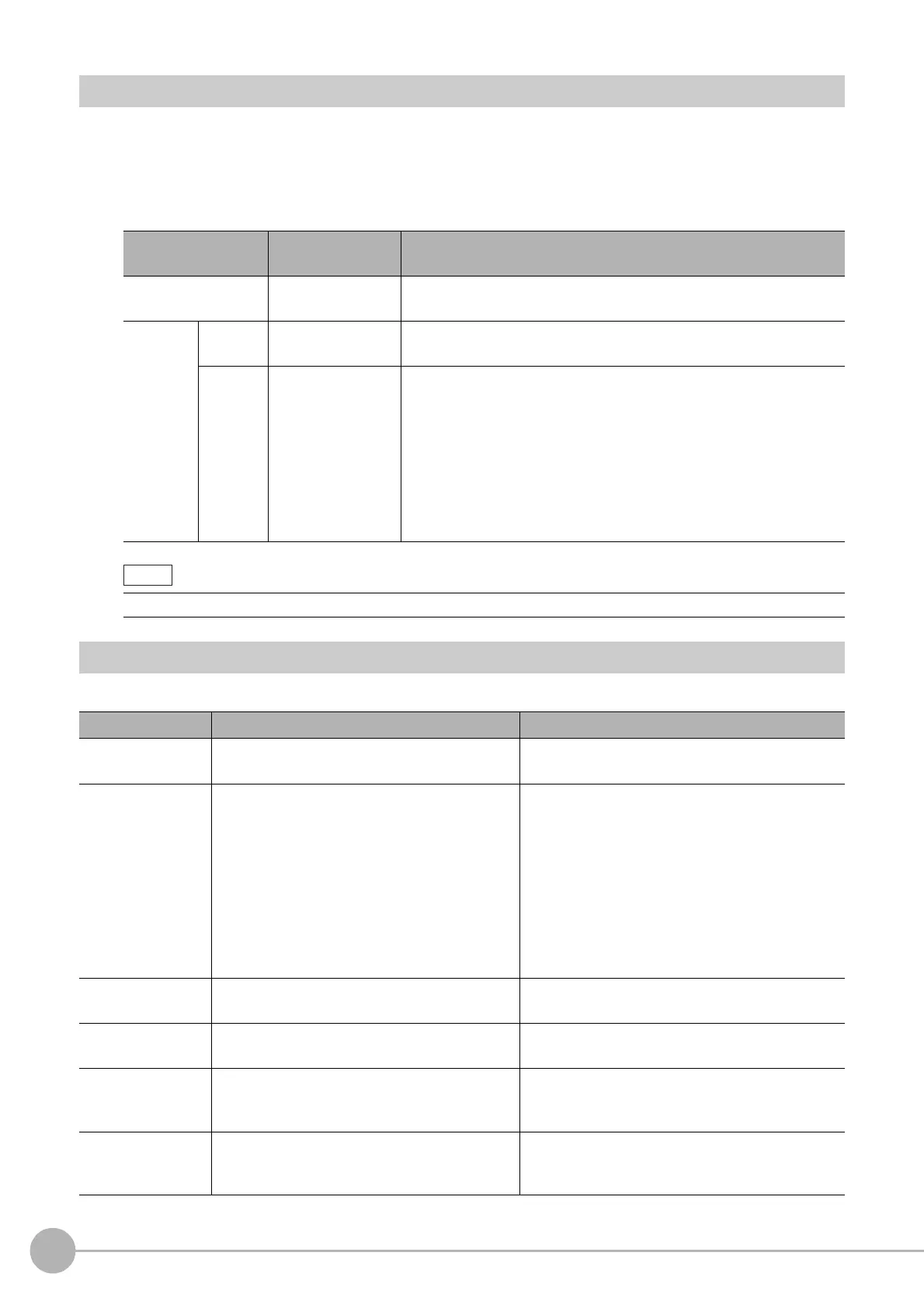Character Inspection
394
FH/FZ5 Processing Item Function Reference Manual
Output Parameters (Character Inspection)
Select how measurement results are output to an external device. This item can be changed if necessary.
Normally, the factory default value will be used.
1 Click [Output parameter] in the Item Tab area.
2 Specify a value for each item.
Key Points for Test Measurement and Adjustment (Character Inspection)
The following content is displayed in the "Detail result" area as text.
Setting item
Set value
[Factory default]
Description
Reflect to overall
judgemen
t
•[ON]
•OFF
Select whether have the judgement result of this processing unit
reflected in the overall judgement of the scene.
Character
output
Character
ou
tp
ut
• [Unchecked]
•Checked
Specify whether to output read-in character strings to an external
device.
Output
device
• [RS-232C/
RS-422]
• Ethernet
When "Character output" is checked (o
utput), this specifies the device
to which strings are output. A character string is output as an ASCII
code character string plus a delimiter. When kanji or other characters
that are not ASCII codes are included, they are not output correctly.
When Ethernet is selected, the destinatio
n IP a
ddress is determined by
the system settings.
Reference: No
n-procedure Communications in the V
ision System
FH/FZ5 Series User’s Manual for Communications Settings (Cat. No.
Z342).
• For character output, if there was no read character stri
ng,
then the delimiter is output.
Displayed items Color of display Description
Judge
OK/Unmeasured: Black
NG: Red
Judgement result
NG cause
0: Black
Other than 0: Red
The following character strings are displayed.
When there are multiple factors, the ou
tp
ut is ORed.
If both the correlation value and the character count
are NG, "3" is output.
0: OK
1: Correlation values NG
2: Character count NG
4: Verification NG
8: OCV NG
8: Stability NG
Chara count
When the NG cause is the character count NG: Red
Other NG: Black
The number of measured characters is displayed.
Read string
When the NG cause is verification NG: Red
Other NG: Black
A character string read from the target unit is
displayed.
Correlation value
When the NG cause for each character is the
correlati
on value NG: Red
Other NG: Black
The correlation values for each character are displayed.
Example) When 0123 is read
Correlation values: 0(99) 1(56) 2(80) 3(27)
Stability
When the NG cause of each character is stability
NG: Red
Otherwise: Black
Shows the stability of each character.
