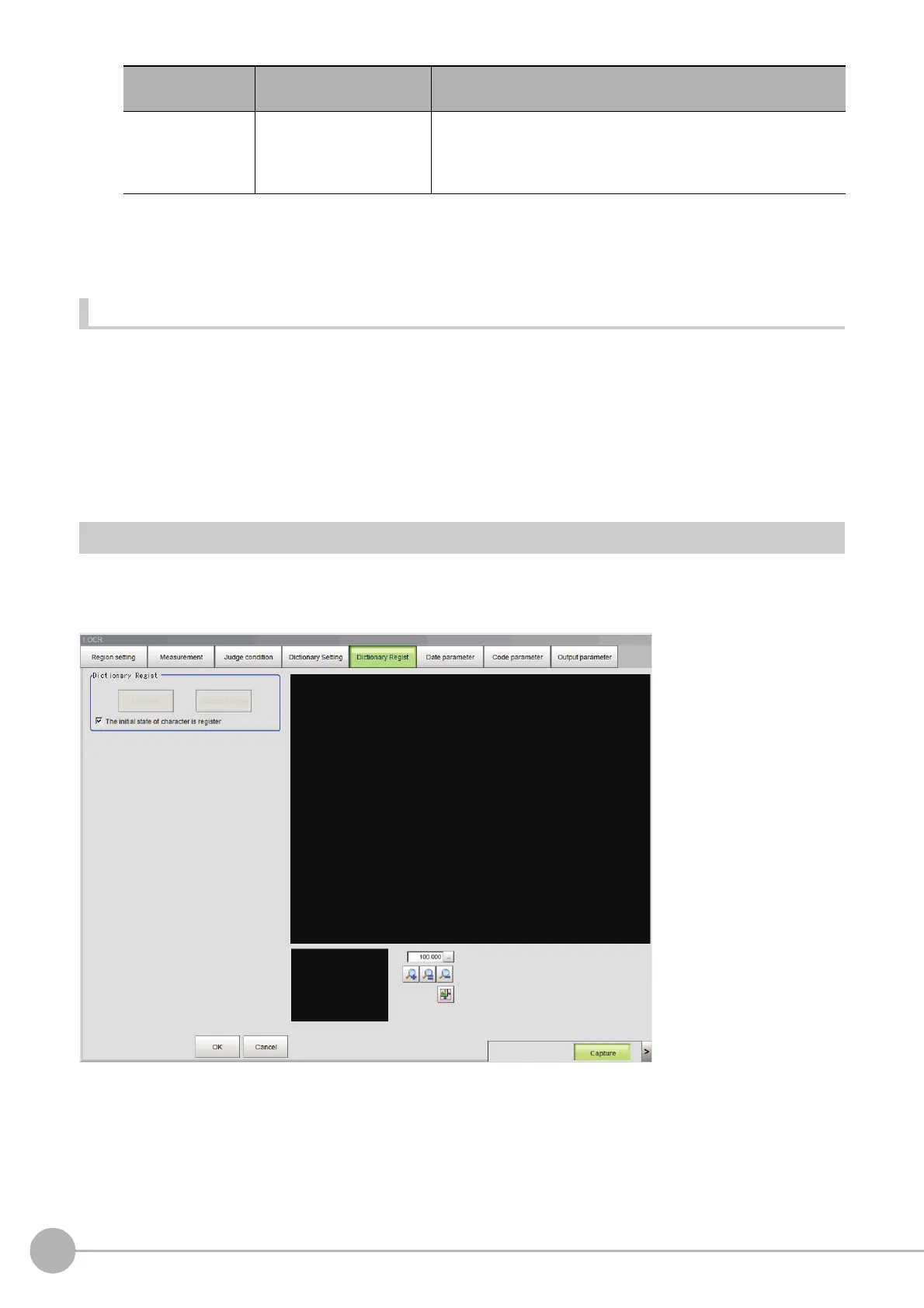OCR
468
FH/FZ5 Processing Item Function Reference Manual
3 Click [Measure].
A test measurement of the measurement image is executed using the current settings, and the
measurement results appear on the image. Check if the measurement is correct.
Selecting All Indexes Used for OCR at Once
Set all indexes that are used and not used at once in the dictionary used for OCR.
1 Click [Number ON].
The checkboxes for all numbers in the indexes are selected. Click “Number ON”, “Letter ON”, or “Symbol
ON” depending on which type you want to select at once.
To remove all checkmarks, click “Number OFF”, “Letter OFF”, or “Symbol OFF” depending on which type
yo
u w
ant to unselect at once.
Dictionary Registration (OCR)
Use this item to perform dictionary registration.
Dictionary registration consists of registering char
acters in a OCR user dictionary.
Set when you want to measure characters in a special font or
when characters are incorrectly recognized.
1 In the Item Tab area, click [Dictionary Regist].
2 In the dictionary setting area, set a value for each item.
Character type
specification
• Unchecked
• [Checked]
Select the checkbox of the character typ
e
that you want to use for
OCR.
Unchecking the checkmark will cause the characters specified in
[OCR user dictionary] to be disabled from use.
Setting item
Setting value
[Factory default]
Description
