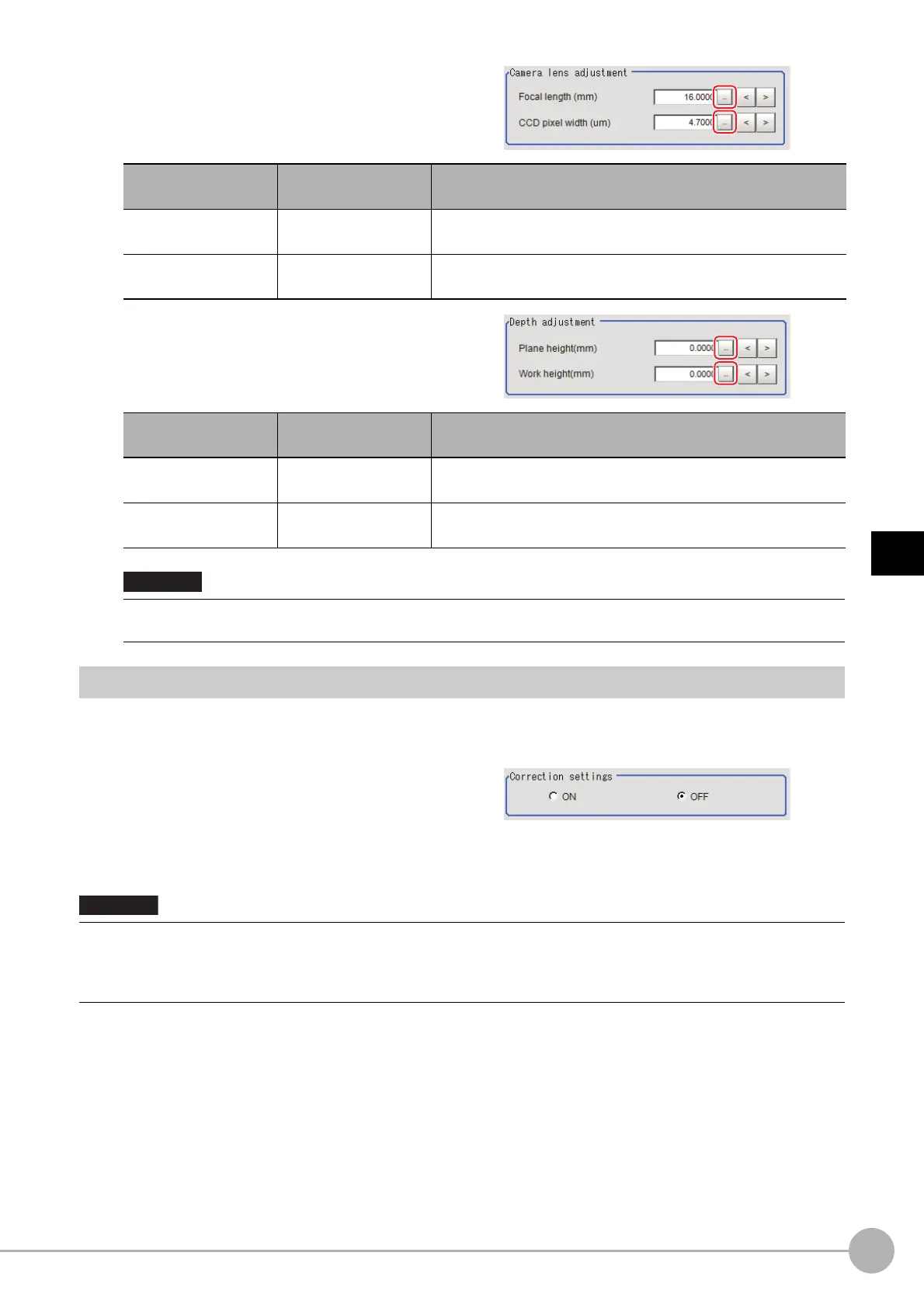Precise CalibrationFH/FZ5 Processing Item Function Reference Manual
645
4
Support Inspection and Measurement
3 Input the numeric values in the Camera
lens adjustment area.
4 Input the numeric values in the Depth
adjustment area.
Image Correction (Precise Calibration)
Execute actual image correction based on the parameters generated with the [Calibration settings] tab.
1 In the Item Tab area, click [Image correction].
2 Select "ON" in the Correction settings
area.
When the calibration parameters generation is
complete, the corrected image is displayed
according to the settings.
Setting item
Set value
[Factory default]
Description
Focal length
3.0000 to 200.0000
[16]
Input the focal distance of the camera used for shooting in mm.
CCD pixel width
1.0000 to 15.0000
[4.7]
Set the camera pixel size. Input in μm.
Setting item
Set value
[Factory default]
Description
Plane height
-100.0000 to 100.0000
[0.0000]
Input the plate height in mm.
Work height
-100.0000 to 100.0000
[0.0000]
Input the measurement object height in mm.
• For the depth adjustment, input the heig
ht from the
reference surface where the work is placed. Set the plate
height and the work height from the reference surface.
• If the grid points were distributed unevenly when the parameters were
cre
ated, the image may not be corrected properly.
• When the image correction function is ON, only the left-hand coordin
ate system is supported when entering X and Y on
the Sampling Coordinate window. If X and Y are entered in the right-hand coordinate system, the image is not converted
normally.
Important
