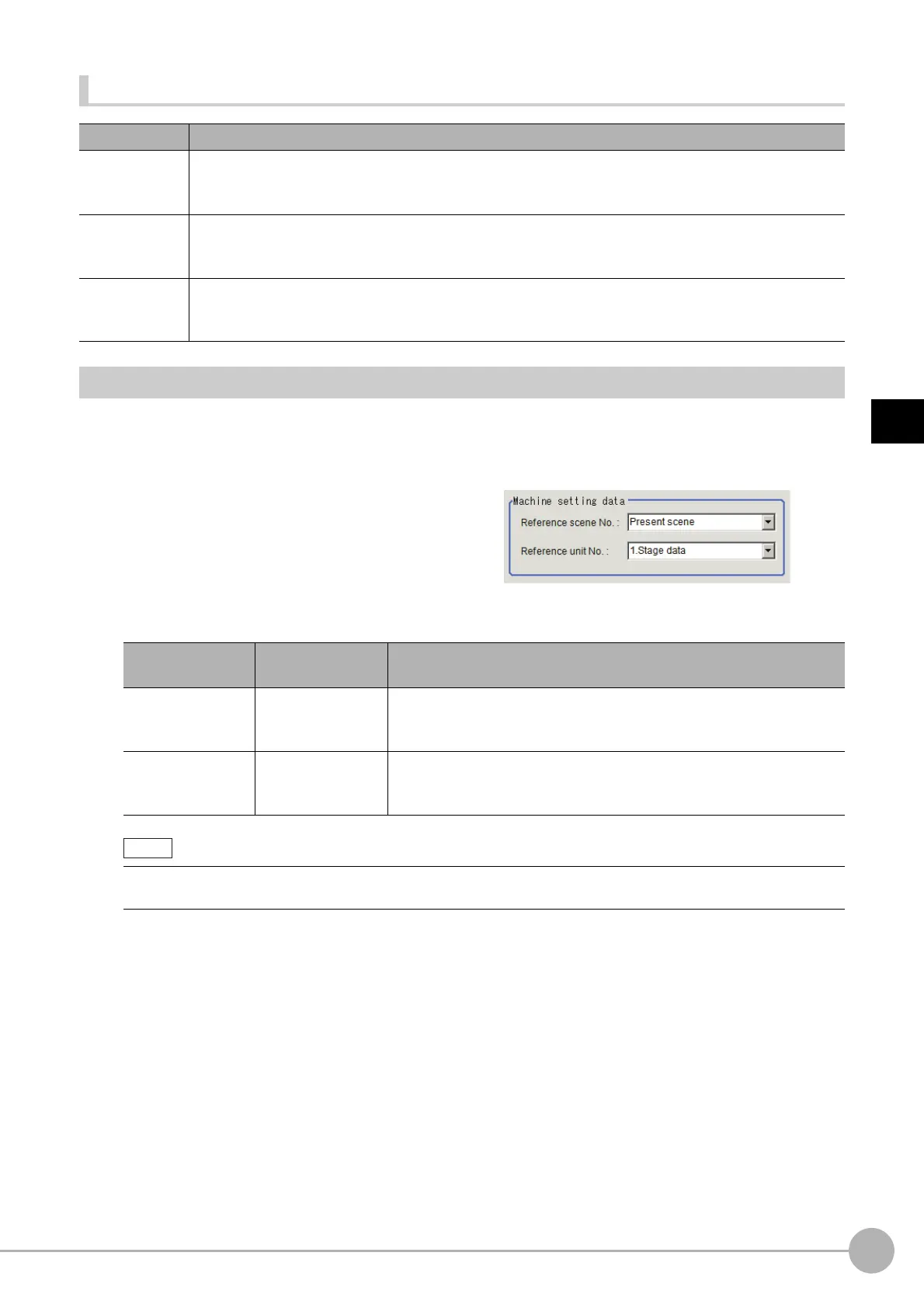Machine SimulatorFH/FZ5 Processing Item Function Reference Manual
551
3
Compensate image
List of Machine Simulator Items
Machine Setting (Machine Simulator)
Select a processing item (stage data or robot data) under which external device information needed for
calculation of travel distance of the actuator is held.
1 In the Item Tab area, click [Machine setting].
2 Select a processing unit holding external
device information.
Information of the selected processing unit is
displayed in the reference data display area.
Displayed contents will be change depending
o
n
selected type of Robot or Stage.
Item name Description
Machine setting
Select a processing item (stage data or robot data) und
er w
hich external device information needed for
calculation of travel distance of the actuator is held.
Reference: Machine Setting (Machine Simulator)
(p.551)
Act
ual setting
Set the origin position, magnification and the axis angle o
f the real coordination system. Set the conditions
for the coordinate system of the stage or robot used.
Reference: Actual Setting (Machine Simulator) (p.552)
Movement
se
tting
Set the movement amount of each axis needed to move the image. Wh
en simulating a movement from
other than the origin return position, also set the current axis position.
Reference: Movement Setting (Machine Simulator)
(p.553)
Setting item
Setting value
[Factory default]
Description
Reference scene
No.
[Present scene]
Scenes 0 to 127
Select a scene number (stage data or robot data) under which external
device information needed for calculation of travel distance of the
actuator is held.
Reference unit No. -
From among the referenced scene numbers, sele
ct a processing item
(stage data or robot data) under which external device information
needed for calculation of travel distance of the actuator is held.
• If the number of scenes is increased using the scene g
r
oup conversion tool, the maximum value that can be
selected in "Reference scene No." changes.
