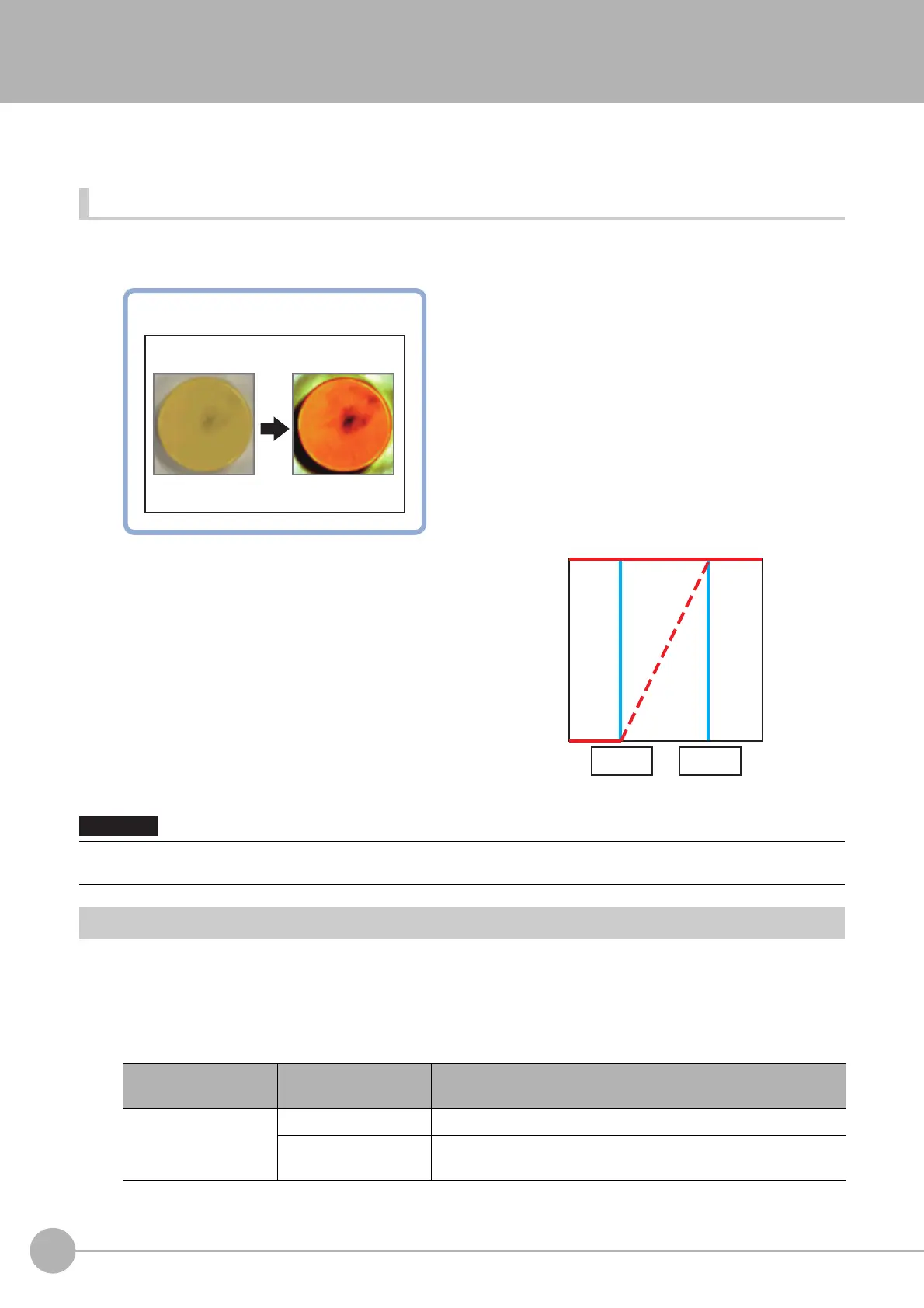Background Suppression
518
FH/FZ5 Processing Item Function Reference Manual
Background Suppression
Specifying a brightness range to use for measurement eliminates the section outside that range as background.
In addition, the extracted range is converted into values
of 0 to 255, so the contrast can be emphasized.
Used in the Following Case
• By extracting a specific brightness range, the contrast on the image can be improved,
unnecessary background eliminated, etc.
Basic concept of background suppression
Because input values from 0 to [Lower] are
converted to level 0 and values from [Upper] to 255
are converted to level 255, the background in this
range is eliminated.
Together with this, only [Lower] to [Upper] from the
inp
u
t values 0 to 255are taken and those are
converted to output values of 0 to 255, so the
contrast within this range is emphasized.
Filter Setting (Background Suppression)
This item sets the filter.
1 In the Item Tab area, click [Filter Setting].
2 In the "Display" area, click [Change display] to switch between camera image types.
The displayed contents of the Image Display area will be switched.
• Processing is different for color images and monochrome images. If the camera type, color camera, or monochrome
camera, was changed from a previous setup, a reset of some settings may be needed.
Setting item
Set value
[Factory default]
Description
Display
Through image display The latest image is always input from the camera and displayed.
[Freeze image display]
The image that was scanned in the immediately preceding
mea
s
urement is displayed.
Example) Improving contrast
Before processing After processing
255
Output
value
Input value
0
0 255
Lower
limit value
Upper
limit value
