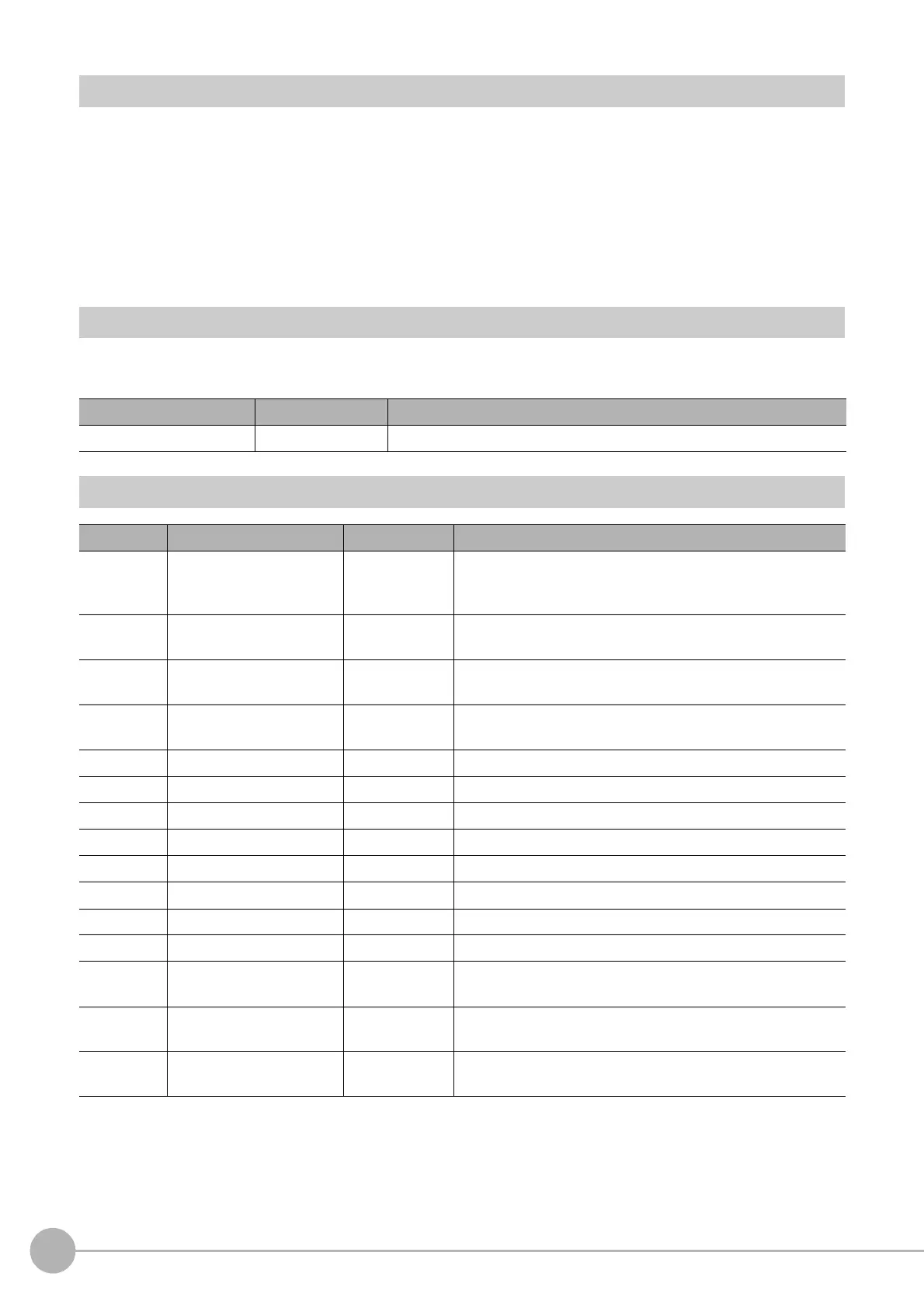Background Suppression
520
FH/FZ5 Processing Item Function Reference Manual
Region Setting (Background Suppression)
It is possible to target the entire screen, but restricting the range can shorten the processing time.
1 In the Item Tab area, click [Region setting].
2 Use the Drawing tools to specify the measurement region.
3 Click [OK] in the Figure setting area.
• [OK]: Changes the settings and returns to the previous menu.
• [Cancel]: Changes are discarded. R
eturns to the previous menu.
• [Apply]: Updates the settings without leaving edit window.
Measurement Results for Which Output Is Possible (Background Suppression)
The following values can be output using processing items related to results output. It is also possible to
reference measurement values from expressions and other processing units.
External Reference Tables (Background Suppression)
Measurement items Character string Description
Judge JG Judgement result
No. Data name Set/Get Data range
0 Judge Get only
0: No judgement (unmeasured)
1: Judgement result OK
-1: Judgement result NG
121 Color setting mode Set/Get
0: RGB common
1: RGB individual
122
Lower limit for common
colors
Set/Get 0 to 255
123
Upper limit for common
colors
Set/Get 0 to 255
124 MIN R Set/Get 0 to 255
125 MAX R Set/Get 0 to 255
126 MIN G Set/Get 0 to 255
127 MAX G Set/Get 0 to 255
128 MIN B Set/Get 0 to 255
129 MAX B Set/Get 0 to 255
130 Lower limit for shading Set/Get 0 to 255
131 Upper limit for shading Set/Get 0 to 255
132 Filtered image Set/Get
0: Image prior to transfer
1: Image after transfer
200
Transfer source image
n
u
mber
Set/Get 0 to 9
201
Transfer destination image
n
u
mber
Set/Get 0 to 9
