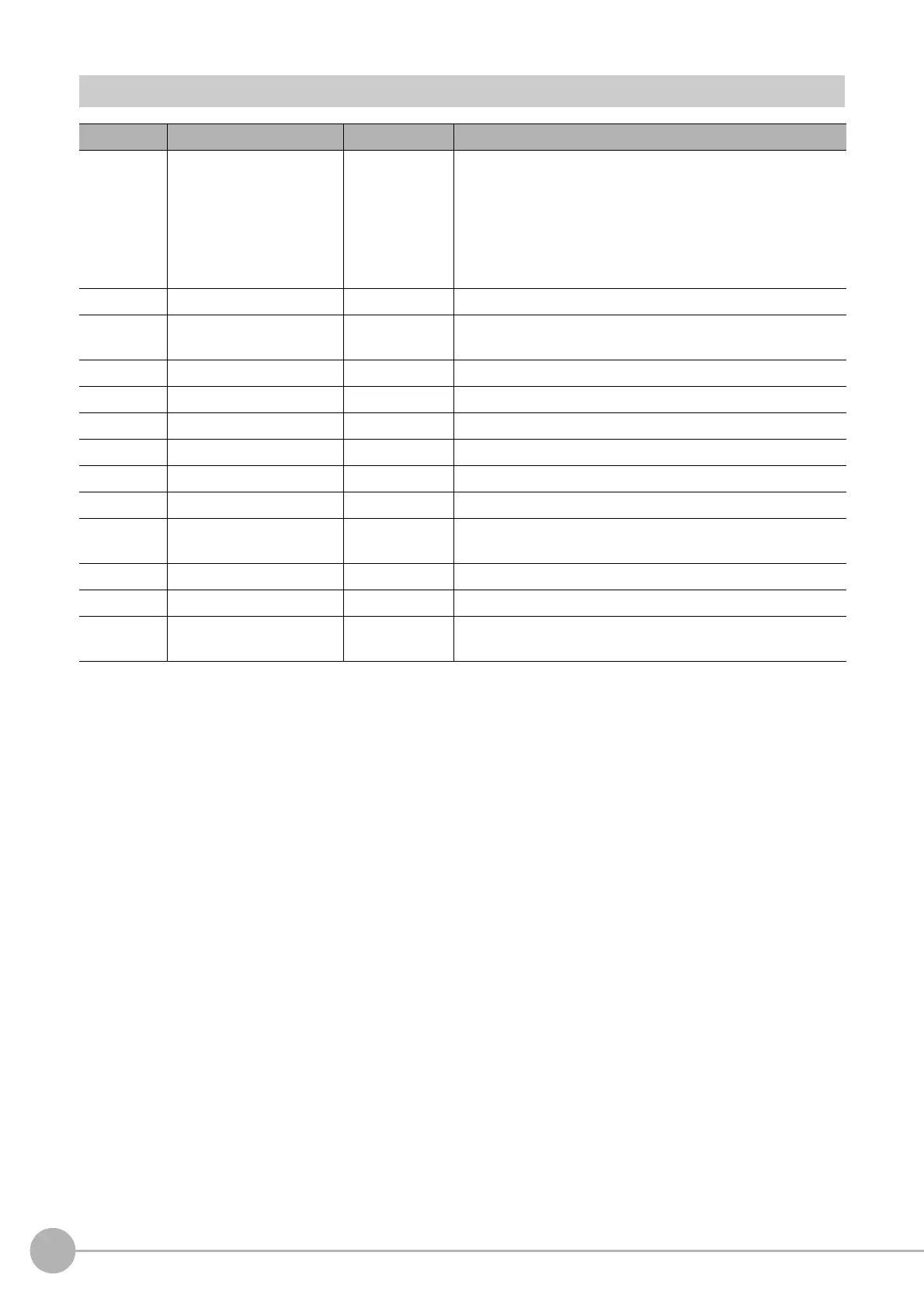Panorama
614
FH/FZ5 Processing Item Function Reference Manual
External Reference Tables (Panorama)
No. Data name Set/Get Data range
0 Judge Get only
0: No judgement (unmeasured)
1: Judgement result OK
-1: Judgement result NG
-10: Error (image format mismatch)
-11: Error (unregistered model)
-12: Error (insufficient memory)
-20: Error (other errors)
100 Image count Set/Get 2 to 4
101 Camera arrange kind Set/Get
0: (1 × 4) arrange
1: (2 × 2) arrange
102 Image select Set/Get 0 to 3: Camera0 to Camera3
103 OffsetX Set/Get -4092 to +4092
104 OffsetY Set/Get -3072 to +3072
107 Display frame flag Set/Get 0 to 1
108 Display feature flag Set/Get 0 to 1
109 Brightness reference flag Set/Get 0 to 1
110
Brightness reference
i
mage number
Set/Get 0 to 3
112 Valid image number Get only 0 to 4
200 Top image number Set/Get 0 to 3
201 + N × 1
(N=0 to 3)
Camera No. Set/Get 0 to 7
