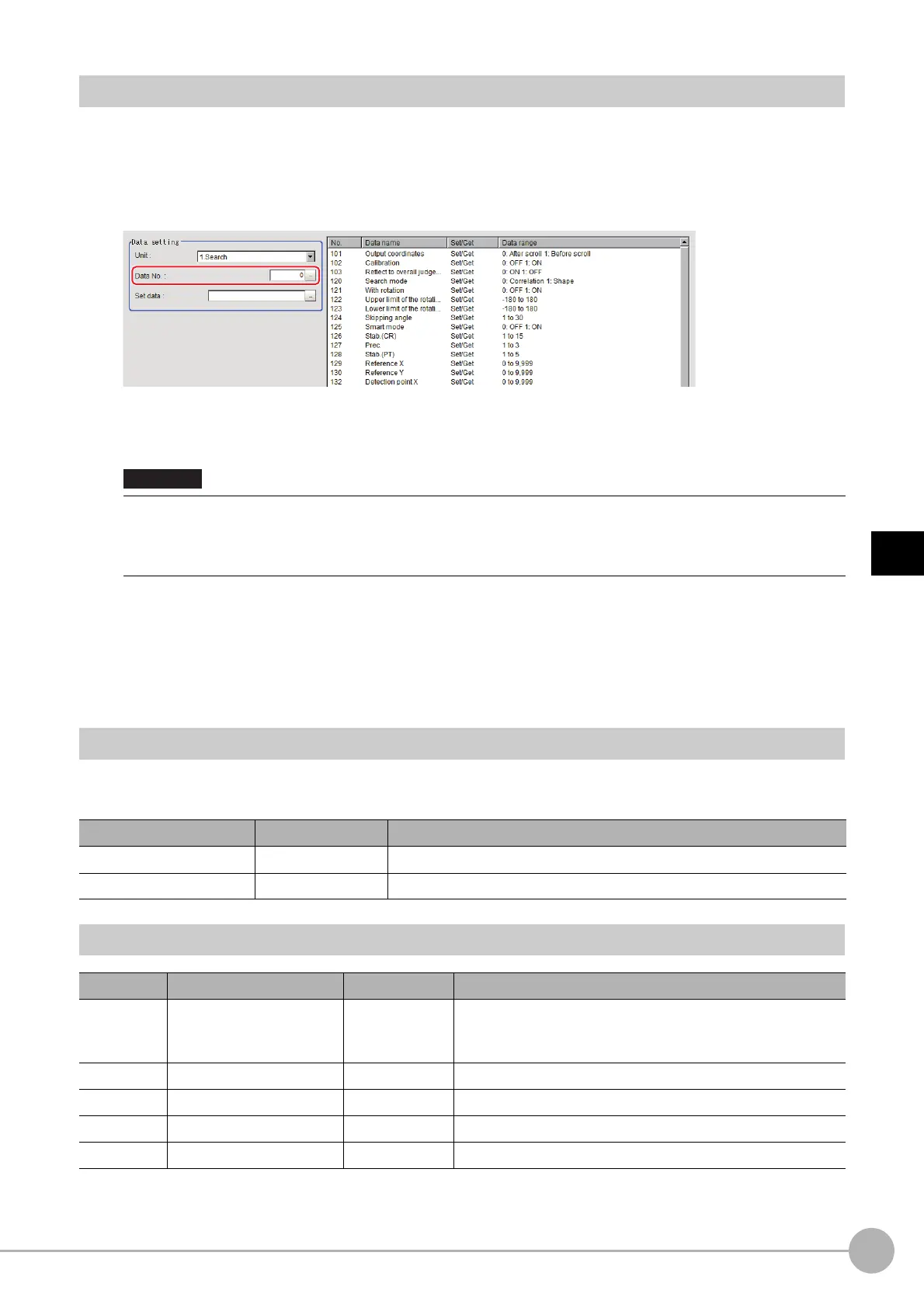Set Unit DataFH/FZ5 Processing Item Function Reference Manual
651
4
Support Inspection and Measurement
Parameter Settings (Set Unit Data)
1 In the "Data setting" area, select the target unit to overwrite.
The data number, data name, and data range that can be used in the target units are displayed on the
right side.
2 Click [...] for "Data No." and set the target data number.
The designated data No. will be different depending on the processing item.
For more details, refer to External Reference Table for each processing item.
3 In the "Data setting" area, overwrite details are set up using an expression.
Reference: Layout of Setting Expression Window (p.621)
4 Click [OK].
The settings are finalized.
Measurement Results for Which Output Is Possible (Set Unit Data)
The following values can be output using processing items related to results output. It is also possible to
reference measurement values from expressions and other processing units.
External Reference Tables (Set Unit Data)
• Only numeric data can be used for the processing unit data setting.
• To get character string data, use the macro customize functions.
• Those items whose data range are described as "Character String" in the external reference data list are
character strin
g
data.
Measurement items Character string Description
Judge JG Latest processing unit judgement result
Data DT Calculation result of setup data (formula)
No. Data name Set/Get Data range
0 Judge Get only
0: No judgment (unmeasured)
1: Judgment result OK
-1: Judgment result NG
5 Data Get only -999999999.9999 to 999999999.9999
120 Unit Set/Get 0 to 9999
121 Data No. Set/Get 0 to 99999
122 Expressions Set/Get Expression character string
Important
