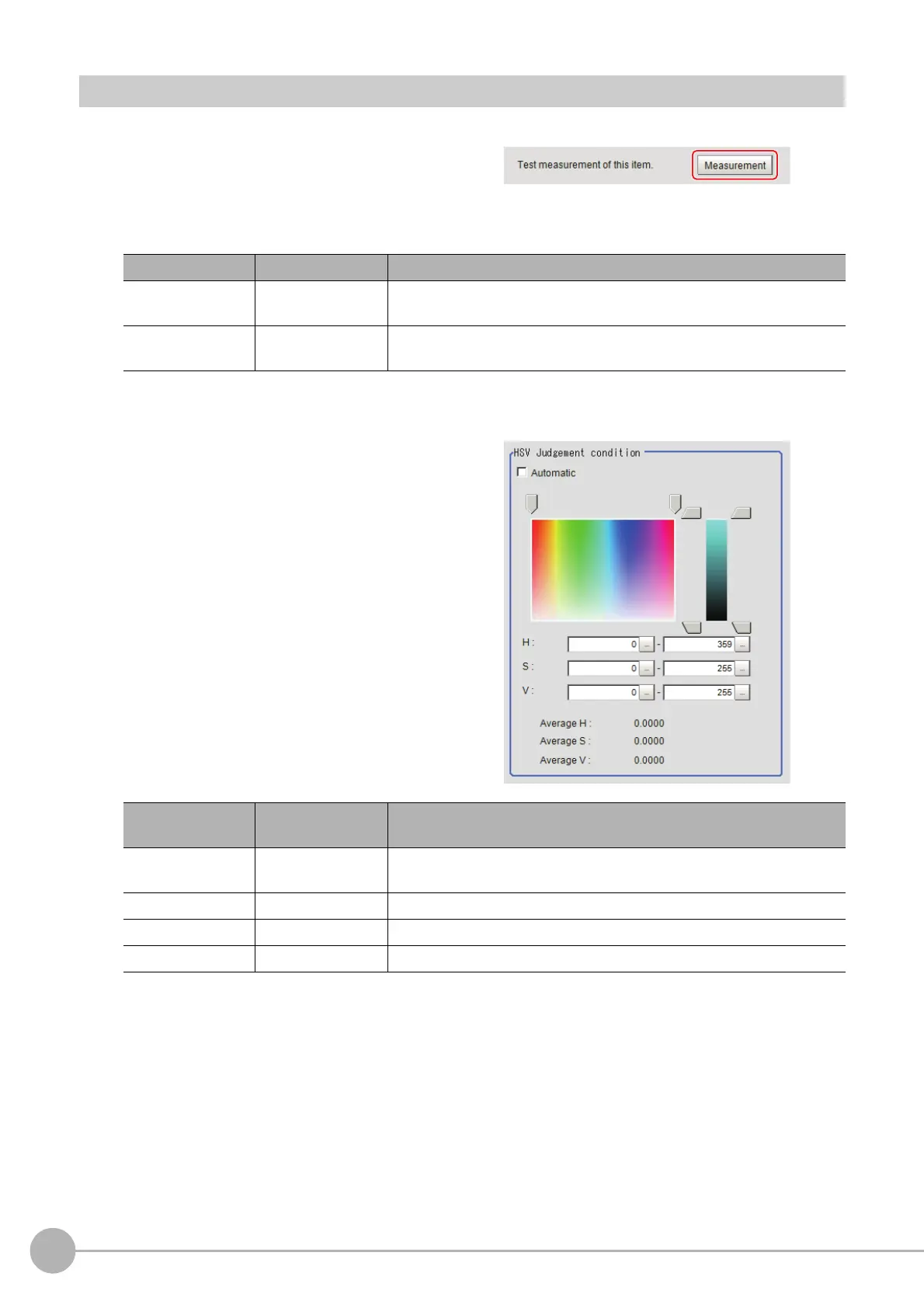Color Data
312
FH/FZ5 Processing Item Function Reference Manual
Judgement Condition (Color Data)
This item specifies the judgement condition for measurement results.
1 When the setting has been changed,
click [Measurement] to verify whether
measurements can be made correctly.
2 In the RGB Judgement condition area, set the judgement condition.
HSV parameters can also be used to set the judgement condition.
1 Place a check at [Automatic].
2 In the Image Display area, specify the
color range you want to detect by
dragging the cursor from the upper left
corner to the lower right corner of that
area.
The color of the specified area is automatically
set.
Setting item Setting value Description
Color difference 0 to 442
Specify the upper and lower limit values for the difference between the
averag
e co
lor of the measurement region and the reference color.
Color deviation 0 to 221
Specify the upper and lower limit value
s
for the deviation of the average
color in the measurement region.
Setting item
Setting value
[Factory default]
Description
Automatic
• Checked
•[Unchecked]
Specifying the color to be measured on the image automatically sets the
hue, saturation, and brightness.
H 0 to 359 Set the color phase (difference of color hues).
S 0 to 255 Set color saturation (difference of
color saturation).
V 0 to 255 Set the brightness (difference of brightness).
