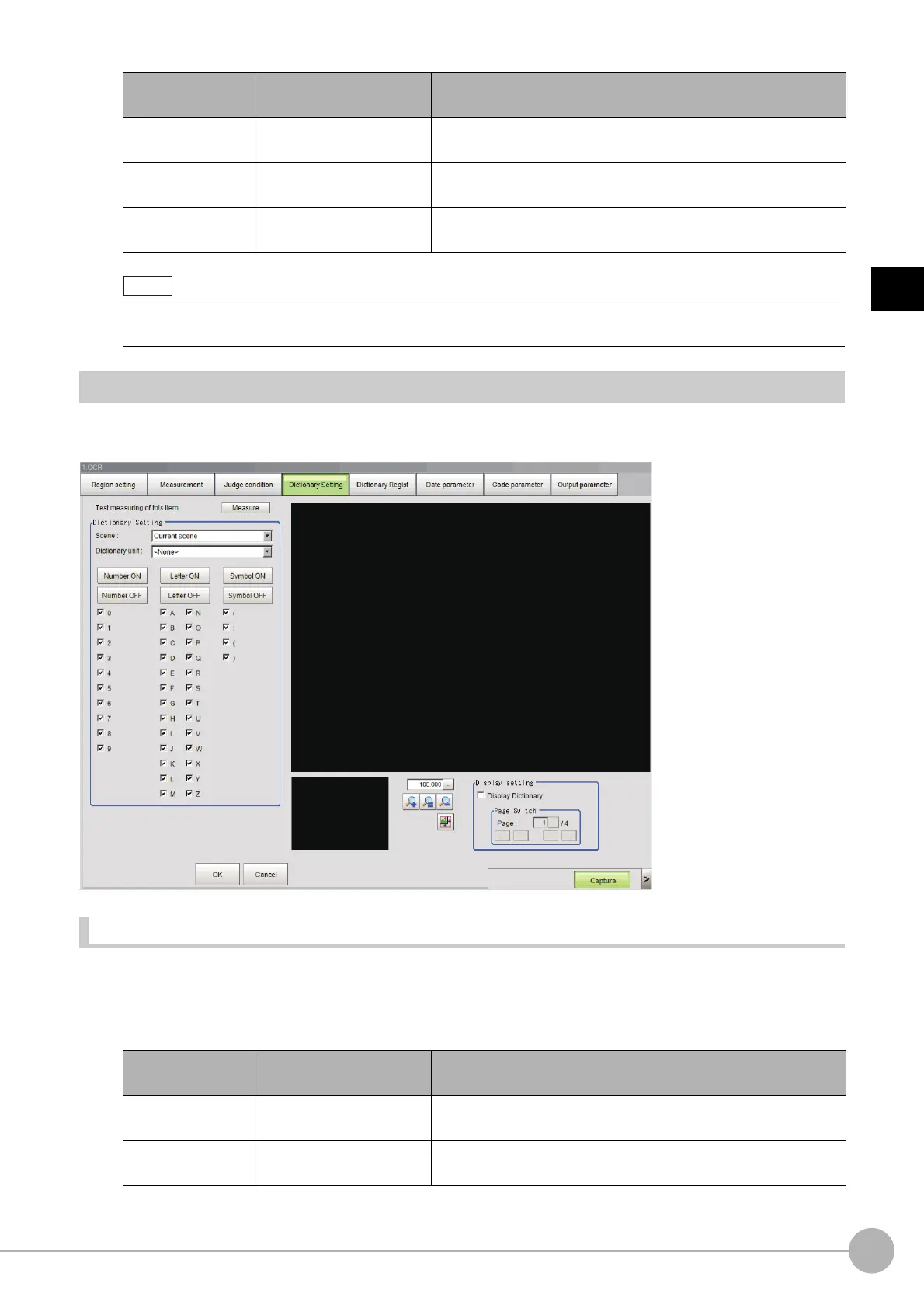OCRFH/FZ5 Processing Item Function Reference Manual
467
2
Inspecting and Measuring
Dictionary Settings (OCR)
Use this item to change the dictionary settings.
Set the dictionary to be used for OCR.
Individually Selecting the Index Used for OCR
Individually set each index that is used and each index that is not used in the dictionary used for OCR.
1 In the Item Tab area, click [Dictionary Setting].
2 In the dictionary setting area, set a value for each item.
Setting item
Setting value
[Factory default]
Description
Batch setting
• Unchecked
• [Checked]
If you want to set the similarity and stability judgement conditions
at once
for all characters, select the “Batch setting” checkbox.
Lower limit of
similarity
0 to 100 [60] Set a lower limit value for the similarity.
Lower limit of
st
a
bility
0 to 100 [10] Set a lower limit value for the stability.
• Each time a measurement is performed, the
measu
rement result is displayed next to each item. You can use
these values as a reference when setting the judgement conditions.
Setting item
Setting value
[Factory default]
Description
Scene
-1 to 127
[-1: Current scene]
Set the scene number in which the dictiona
ry unit to be used in
OCR is registered
Dictionary unit
-1 to 9999
[-1: <None>]
Set the Processing Unit number for the OCR Dictionary Unit you
wa
nt to use for OCR.
