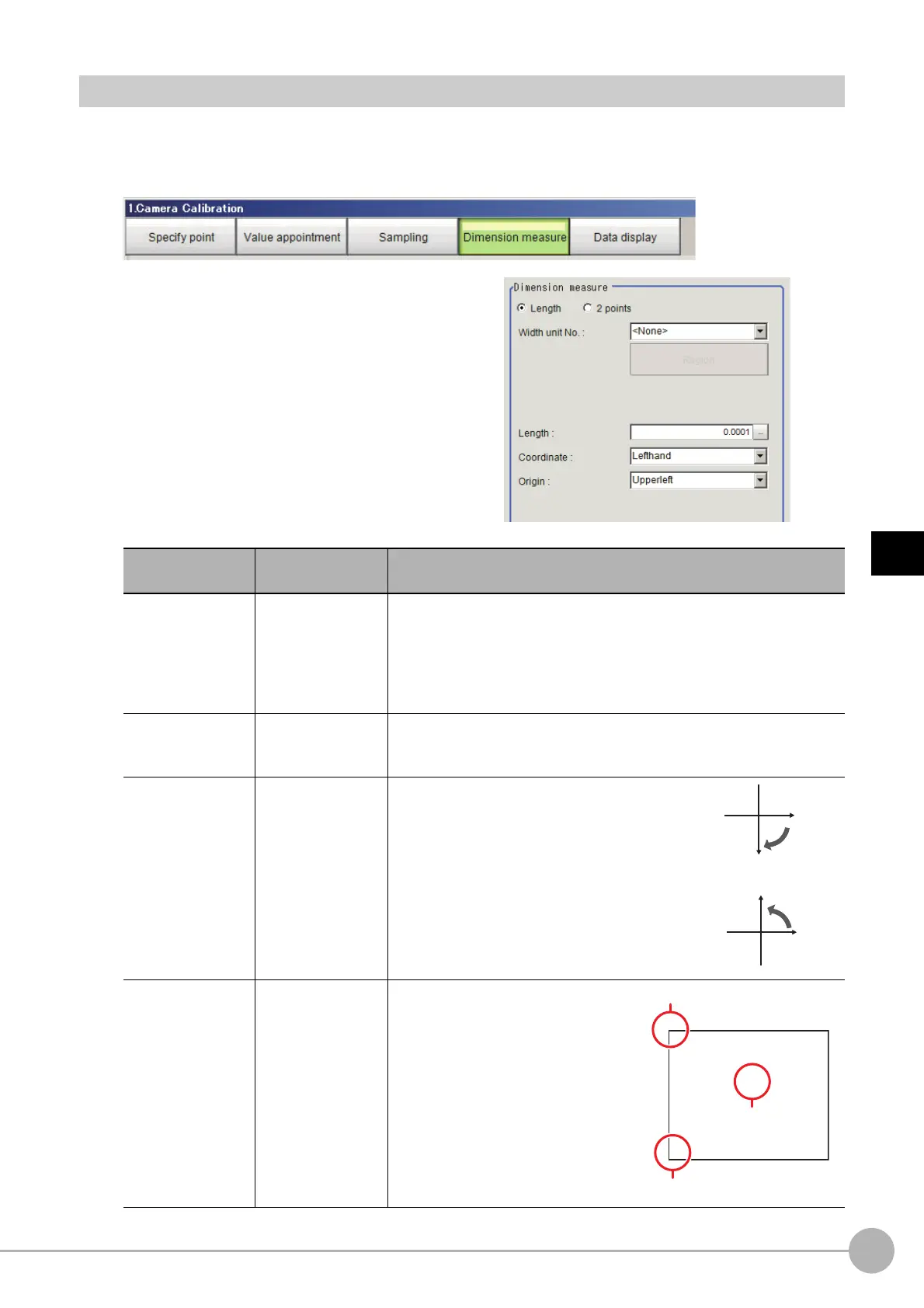Camera CalibrationFH/FZ5 Processing Item Function Reference Manual
819
4
Support Inspection and Measurement
Dimension Measure (Camera Calibration)
Make the calibration setting based on the measurement results. After measuring work width using the
measurement processing items in the measurement flow, set the actual work width to calculate calibration data.
1 In the Item Tab area, click [Dimension measure].
2 Set the [Dimension measure] area.
Setting item
Setting value
[Factory default]
Description
Dimension measure
• [Length]
•2 points
Length: Measures dimensions using
the measurement results of the
Processing Unit that measures the width. The width reference unit
selection and area measurement buttons are displayed.
2 points: Measures dimensions using th
e measurement results of the
processing unit that measures points. The select point reference units 1/2
and area measurement buttons are displayed.
Length
0.0001 to
99999.9999
[0.0001]
Set actual dimensions as the work dimensions.
Coordinate
• [Lefthand]
• Righthand
Lefthand: Clockwise is forward when
specifying
the
coordinates.
Righthand: Counter-clockwise is forward
when
specifying the coordinates.
Origin
• [Upperleft]
•Lowerleft
•Center
• Specify point
Select where the origin of the actual
coordi
nates will be.
Left-hand
type
Right-hand
type
X
Y
0
0
Forward
X
Y
Forward
Upperleft
Lowerleft
Center
