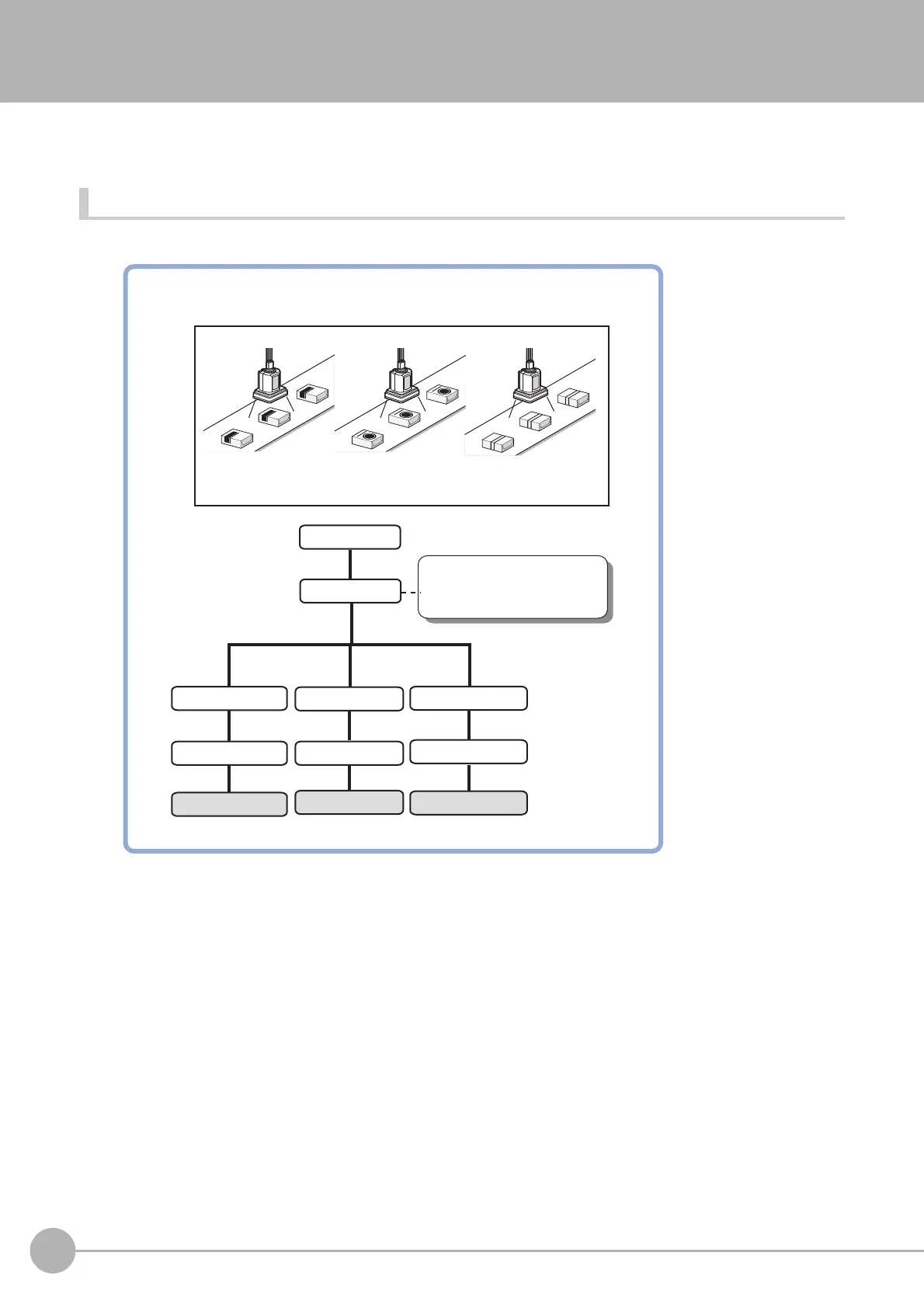DI Branch
838
FH/FZ5 Processing Item Function Reference Manual
DI Branch
Starting from this processing item, processing is branched according to the information input to terminal blocks
DI0 to DI4. Up to 32 branch destinations can be set.
Used in the Following Case
• When products on one production line are to be inspected according to a time interval
DI=00000
DI=00001
DI=00010
Category 1
Category 2 Category 3
1
0
Camera Image Input
DI Branch
2
4
3
Edge Position
00000
5
7
6
Search
00001
10
9
Classification
8
00010
Parallel Judgement Output
Parallel Judgement Output
End
End
End
DI=00000→ 2. Edge position
DI=00001→ 5. Search
DI=00010→ 8. Classification
Parallel Judgement Output
Example) Detect the printing quality of candy different candy boxes.
