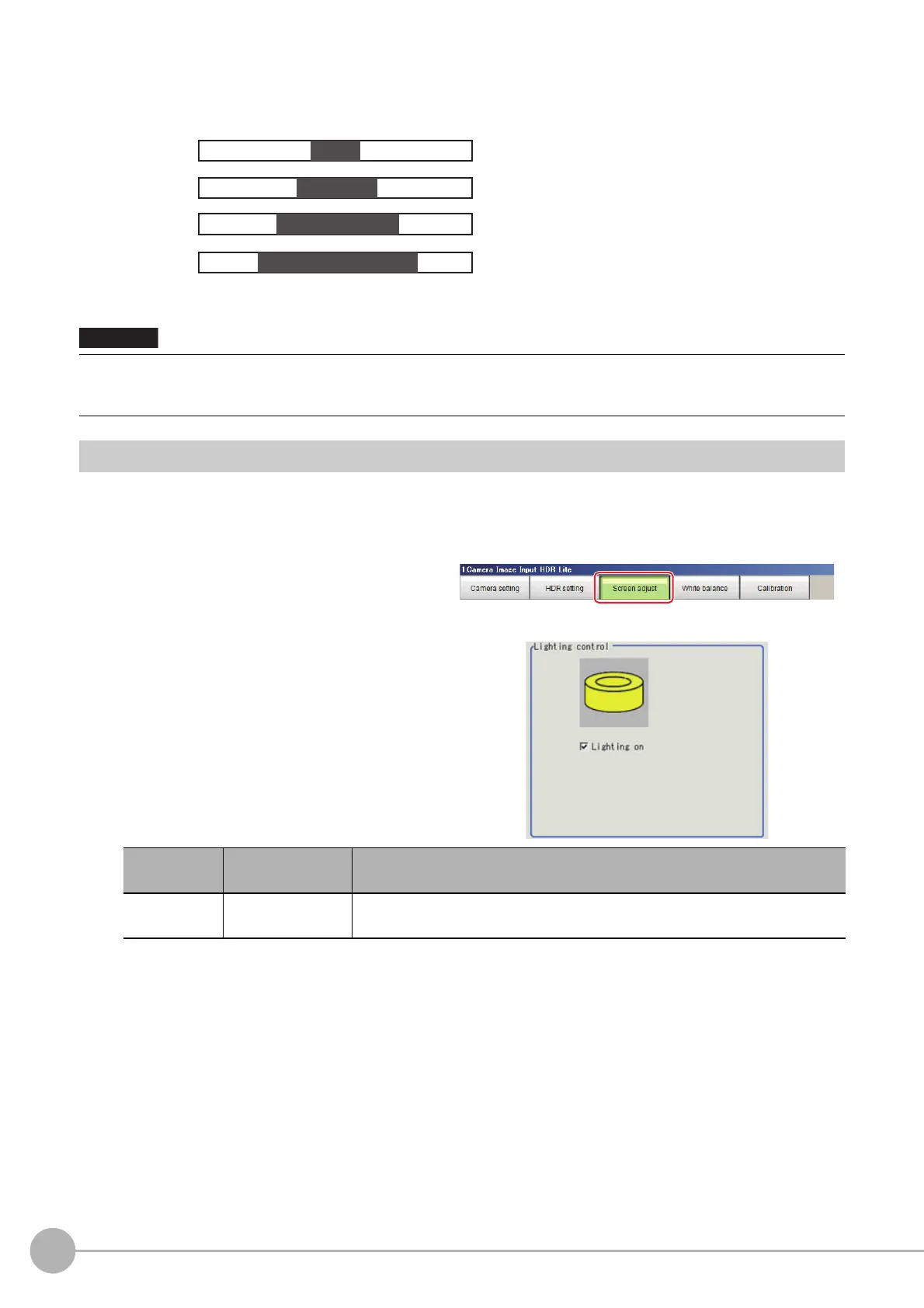Camera Image Input HDR Lite
82
FH/FZ5 Processing Item Function Reference Manual
• Correlation between the level and the dynamic range
Screen adjust (Camera Image Input HDR Lite)
Specify the camera image input HDR Lite lighting and the line bright display settings. Specify whether or not to
use the lighting. The setting method for line bright is the same as for [Camera Image Input]. Please check it.
• Reference: Line Bright (p.37)
1 In the Item Tab area, click [Screen
adjust].
2 Set [Lighting control] as necessary.
• For stable operations, we recommend setting the brightness within the range where the blue bar does not enter the red
region. Measurement values may be different if the recommended range is exceeded. Be sure to thoroughly check the
measurement result and set the brightness value.
Item
Set value
[Factory default]
Description
Lighting on
• [Checked]
• Unchecked
Clear the checkbox when no lighting is to be applied.
The larger the value of the level is, the larger the dynamic range to
be combined will be, as illustrated below.
Dark
Light
Level 1
Level 2
Level 3
Level 4
