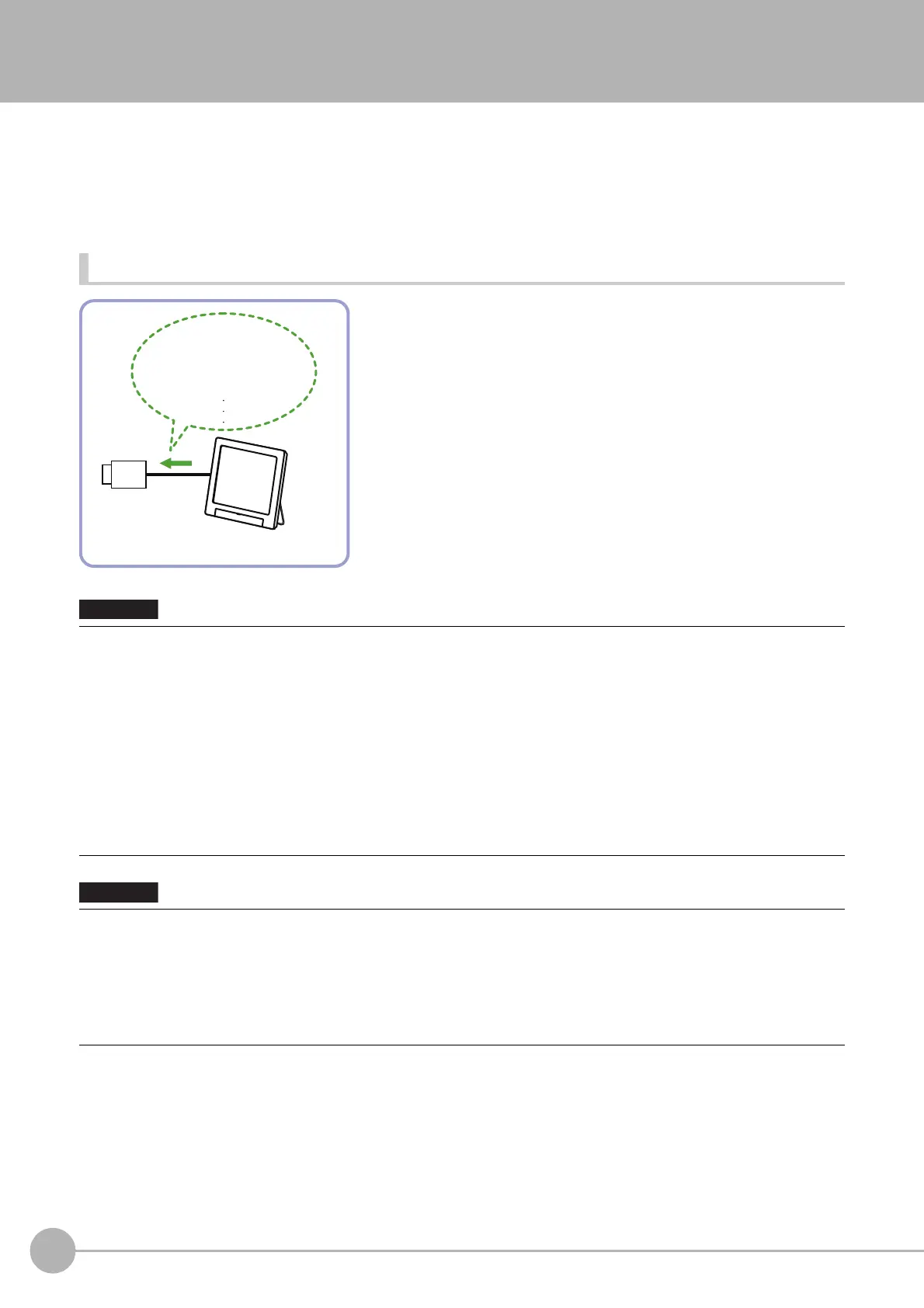Camera Image Input
24
FH/FZ5 Processing Item Function Reference Manual
Camera Image Input
This is a processing item specific to the FZ5 Sensor Controller.
Set the conditions for loading images from the camera and for storing images of the measured objects. This
processing item mu
st be used when measuring.
In addition, it is possible to shoot images with different
shu
tter speeds, or lighting by adding multiple Camera
Image Input to your flow.
Used in the Following Case
• [Camera Image Input] is preset for Unit 0. Do not set any processing item other than camera image input (camera image
input HDR, camera image input HDR Lite) for Unit 0.
• When switching from a color camera to a monochrome or switchi
ng
to a camera with a different resolution, reconfigure
the settings in the following units.
• If a camera is connected other than the one
for the previous settings, the camera settings are returned to their initial
settings.
• Immediately after starting up the FZ5 Sensor Controller a
nd immedia
tely after changing scenes, there will be no input
image. No input image is processed as the same color image as in the factory default state.
• If you open the Properties Dialog Box before inputting an image, cli
c
k the Cancel button to close the dialog box. Pressing
the OK button in the dialog box will change the setting to the same color camera setting as the factory default setting.
(Reference: "FAQ For Measurement The measurement NG (image
mismatch) error will result when connecting a
monochrome camera" in the "Vision System FH/FZ5 Series User's Manual (Z365)")
• When the Scene data created via FZ series Sensor Controller, i.e.. FZ
5 series or FZ5-L series, [Camera Image Input] is
automatically converted to [Camera Image Input FH].
• The automatically converted conten
t
s is the common items between [Camera Image Input] and [Camera Image Input
FH]. The other settings is set to the default settings of the connected camera to the FH-1000, FH-3000, or FH-L series
Sensor Controller.
• When you load the created data via FH series Sencor Controller
, i.e. FH-L series or FH-1000 series. via FZ series
Sensor Controller, the automatically conversion is not performed.
Camera
- Shutter speed
- Camera gain
- Calibration
[Camera Setting]
Sensor controller
