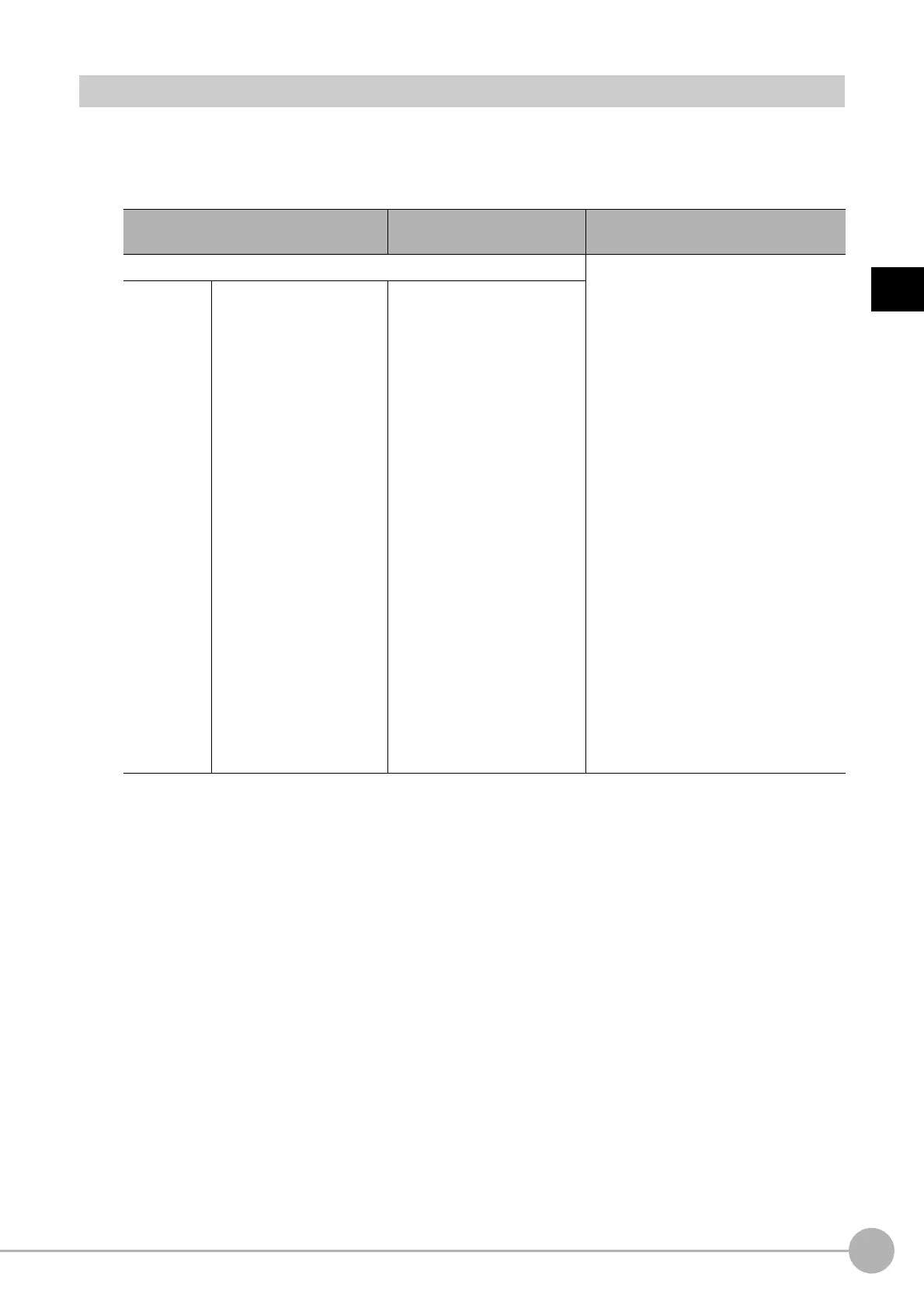LabelingFH/FZ5 Processing Item Function Reference Manual
343
2
Inspecting and Measuring
Judgement Conditions (Labeling)
1 In the Item Tab area, click [Judgement].
2 If necessary, specify a value for each item.
To set feature quantities 4-7, click the [Feature data 4-7] button.
3 If necessary, in the "Display setting" area, set up display settings for the images displayed in
the Image Display area.
Setting item
Set value
[Factory default]
Description
Judgement condition
Set up the judgement condition.
• [None]
• Number of labels
• Total area
•Area
• Gravity X
• Gravity Y
• Elliptic axis angle
• Elliptic major axis
• Elliptic minor axis
• Elliptic ratio
• Rectangle width
• Rectangle height
• Rectangle X1
• Rectangle Y1
• Perimeter
• Circularity
• Fit rect major axis
• Fit rect minor axis
• Fit rect ratio
• Inscribed circle X
• Inscribed circle Y
• Inscribed circle R
• Circum. circle X
• Circum. circle Y
• Circum. circle R
• Number of holes
0.000 to 9999999.999
