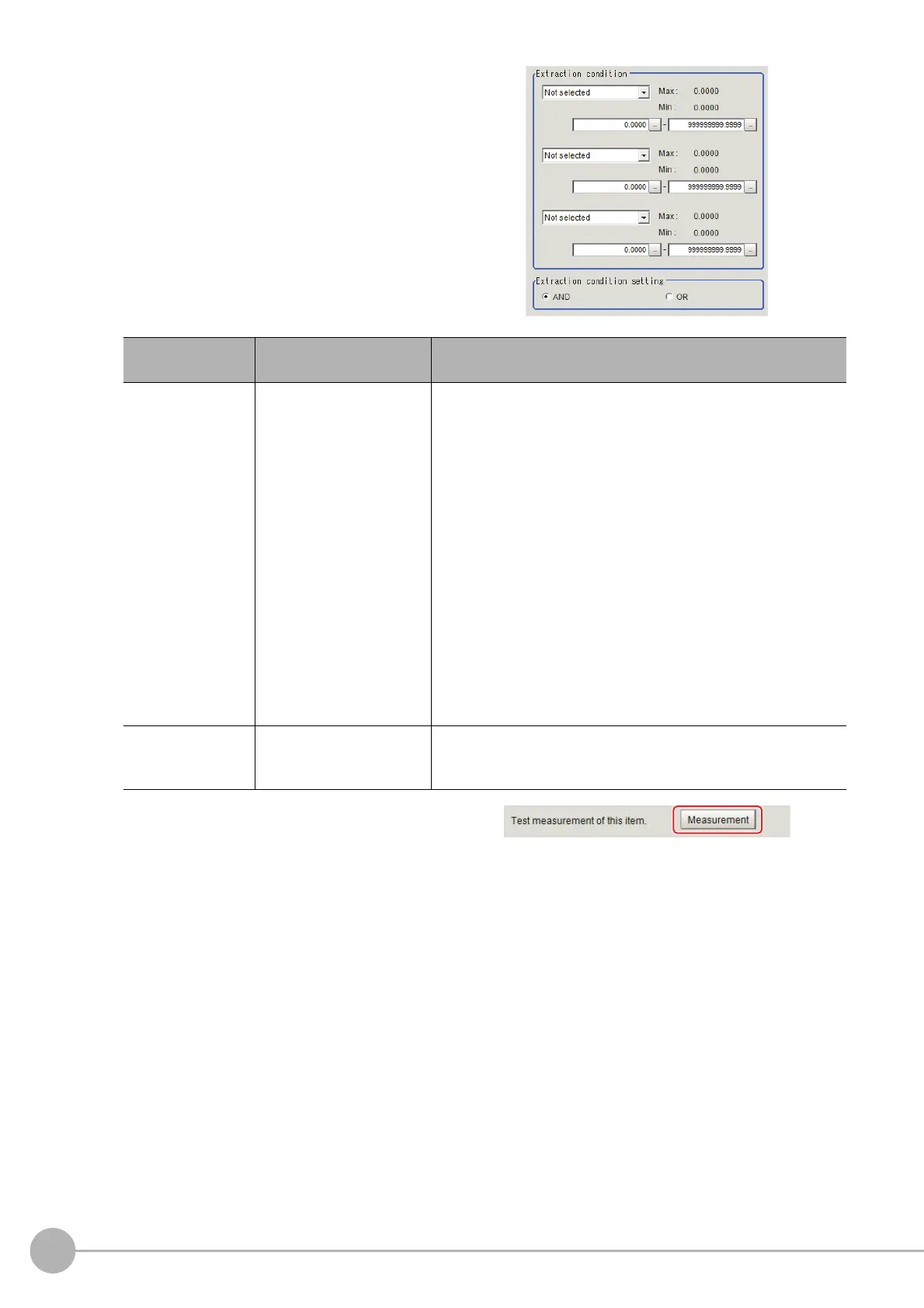Labeling
342
FH/FZ5 Processing Item Function Reference Manual
4 Set the extraction conditions.
5 When the setting has been changed,
click [Measurement] in the "Detail" area
to verify whether measurements can be
made correctly.
Setting item
Set value
[Factory default]
Description
Extraction condition
• [Not selected]
•Area
• Gravity X
• Gravity Y
• Elliptic major axis
• Elliptic minor axis
• Elliptic ratio
• Rectangle width
• Rectangle height
• Rectangle X1
• Rectangle Y1
• Perimeter
• Circularity
• Fit rect major axis
• Fit rect minor axis
• Inscribed circle R
• Circum. circle R
• Number of holes
Set the extraction conditions.
Extraction condition
setting
• [AND]
•OR
Set the "Extraction conditions".
AND: When all the set "Extraction conditions" are fulfilled.
OR: When any of the set "Extracti
on conditions" is fulfilled.
