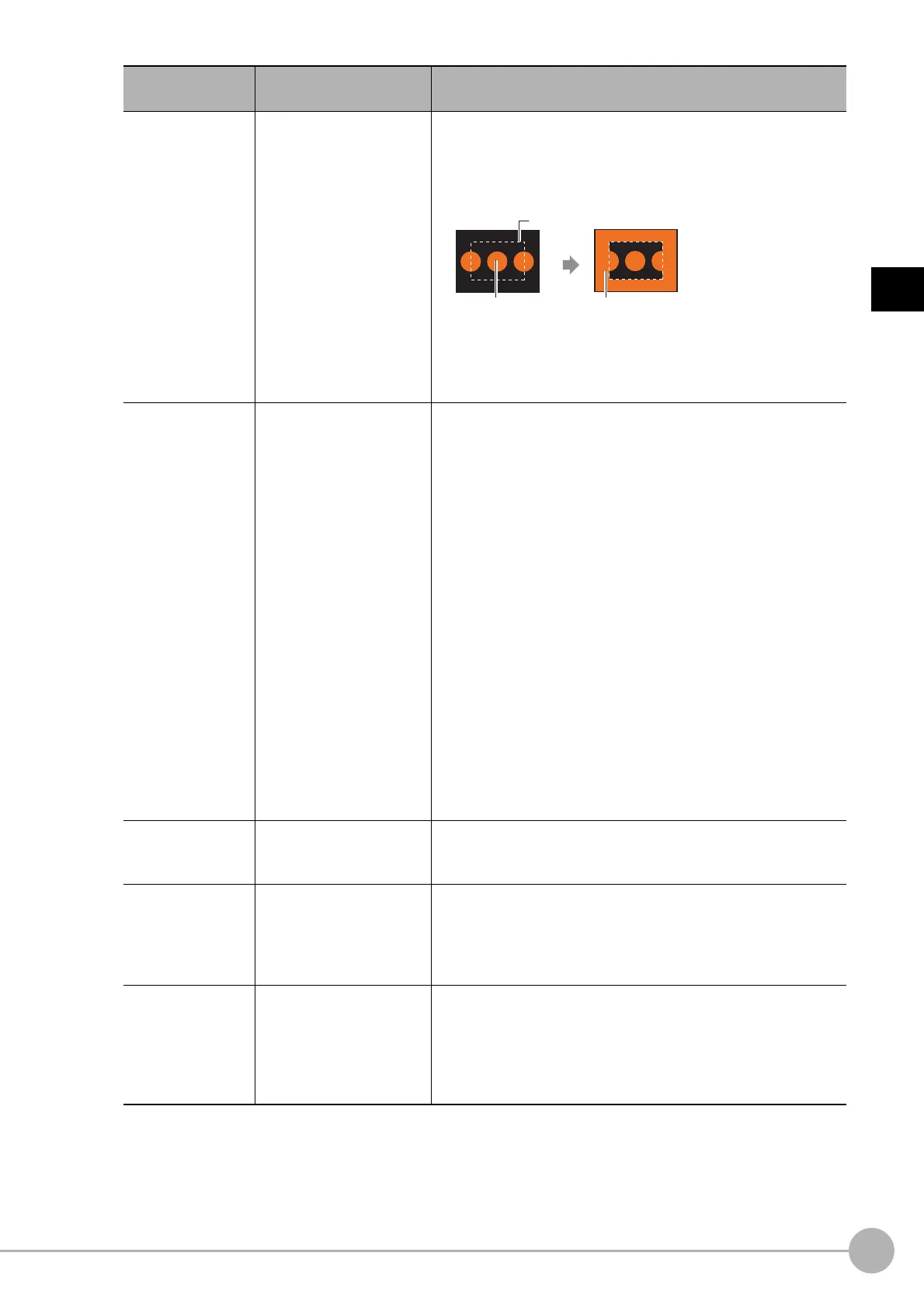LabelingFH/FZ5 Processing Item Function Reference Manual
341
2
Inspecting and Measuring
3 If necessary, in the "Display setting" area, set up display settings for the images displayed in
the Image Display area.
Outside trimming
• Checked
•[Unchecked]
This option can be used only when
there
is a section of the
designated color in the measurement region that does not need to
be measured.
When "Checked" is set, the whole area outside of the
mea
surement region is extracted as having the specified color.
Sort condition
• [Area]
•X
•Y
• Elliptic major axis
• Elliptic minor axis
• Elliptic ratio
• Rectangle width
• Rectangle height
• Rectangle X1
• Rectangle Y1
• Perimeter
• Circularity
• Fit rect major axis
• Fit rect minor axis
• Fit rect ratio
• Inscribed circle X
• Inscribed circle Y
• Inscribed circle R
• Circum. circle X
• Circum. circle Y
• Circum. circle R
• Number of holes
Specify the conditions by which label number is re-assigned.
When sorting referencing the X and Y coo
r
dinates, the upper left is
the origin.
Sort order
• Ascending
• [Descending]
Set the direction for sorting.
Ascending: Numbers are assigned from smaller values to larger.
Descending: Numbers are assigned from larger values to smaller.
Label No.
FZ5-L Series / FZ5-600
Se
ri
es: 0 to 2499 [0]
FH Series / FZ5-800 Series
/ FZ
5-1
100 Series / FZ5-
1200 Series: 0 to 9998 [0]
Set the label number for the data to be output.
Label maximum
FZ5-L Series / FZ5-600
Se
ri
es: 1 to 2500 [2500]
FH Series / FZ5-800 Series
/ FZ
5-1
100 Series / FZ5-
1200 Series: 1 to 9999
[2500]
Set the maximum number of labels to be output.
Setting item
Set value
[Factory default]
Description
Measurement region
When calculating
the position and
area of this label
The area outside of the measurement
region turns the color of the measurement target.
Sort mode: Area descending
Label No.: 1
With the settings above, the position and area of
the middle label will be measured.
