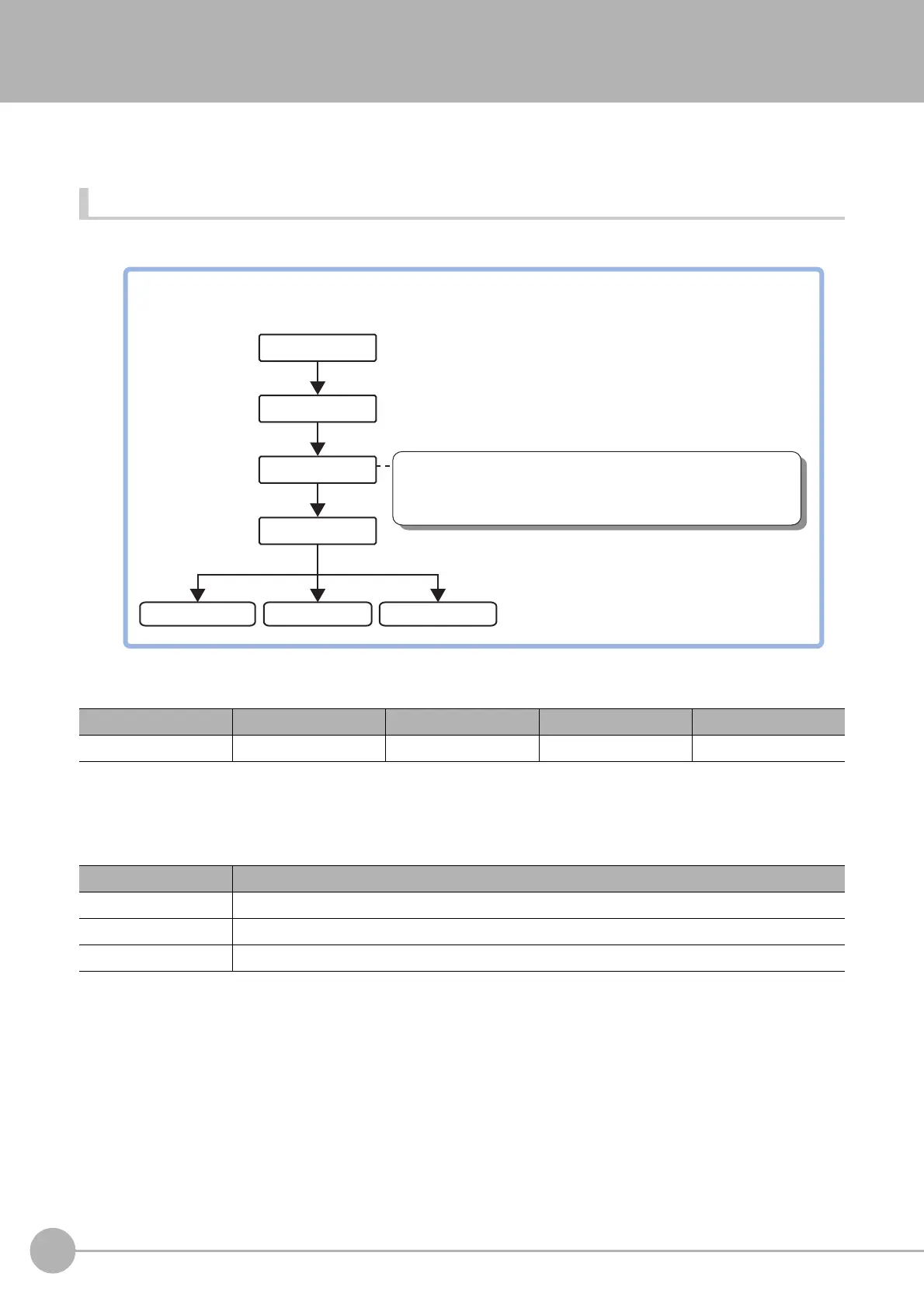Control Flow PLC Link
846
FH/FZ5 Processing Item Function Reference Manual
Control Flow PLC Link
This function is used to put the currently executed measurement flow in the wait state to allow execution of a
specific communication command from an external device.
Used in the Following Case
• To execute a communication command during measurement flow processing
This processing item is compatible with measurement flow control using the communication modules below.
In the wait state, the communication commands below can
be executed. For details on the communication
commands, refer to Reference: “List of Commands” in “Section 3 Append
ixes - Command Control” in the
“Vision System FH/FZ5 Series User’s Manual for Communications Settings (Cat. No. Z342).”
To clear the wait state, use the Set Unit Data command. The
wait state can be cleared by setting the “Wait state
clear command” to “1” in the External Reference Table.
Reference: External Reference Table (Control Flow PLC Link) (p.849)
Parallel PLC Link EtherNet/IP EtherCAT Non-procedure
NA OK NA NA NA
Command name Function
Get Unit Data Gets the parameters and measurement values of the processing unit.
Set Unit Data Sets the parameters and measurement values of the processing unit.
Return to Start of Flow Branches to the start of the measurem
ent flow (processing unit 0)
Example: Branches into multiple defect processing items based on the measurement result of the 2D code.
Control flow PLC link causes the measurement flow to wait and acquires the measurement result of the 2D code.
Based on the acquired result, the conditional branch destination changes.
Camera image input
Conditional branching
Control flow PLC link
2D code
Defect Defect Defect
In the wait state, the following communication commands are executed.
(1) 2D code index result acquisition command
(2) Conditional branch destination setting change
(3) Wait state release command
