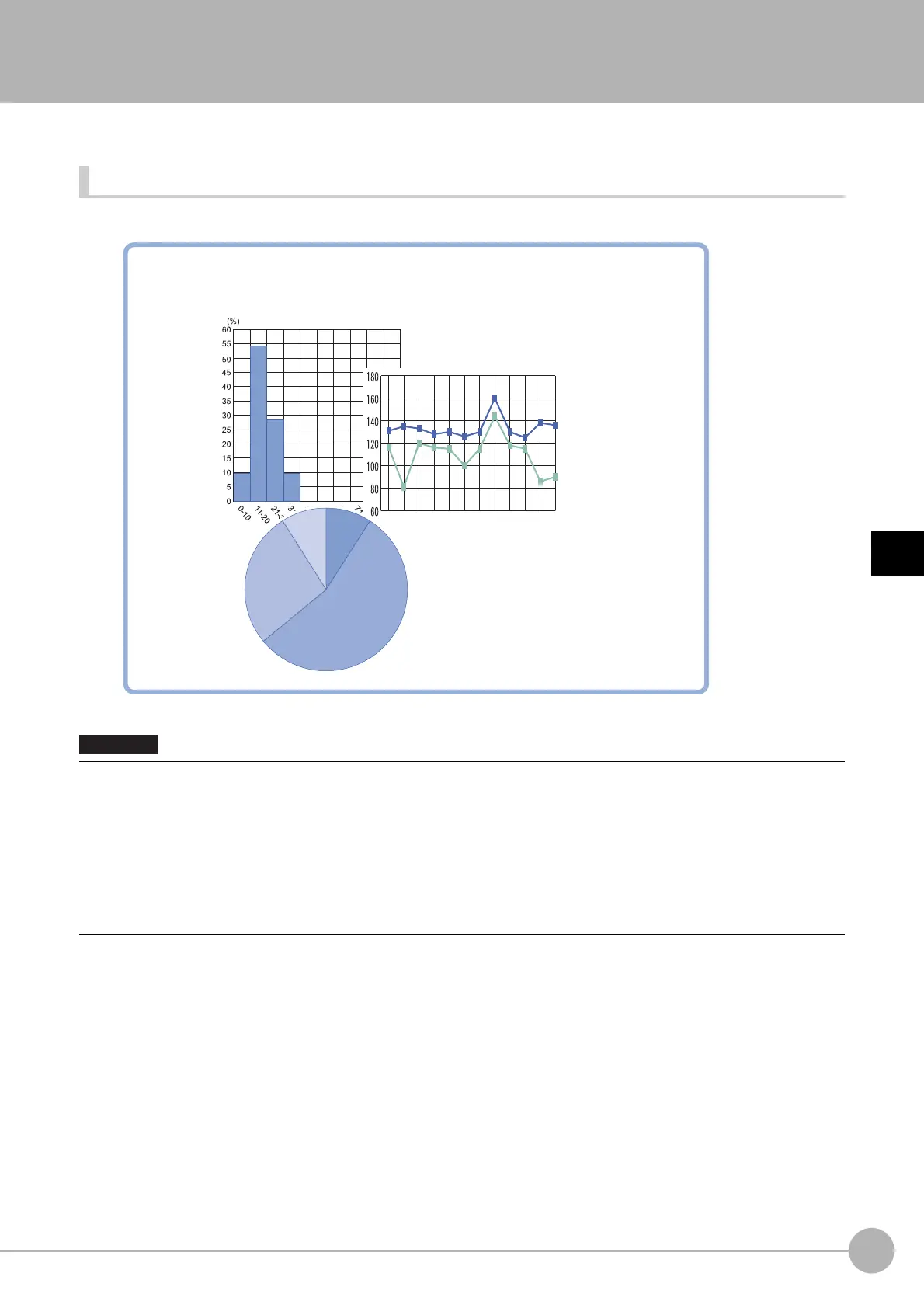Data LoggingFH/FZ5 Processing Item Function Reference Manual
683
4
Support Inspection and Measurement
Data Logging
This is used to save measurement data in storage or USB memory.
Used in the Following Case
• When performing analysis using measurement data
• If you prefer to use the Data Logging processing item, click [System settings] - [Other] - [Logging setting] - [Data Logging]
and configure the logging conditions.
• Insert data logging as close to the end of the flow as possible
.
If "Only NG" is selected in logging timing conditions and an
NG occurs after the data logging processing unit, it will not be logged.
• Setting data logging settings to save [Image logging] makes simul
t
aneous confirmation of measurement data and image
data convenient.
Reference: "Chapter 3 Performing Test Measurement/Starting Op
eration
- Useful Functions for Operation - Logging
Measurement Values and Measurement Images - Setting Logging Conditions [Logging Setting]" in the "Vision System
FH/FZ5 Series User's Manual (Z365)"
Logging is performed for measurement results and these are read into an external
device such as a PC.
Example: Analysis using spreadsheet program statistical processing
