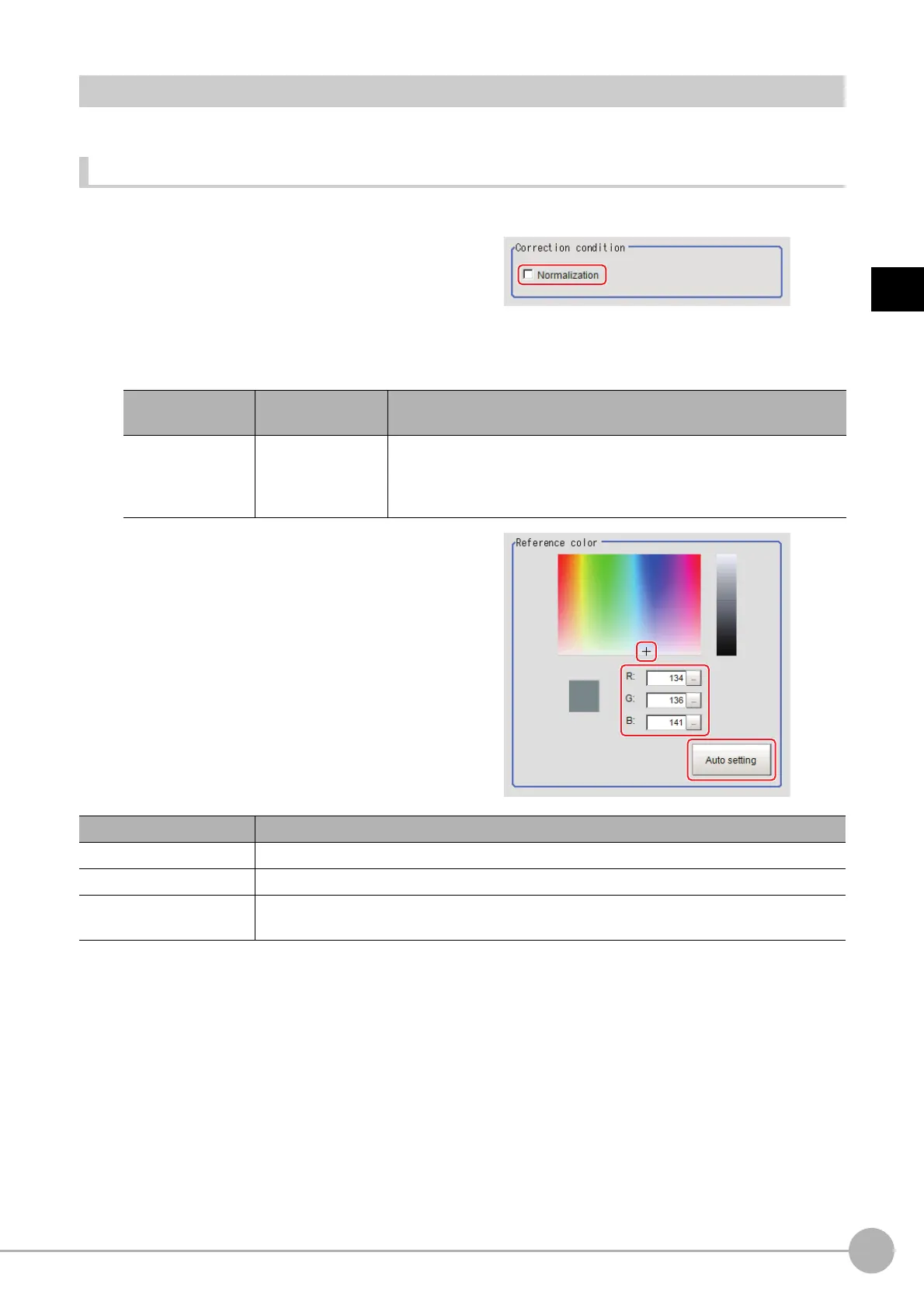Color DataFH/FZ5 Processing Item Function Reference Manual
311
2
Inspecting and Measuring
Measurement Parameters (Color Data)
Set the reference color and judgment conditions.
For color cameras:
1 In the Item Tab area, click [Measurement].
2 If necessary, check the "Normalization"
option in the "Correction condition"
area.
Normally, the factory default value will be
used. After changing a setting, check whether measurement can be done properly by performing an
actual measurement.
3 In the "Reference color" area, specify the
reference color.
This operation is not needed when there is a
check at "Auto update reference color." when
the region is registered.
Setting item
Set value
[Factory default]
Description
Normalization
• Checked
•[Unchecked]
Specify whether to normalize the bri
ghtness in calcu
lating the color
difference.
When checked, the result is not affected by the to
t
al brightness and only
the color tone can be detected.
Setting method Description
Color chart Clicking the color chart displays the RGB valu
es for the specified color at the bottom.
R, G, B Set the RGB values with numbers.
Auto setting
If you click [Auto setting], the average color of the measurement region is displayed as the
reference color.
