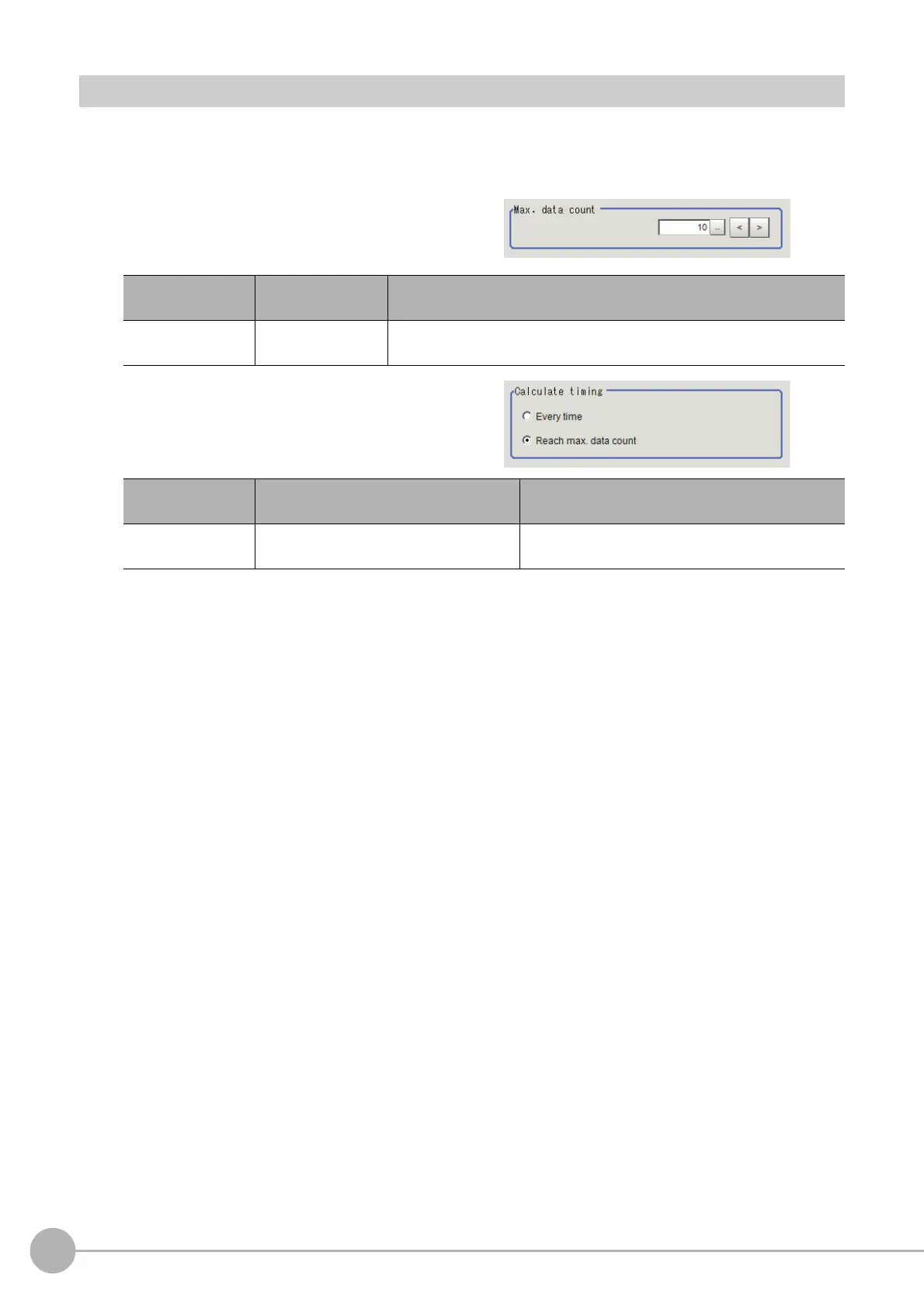Statistics
702
FH/FZ5 Processing Item Function Reference Manual
Statistical Parameters (Statistics)
Set the number of data to be stored as well as processing timing. The greater the number of data held, the less
the measurement variation becomes.
1 Click [Statistical parameter] in the Item Tab area.
2 Set the maximum number of data to be
saved in the "Max. data count" area.
3 Set the timing of statistical processing in
the "Calculate timing" area.
4 Click [OK].
Setting item
Setting value
[Factory default]
Description
Max. data count
1 to 100
[10]
Set the maximum number of stored data to be saved to one processing
tar
get data.
Setting item
Setting value
[Factory default]
Description
Calculate timing
•Every time
• [Reach max. data count]
Select the timing at which to perform statistical
processing.
