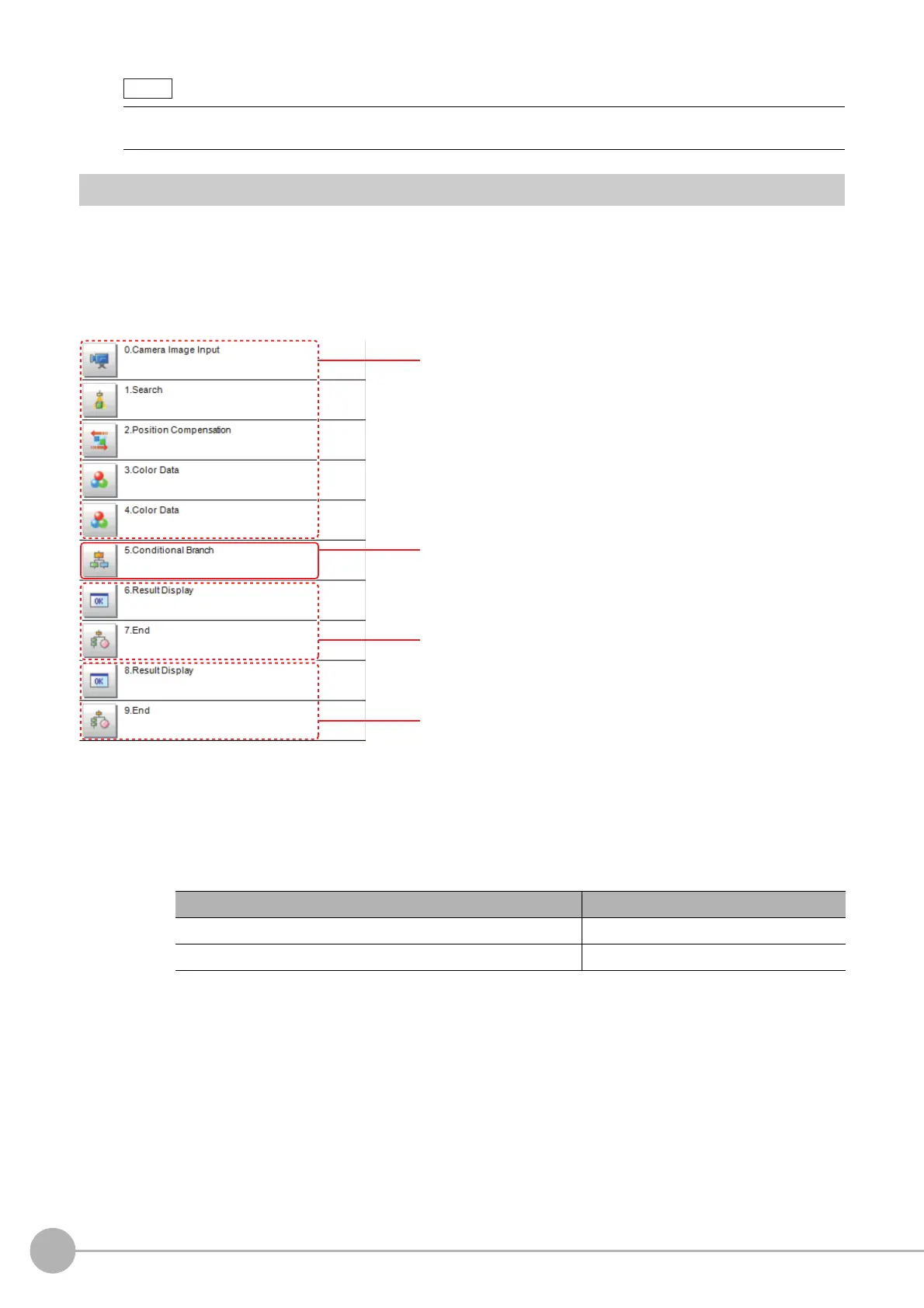Conditional Branch
834
FH/FZ5 Processing Item Function Reference Manual
Conditional Branch Settings Examples
The overall judgement result for processing up to the unit number in which the expression is set is acquired and
subsequent measurement is branched according the result.
For example, condition branching is performed based on the overall judgement result of Units
0 to 4.
1 Set [Conditional Branch] in Unit 5. Set the following expressions in Expression A and B,
respectively.
• Expression A: TJG
Acquire the overall judgement results from Unit 0 to Unit 4. The overall results based on the
judgement results of Unit 0 to Unit 4 are output in the following manner.
• Expression B: 1
Set the value that will be compared with the value of A (TJG value).
2 Set the condition of the conditional expression to "A = B".
A = B, which means that TJG = 1, is set as the condition. As a result, if all the unit judgement results from
0 to 4 are OK, then the condition judgement result will be "YES".
3 Set each of the Conditional Branch destinations.
If "Yes", branch to unit 6. If "No", branch to unit 8.
• The judgement result for a processing unit is finalized when that processing unit is processed.
• The overall judgement is finalized when all proc
essing unit measurement is complete.
Result of unit 0 to unit 4 TJG output
All the unit's judgement results are OK 1
The judgement results of one or more units are NG -1
Sample Display
The judge of Unit 0 to 4
Judgement result = TJG
Formula A: TJG
Formula B: 1
Condition: A = B
If YES → Go to Unit 6: Result Display
If NO → Go to Unit 8: Result Display
Executed when the result of Unit 5:
Condition Branch is YES
Executed when the result of Unit 5:
Condition Branch is NO
