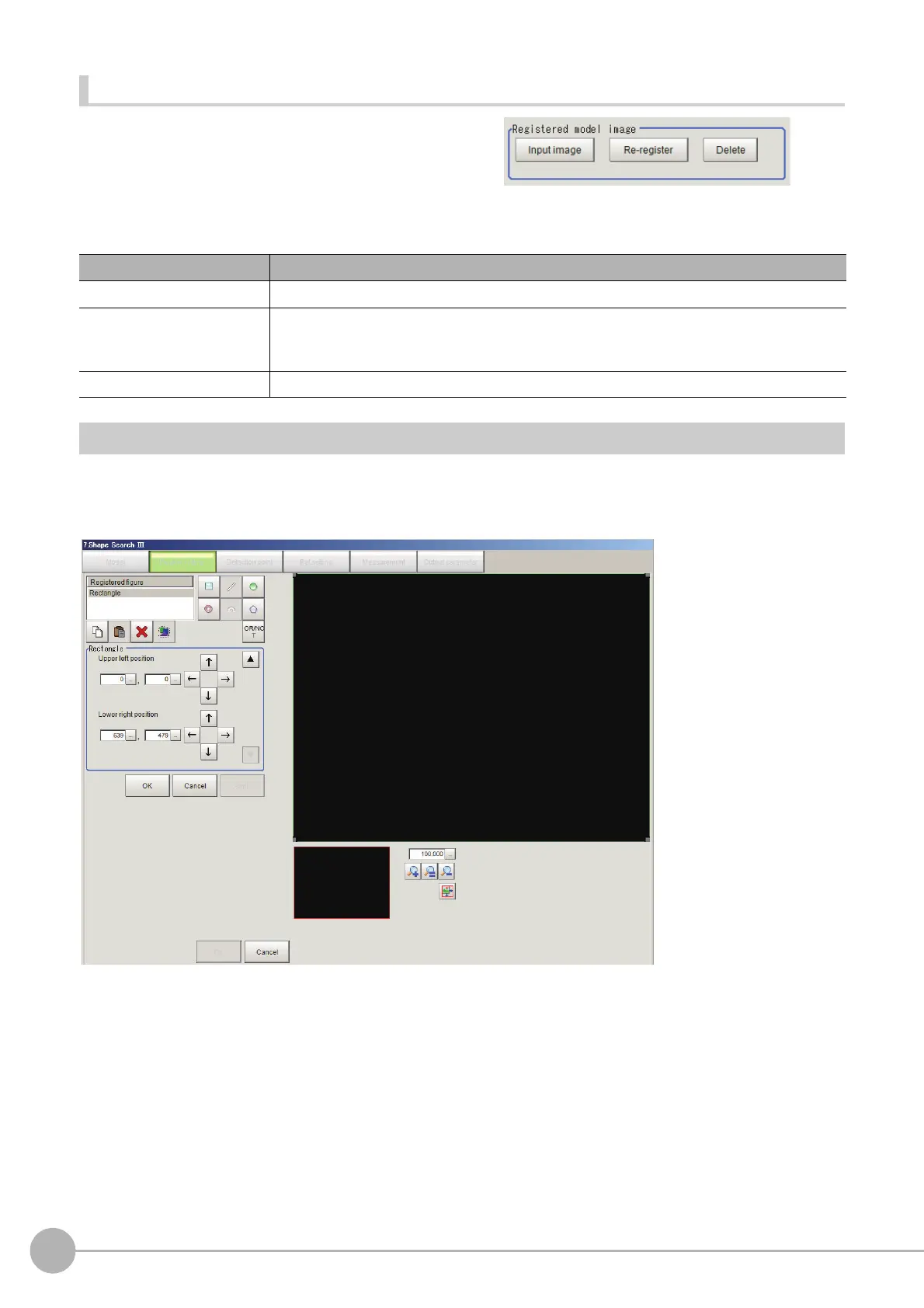Shape Search III
176
FH/FZ5 Processing Item Function Reference Manual
Displaying, re-registering, and detecting a model (model registration image)
The buttons described in the following table are
available when a model registration image is saved.
You can use these buttons to reconfirm images used
for model registration, or re-registering the model
after adjusting detail settings. For more information, refer to Model Registration (Shape Search III).
Region Setting (Shape Search III)
Sets the measurement region of Model.
Measurement entirely Input image is av
ailable. To limit the measurement range, you can shorten the processing
time.
1 Click [Region setting] tab.
2 Click [Edit].
3 Set the measurement range to detect Model.
4 Click [OK] in the Figure setting area.
• [OK]: Changes the settings and returns to the previous menu.
• [Cancel]: Changes are discarded. R
eturns to the previous menu.
• [Apply]: Updates the settings without leaving edit window.
Item Description
Disp model/Input image Switches the model image view and input image view.
Re-register
Re-registers a model using the model registration image. When model parameters are
changed, you can display the model registration image and re-register. This button is
available when the model registration image is displayed.
Delete Deletes a model.
