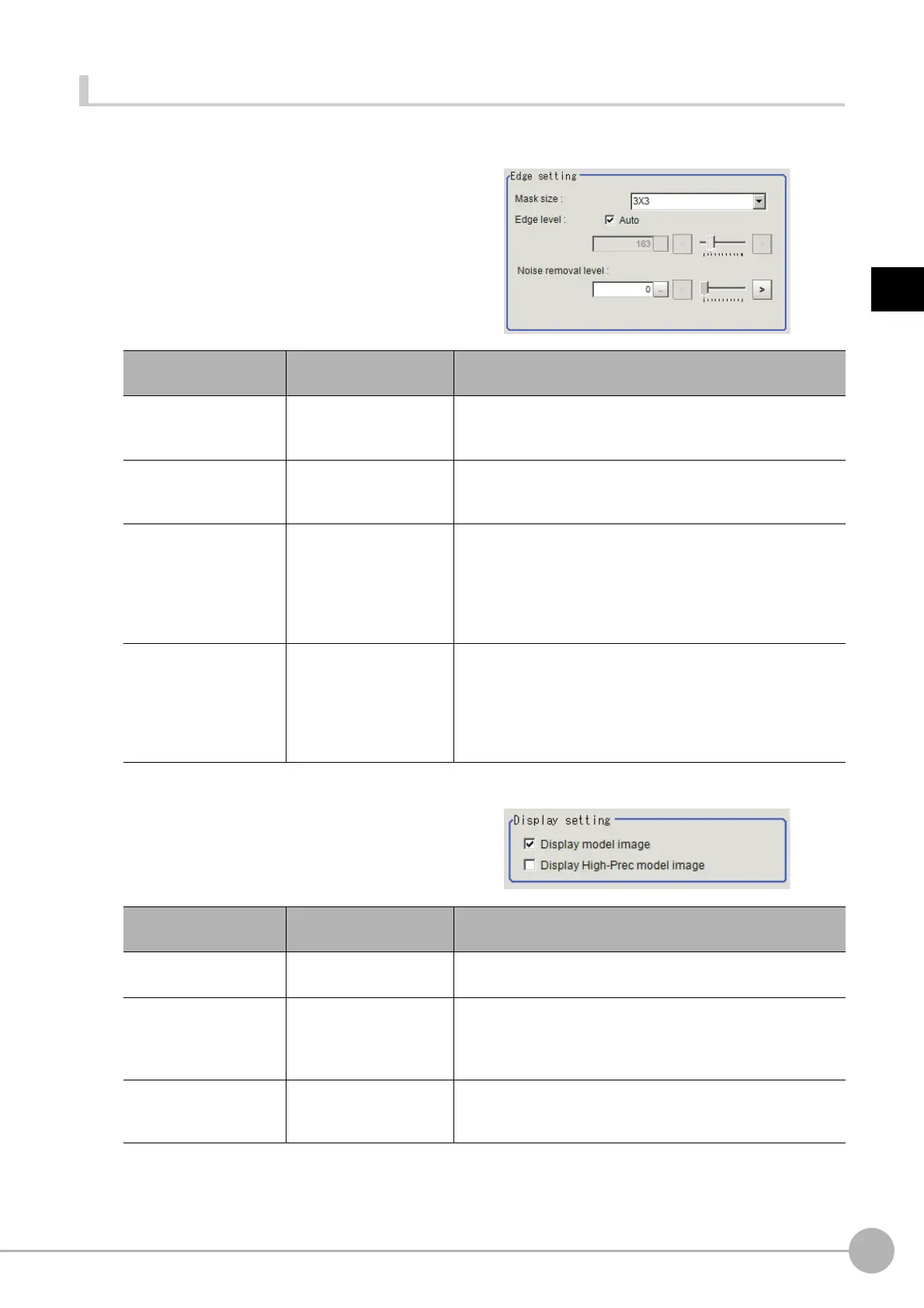Shape Search IIIFH/FZ5 Processing Item Function Reference Manual
175
2
Inspecting and Measuring
Changing the Edge Extraction Setting
Adjust the edge extraction settings when you cannot detect edges when registering a model, or when detected
edges are broken. Re-register the model after the adjustment.
1 Click [Detail setting].
2 Adjust each setting under [Edge setting].
Verifying the model on the image
1 In the [Display setting] area, adjust each
setting.
2 Confirm the model image on display, and register as a model.
Setting item
Setting value
[Factory default]
Description
Mask size
•[3 × 3]
•5 × 5
•7 × 7
Select the range of pixels to use for edge detection. Select a
large size when the brightness varies greatly among pixels.
Edge level: Auto
• [Checked]
• Unchecked
Select this check box to adjust [Edge level] automatically. If
e
dge
s are not detected under the auto settings, clear this
check box and adjust value of [Edge level].
Edge level 0 to 1024
This setting is enabled when the [Auto] check box is cleared in
the [Edge setting] area. Set the lower limit of edge level to
recognize as edge. Edges are recognized when their edge
level is above this value. The smaller the value, the easier it is
to find edges. The larger the value, the less noise will affect
finding edges.
Noise removal level
0 to 100
[0]
Specify the upper limit of noise leve
l to
eliminate. Noise whose
noise level is below this value will be eliminated.
In the noise removal process, edges are connected and
d
i
vided into a set of groups of line segments, and then these
line segments are removed one by one from shorter segments.
Setting a larger value removes larger noise.
Setting item
Setting value
[Factory default]
Description
Display model image
• [Checked]
• Unchecked
Select this check box to display and confirm the model image.
Display input image
• [Checked]
• Unchecked
This check box is available when the [Create image] check box
i
s
selected in the [Input type] area. Select this check box to
check the captured image while also the created image is
displayed.
Display High-Prec model
imag
e
•Checked
• [Unchecked]
Select this check box to display the high precision model which
is
used when the [High-Prec.] check box is selected in the
Measurement tab page.
