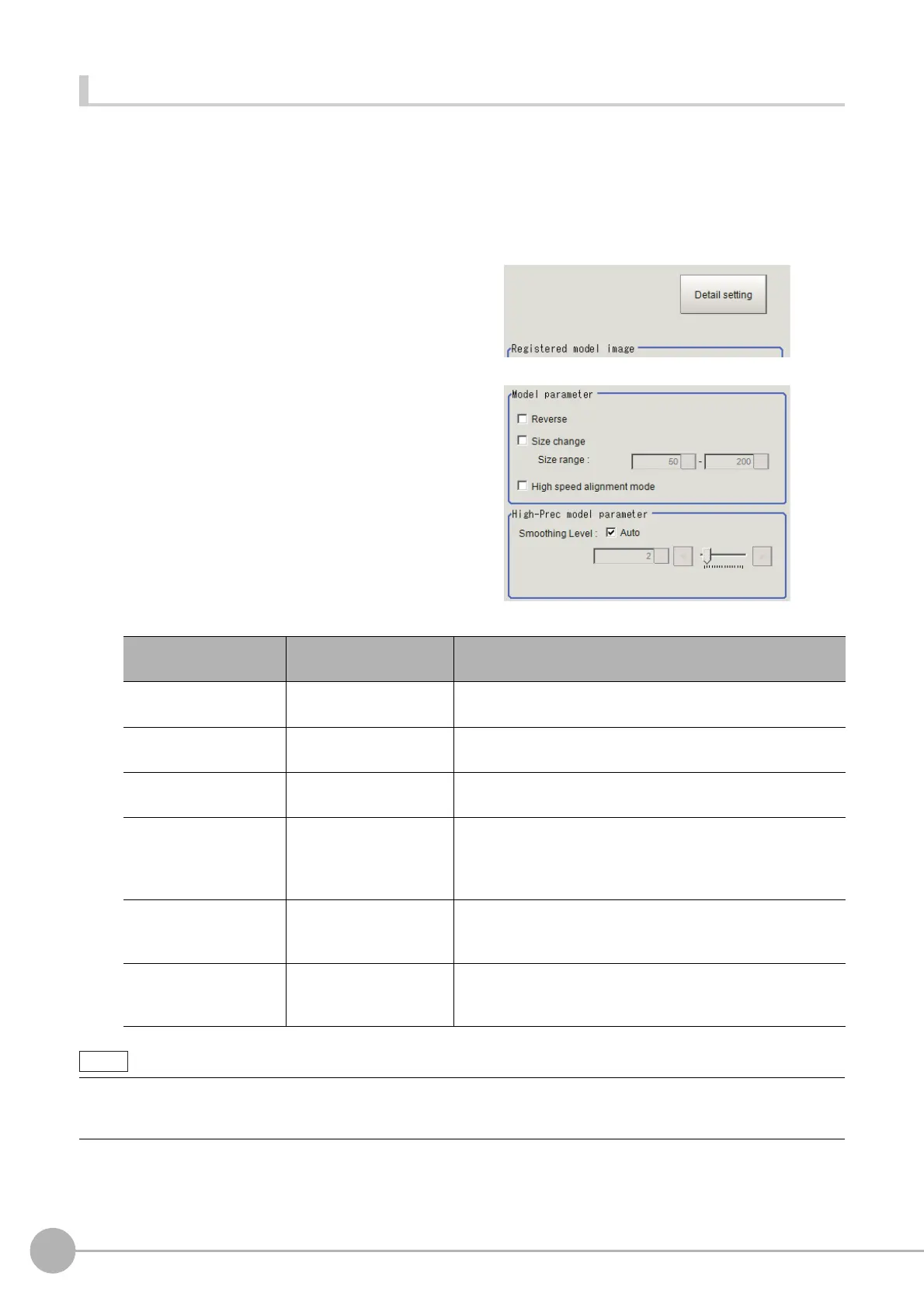Shape Search III
174
FH/FZ5 Processing Item Function Reference Manual
Adjusting settings for model registration (detail setting)
Adjust detail settings for model registration when you want to stabilize measurements or speed up processing.
Otherwise, keep the factory default settings. After adjustments, verify the settings by performing actual
measurement.
Changing Model Parameters
Tuning model parameters enables improvement of unstable detection or faster processing.
Re-register the model after the adjustment.
1 Click [Detail setting].
2 Adjust each setting under [Model
parameter] and [High-Prec model
parameter].
Setting item
Setting value
[Factory default]
Description
Reverse
•Checked
• [Unchecked]
Select this check box when detecting objects whose dark
ar
eas and bright areas are fluctuating due to glossiness, etc.
Size change
•Checked
• [Unchecked]
Select this check box when the size of target objects vary.
Size range
50 to 200
[50] to [200]
This setting is available when the [Size change] check box is
se
lected. Se
t the upper and lower limit of the size fluctuation.
Smoothing Level
1 to 16
[4]
This setting is available when the
[Smoothing Level: Auto]
check box is cleared. You can adjust the smoothing level of
High-Prec model images used when the [High-Prec.] check
box is selected in the Measurement Parameter tab page.
Smoothing Level: Auto
• [Checked]
• Unchecked
Select this check box to automatical
ly
adjust the Smoothing
Level. If the result of the auto-adjustment is not as desired,
clear this check box and adjust [Smoothing level].
High speed alignment
mode
•Checked
• [Unchecked]
Select this check box when detecting simple shapes such as
a
lignment marks. Clear this check box when detecting
complex patterns or shapes with only few pixel wide thin lines.
• In High speed alignment mode, detection speed is faster, whil
e maintaining accuracy and detection capability by
simplifying the model and eliminating its complex feature information. This is effective especially when detecting simple
shapes such as alignment marks.
