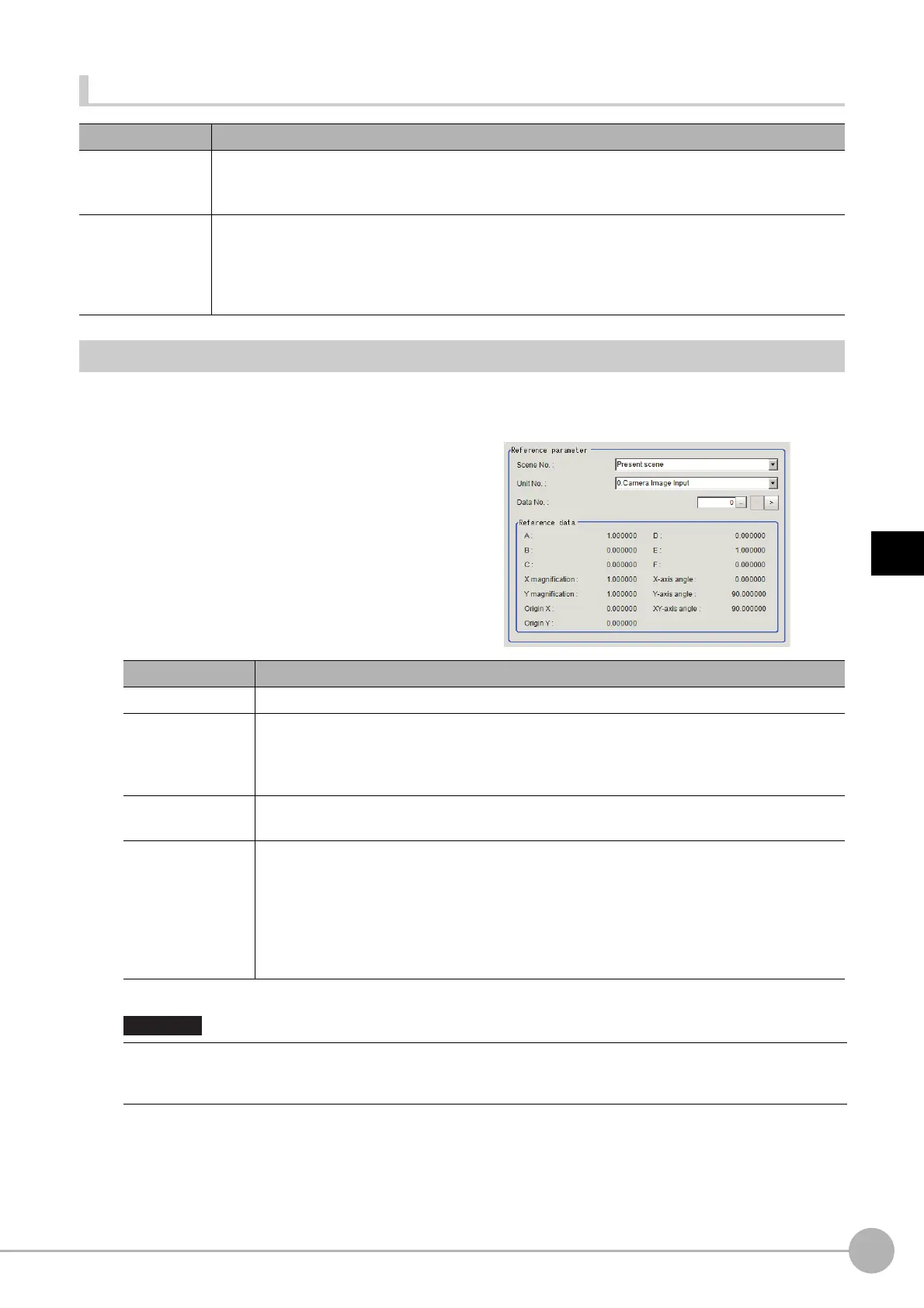Calibration Data ReferenceFH/FZ5 Processing Item Function Reference Manual
709
4
Support Inspection and Measurement
List of Calibration Data Reference Items
Calibration (Calibration Data Reference)
Select the processing unit in which the calibration data to be referenced is held.
1 In the Item Tab area, click [Calibration].
2 Select the reference scene No.,
reference unit No., and reference data
No.
Item name Description
Calibration
Select the processing unit which holds calibration
data. Data can be referenced not only from the
current scene, but also from other scenes.
Reference: Distortion Correction (Calibration Data Reference) (p.710)
Distortion correction
Select the processing unit in which the distortion compensation data to be referenced is held. Data can
be referen
c
ed not only from the current scene, but also from other scenes. One of the two
compensation methods, namely image correction and measurement value correction, can be
selected.
Reference: Distortion Correction (Calibration Data Reference) (p.710)
Item name Description
Scene No. Select the scene number to be referenced to obtain calibration data.
Unit No.
Select the unit number to be referenced to obtain calibration data.
Units that can be referenced include camera image i
nput, camera image input FH, camera
image input HDR, camera image input HDR Lite, image master calibration, PLC master
calibration, camera calibration and precise calibration.
Data No.
Select the position of the calibration data to be referen
c
ed among the data held in the unit to be
referenced.
Reference data
Display the referenced calibration data. This display is updated when the reference scene
number is changed, reference unit number is changed, or reference calibration data number is
changed. If "None" is selected, the initial value is displayed.
• Affine transformation parameter (A to F): V
alue (up to the sixth decimal place)
• XY magnification: Value (up to the sixth decimal place)
• Origin XY: Value (up to the sixth decimal place)
• X axis angle, Y axis angle, XY angle:
Value (up to the sixth decimal place)
When the data referenced as a parameter by Calibration and
the data referenced as a parameter by Distortion
correction differs, specify data for Calibration Reference using an image that has already had Distortion correction
applied.
Important
