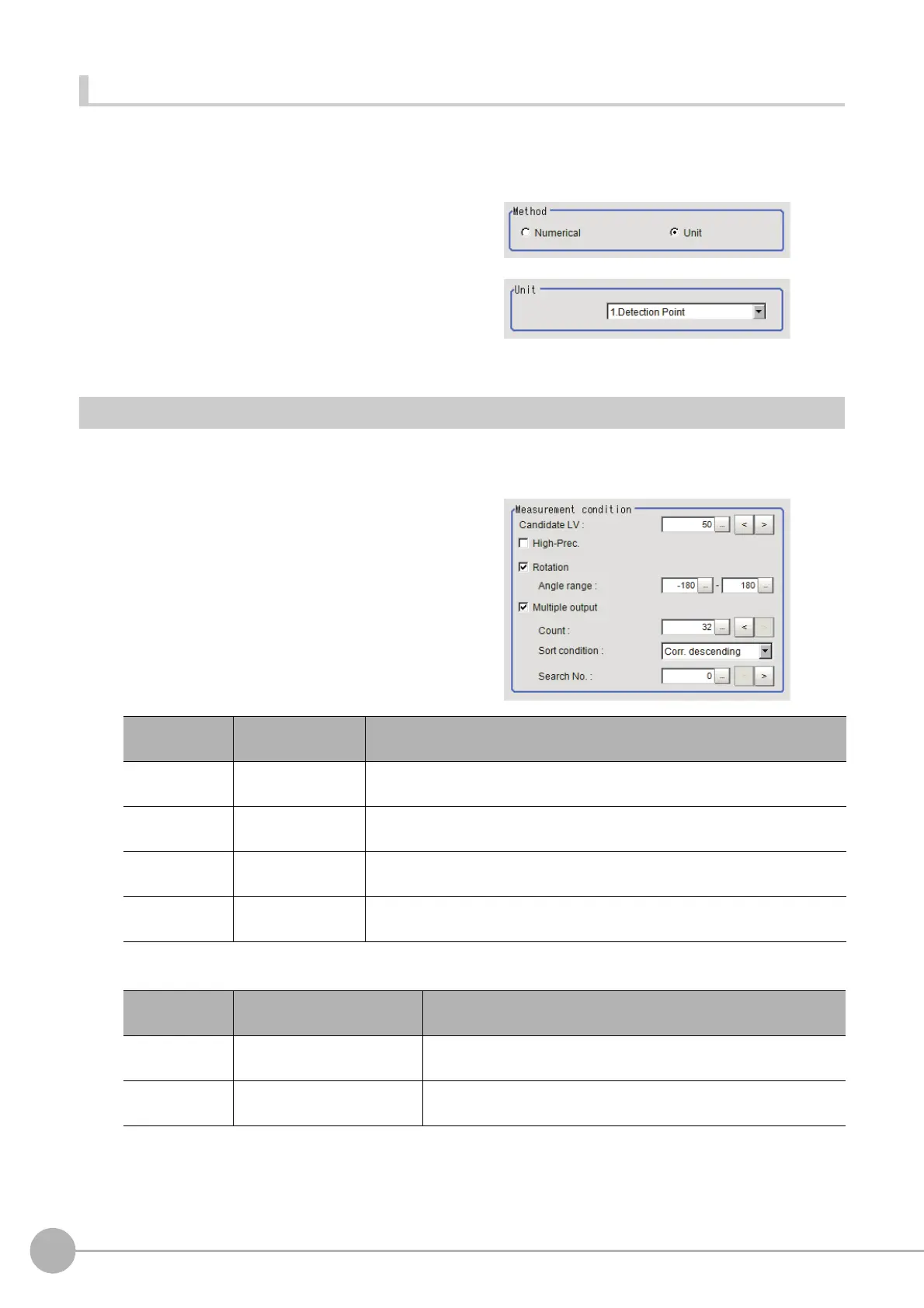Shape Search II
162
FH/FZ5 Processing Item Function Reference Manual
Referencing a unit
Set a reference by referencing a detection point unit with registered X coordinate, Y coordinate and angle data.
1 In the Item Tab area, click [Ref. setting].
In the display area, the current reference position will be displayed as the crosshair cursor.
2 In the "Method" area, select "Unit".
3 In the scene in the "Unit" area, select a
detection point unit.
4 Perform the next measurement, and the reference will be displayed.
Measurement Parameters (Shape Search II)
Specify the search measurement conditions and the judgement conditions for the measurement results.
1 In the Item Tab area, click [Measurement].
2 In the "Measurement condition" area,
specify a value for each parameter.
When executing a multi search
Setting item
Set value
[Factory default]
Description
Candidate LV
0 to 100
[50]
Specify the threshold value with which to detect candidate points in a rough
search.
Specify a smaller value when the detection is unstable.
High-Prec.
•Checked
• [Unchecked]
"High-Prec" mode enables sub-pixel and sub-degree order position and pose
est
i
mation. There is just a slight increase of processing time.
Rotation
• [Checked]
• Unchecked
Select the parameter when the target may be rotated and set appropriate
ra
nge
in "Angle range".
Angle range
-180 to 180
[-180] to [180]
Specify the angle range when "Rotation" is checked.
Setting item
Set value
[Factory default]
Description
Multiple output
• [Checked]
• Unchecked
Check this parameter enables multiple target detection.
Count
1 to 32
[32]
Specify the maximum number of detections.
