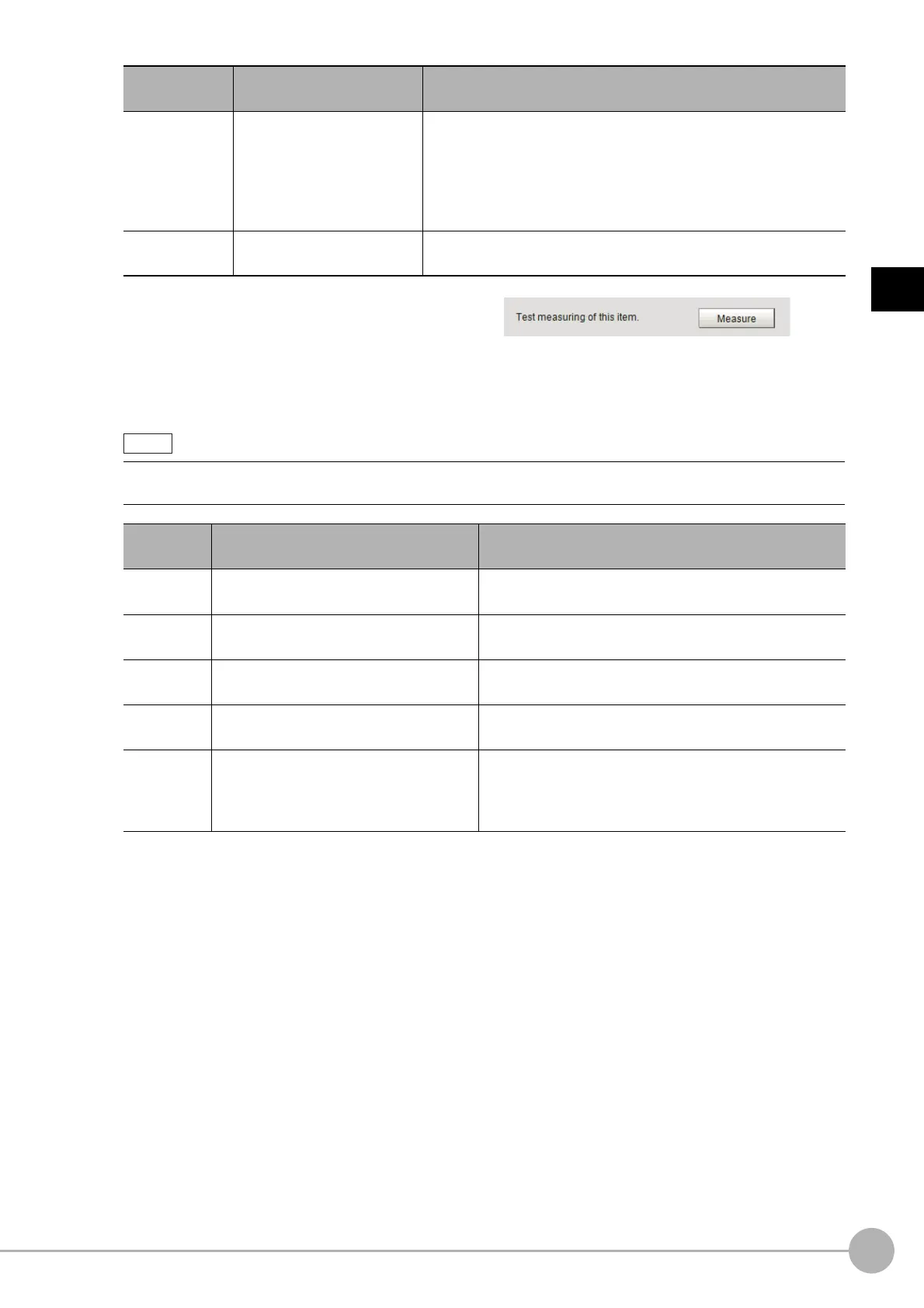Shape Search IIFH/FZ5 Processing Item Function Reference Manual
163
2
Inspecting and Measuring
3 When the setting has been changed,
click [Measure] in the "Detail" area to
verify whether measurements can be
made correctly.
4 Set up the judgement condition.
Sort condition
• Corr. ascending
• [Corr. descending]
• X ascending
• X descending
• Y ascending
• Y descending
Specify the method by which the search number is re-assigned.
When sorting based on the X and Y coordinates, the upper left is
th
e origin.
Search No.
0 to 31
[0]
Specify which of the multiple detection
results will be used as
measured results.
• The values beside each item are measurement results of the displayed image. Take these values into
consideration to determine the upper and lower limit values.
Setting item
Set value
[Factory default]
Description
Count
0 to 32
[0] to [32]
Specify the number of detections that are
judged to be OK.
Measure X
-99999.9999 to 99999.9999
[-99999.9999] to [99999.9999]
Specify the range of X-axis shifting that is judged to be OK.
Measure Y
-99999.9999 to 99999.9999
[-99999.9999] to [99999.9999]
Specify the range of Y-axis shifting that is judged to be OK.
Search
an
gle θ
-180 to 180
[-180] to [180]
Specify the range of angles that are judged to be OK.
Correlation
0 to 100
[60] to [100]
Specify the range of correlation values that are judged to
b
e
OK. However, when the correlation value of the
measurement result is 0, the judgement result will be NG
regardless of the lower limit setting.
Setting item
Set value
[Factory default]
Description
