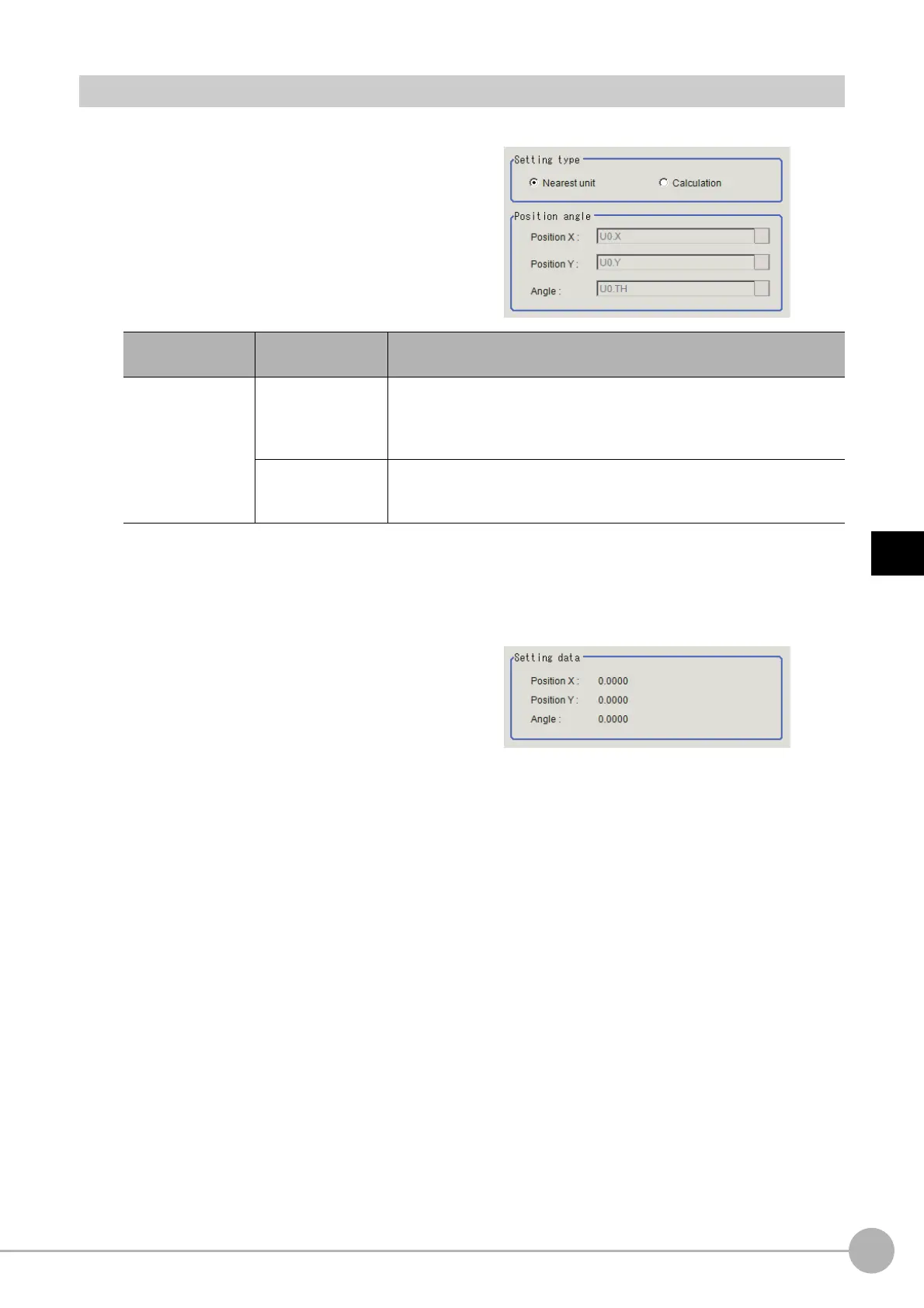Detection PointFH/FZ5 Processing Item Function Reference Manual
811
4
Support Inspection and Measurement
Parameter Setting (Detection Point)
Set how to acquire position/angle data necessary to set detection points.
1 Select the setting method for detection
points in the [Setting type] area.
When you choose [Calculation] as the setting method.
2 Set the position and angle used as the detection point in the [Position angle] are using the
arithmetic expression.
Reference: Layout of Setting Expression Window (p.621)
3 The position/angle values used as the
detection point can be confirmed in the
[Setting data] area.
The calculation result specified in the [Setting
type] and [Position angle] areas is displayed.
If the value is not updated, exit the setting
screen once and display it again after
executing the measurement.
Setting item
Setting value
[Factory default]
Description
Setting type
[Nearest unit]
Calculate the position and angle used as the detection point from data in
the previous Processing Unit. If the previous Processing Unit has not
calculation strings X/Y, judgement in this Processing Unit will be NG
during measurement.
Calculation
Calculate the position and angle used
a
s the detection point using the
calculation formula.
Selecting the arithmetic expression enables the "Position/Angle" area.
