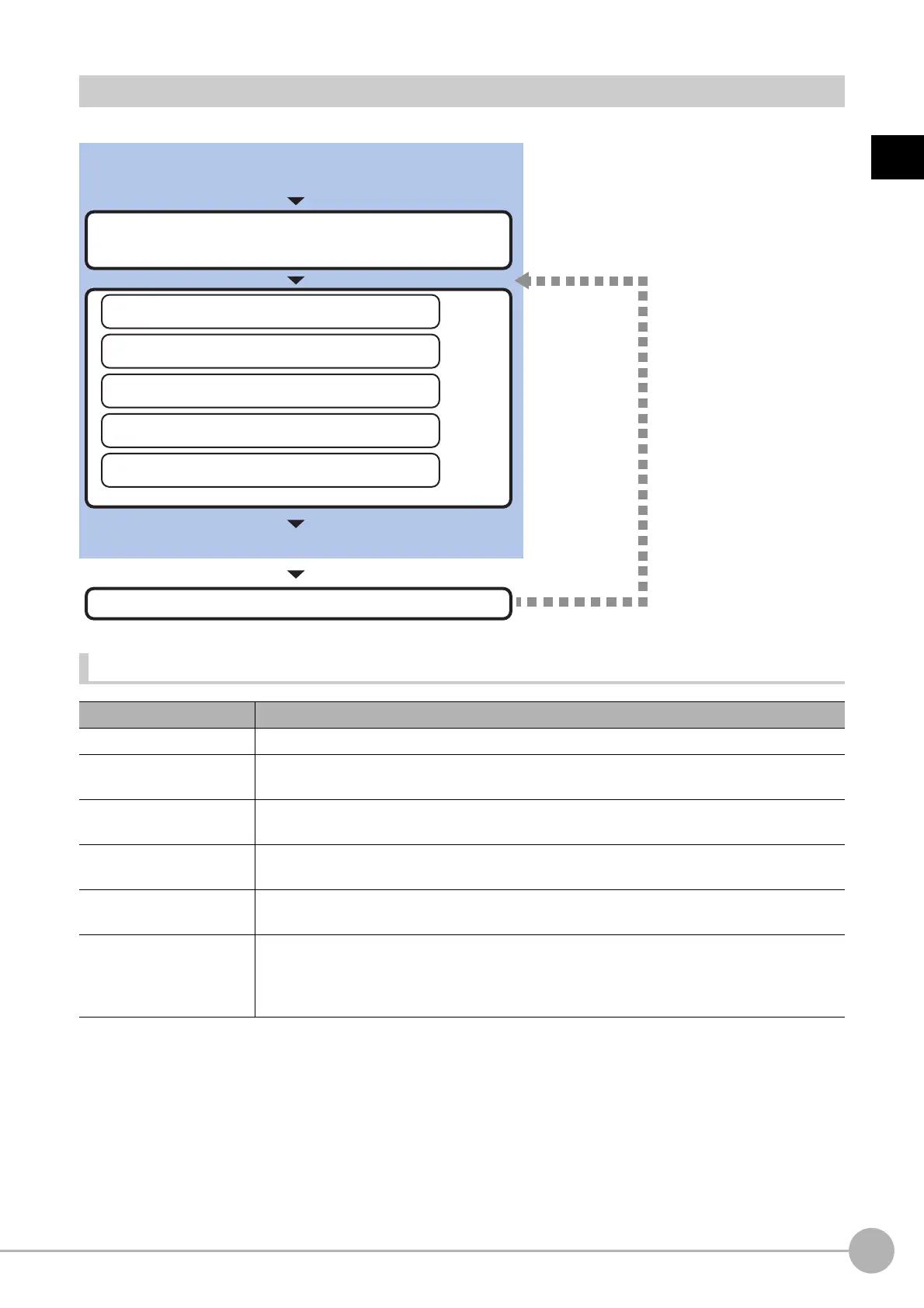Camera Image InputFH/FZ5 Processing Item Function Reference Manual
25
1
Input image
Settings Flow (Camera Image Input)
To set camera image input, follow the steps below.
Camera Image Input Item List
Item Description
Camera 0 to 3 Select the camera to be set.
Select camera
When multiple cameras are connected, select the camera
to use for measurement.
Reference: Select Camera (Camera Image Input) (p.26)
Camera setting
Specify the camera settings such as the shutter speed or electronic flash.
Reference: Camera Settings (Camera Image Input) (p.26)
Screen adjust
Adjust the lighting and the lens.
Reference: Screen Adjustment Settings (Ca
mera Image Input) (p.30)
White balance
When using a color camera, adjust the white balance.
Reference: White Balance (Camera Image Input) (p.38)
Calibration
Set when measurements (camera coordinate measuremen
t valu
es) are to be output using
actual dimensions. Select the calibration setting method and generate the calibration
parameters.
Reference: Calibration (Camera Image Input) (p.39)
Perform as necessary
Select the camera to be set
*Be sure to perform settings when multiple cameras are used.
Results confirmation/adjustment
▲
Select Camera (Camera Image Input)
▲
Camera Settings (Camera Image Input)
▲
Screen Adjust Settings (Camera Image Input)
▲
White Balance (Camera Image Input)
▲
Calibration (Camera Image Input)
Start
Settings complete
Test measurement
