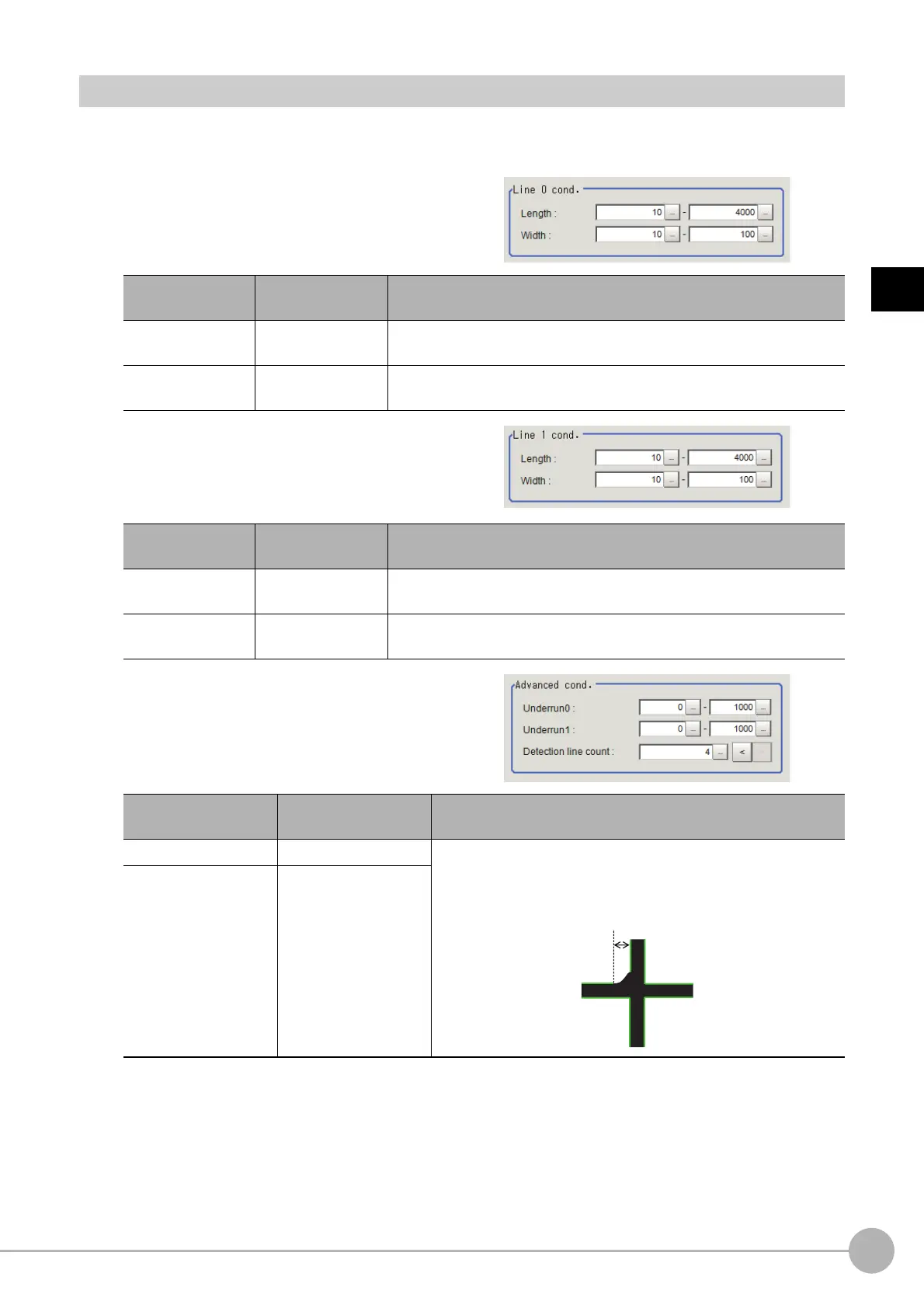Ec CrossFH/FZ5 Processing Item Function Reference Manual
207
2
Inspecting and Measuring
Cross Extraction (Ec Cross)
Set the conditions for intersecting lines.
1 In the Item Tab area, click [Cross extraction].
2 In the "Line 0 cond." area, set the
conditions for parallel line 0.
3 In the "Line 1 cond." area, set the
conditions for parallel line 1.
4 In the "Advanced cond." area, set the
detection conditions.
Setting item
Setting value
[Factory default]
Description
Length
5 to 4000
[10] to [4000]
Set the length of parallel line 0.
Width
1 to 1000
[10] to [100]
Set the width of parallel line 0.
Setting item
Setting value
[Factory default]
Description
Length
5 to 4000
[10] to [4000]
Set the length of parallel line 1.
Width
1 to 1000
[10] to [100]
Set the width of parallel line 1.
Setting item
Setting value
[Factory default]
Description
Underrun 0 [0] to [1000] Set the level to which a cross with a rounded or pointed
inte
rsection or intersection concealed due to external disturbance
is allowed. Set the range of crosses not reaching the intersection
that are still recognized as crosses.
Underrun 1 [0] to [1000]
Underrun
