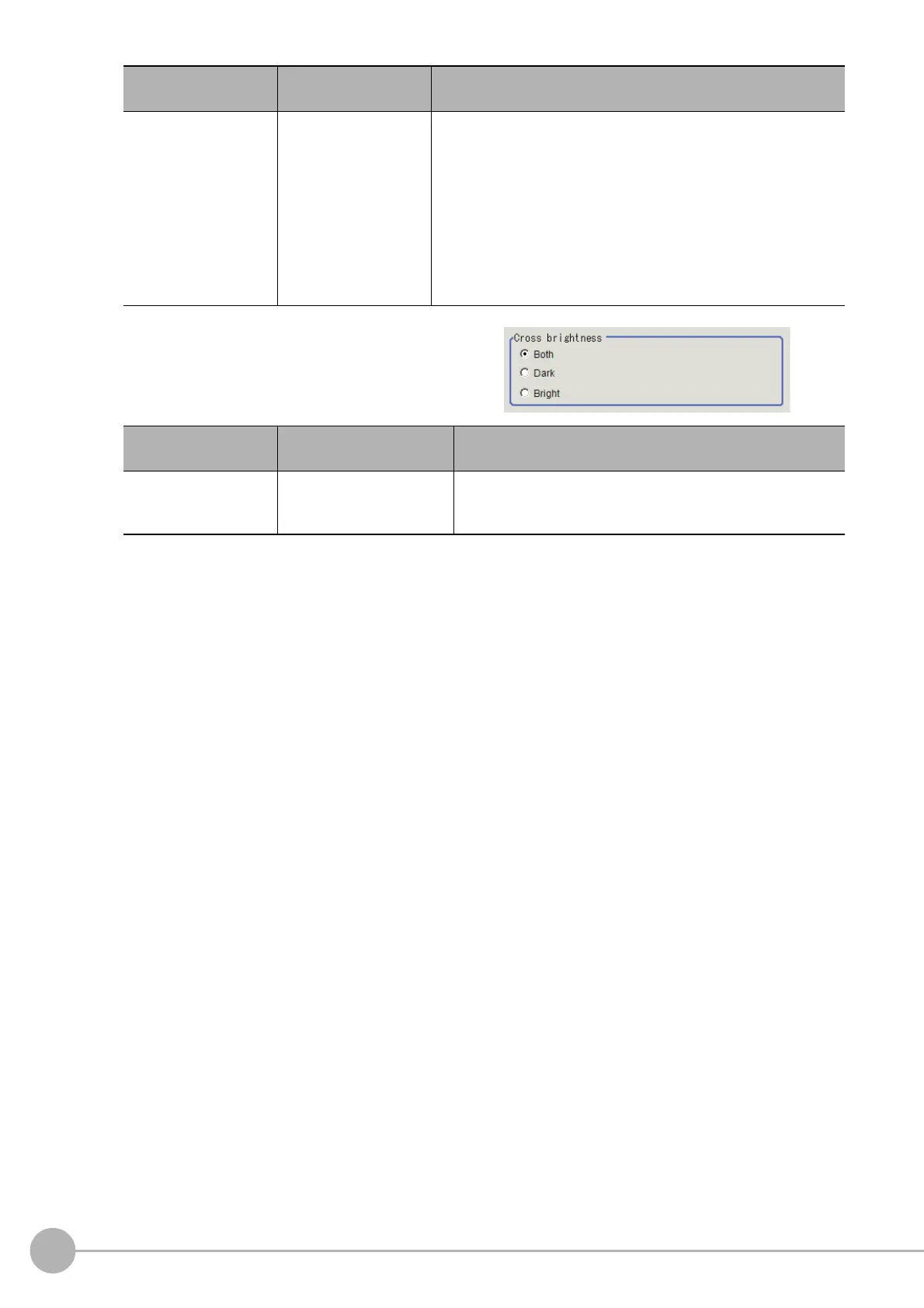Ec Cross
208
FH/FZ5 Processing Item Function Reference Manual
5 In the "Cross brightness" area, set the
brightness relationship of the crosshair
and background.
Detection line count
•2
•3
•[4]
Set a number of parallel line sets that are judged forming a cross.
If the image does not have external disturbances, a tot
al of four
sets of parallel lines, which configure the cross, are detected, and
those parallel lines are at the top, bottom, left, and right sides
when looked from the center of the cross.
When a straight line is not detected by being hidden or broken by
an
external
disturbance, detection of a cross becomes possible by
changing a number of detection lines.
At least 2 sets must be set. (In case of
2 sets, each set of parallel
lines has to be straight.)
Setting item
Setting value
[Factory default]
Description
Cross brightness
•[Both]
•Dark
•Bright
Select the light/dark relationship of the crosshair and
background.
Setting item
Setting value
[Factory default]
Description
