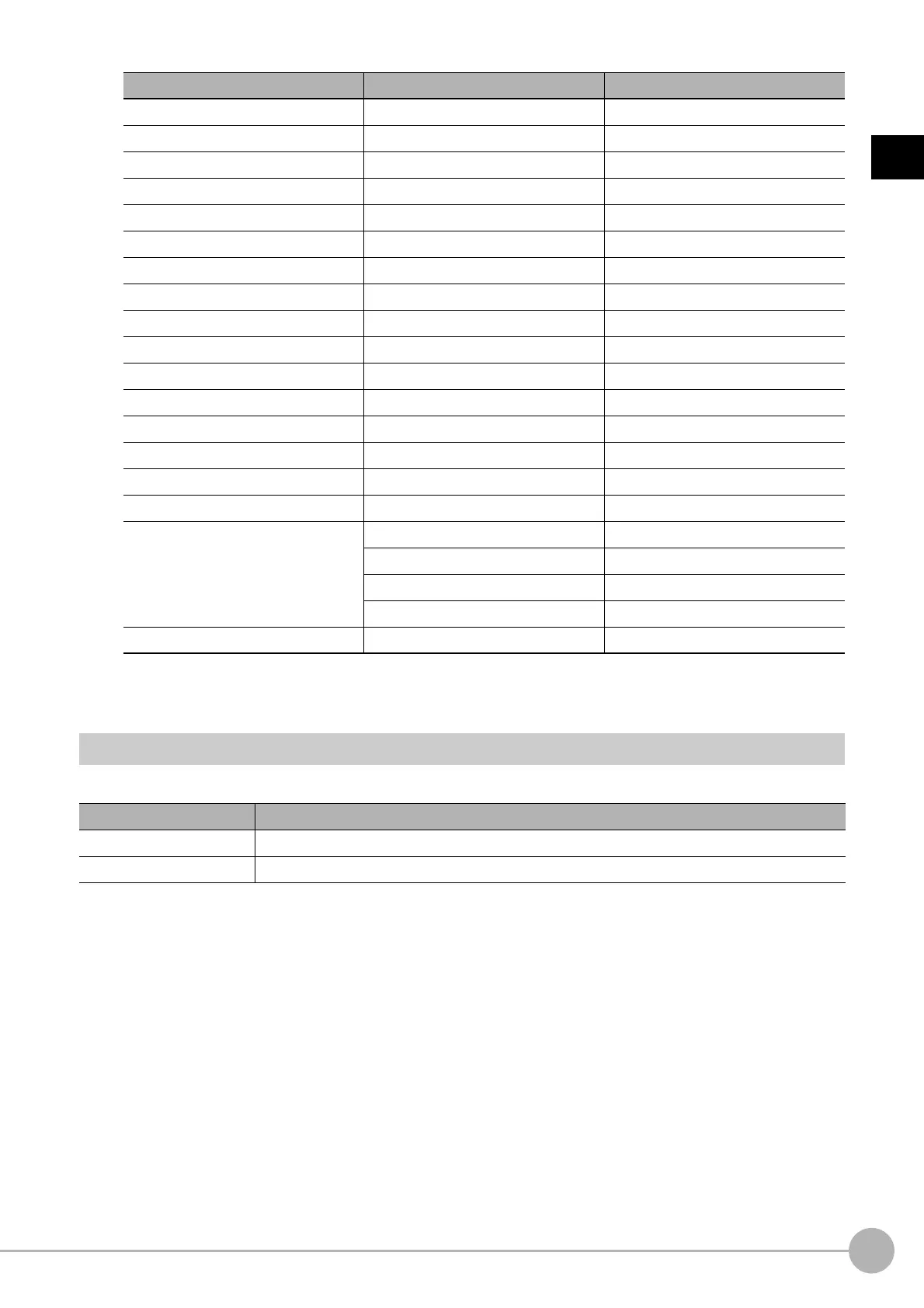Measurement Image SwitchingFH/FZ5 Processing Item Function Reference Manual
85
1
Input image
2 Click [OK].
The settings are finalized.
Key Points for Test Measurement and Adjustment (Measurement Image Switching)
The image specified in the Sub-image number in image display setting is displayed in the image display area.
Processing items Image No. Image
Camera Image Input 0 Camera image
Camera Image Input FH 0 Camera image
Camera Image Input HDR 0 Camera image
Camera Image Input HDR Lite 0 Camera image
Position Compensation 0 Position compensated image
Filtering 0 Filtered image
Background Suppression 0 Background suppressed image
brightness Correct Filter 0 Brightness corrected image
Color Gray Filter 0 Color gray image
Extract Color Filter 0 Color extracted image
Anti Color Shading 0 Anti color shading image
Stripes Removal Filter II 0 Stripes removed image
Polar Transformation 0 Polar transformed image
Trapezoidal Correction 0 Trapezoidal corrected image
Machine Simulator 0 Axis shifted image
Image Subtraction 0 Subtraction image
Advanced filter
0 Output image 0
1 Output image 1
2 Output image 2
3 Output image 3
Panorama 0 Panorama image
Sub image number Explanation of image to be displayed
0 Reset image
1 Measurement image
